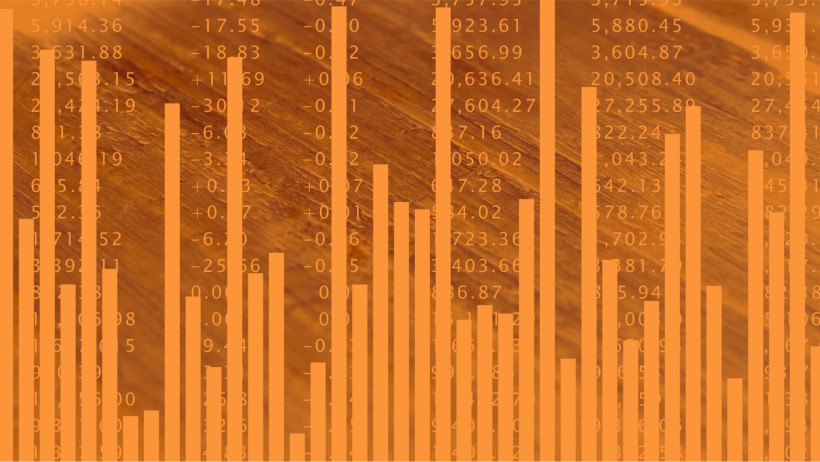According to Forbes, automation reduces the likelihood of financial errors by 50-80% and saves up to 40% of accountants' time.
Financial analysis software is not just for convenience. It is literally the key tool for business growth and sustainability. It helps provide a real picture of finances, plan for the future, and avoid crises.
Okay, that all makes sense. But there’s a huge problem.
Choosing the best financial analysis tools is always a challenge. It’s not just about price or functionality - every company has its own unique needs, and there is no universal solution.
We created this article to help you understand how to organize financial planning and analysis (fp&a) using software and explore the financial reporting solutions for 2026 available on the market.
Key Benefits of Using Financial Data Software
The main benefits of financial software are obvious, but there’s no harm in revisiting them:
Simplifying and accelerating routine processes. This includes simplifying accounting, tracking cash flow in real time, and generating reports quickly.
Deep analytics and improved forecasting. Financial reporting software solutions don’t just show numbers - they help you understand what to do with them:
- Which business areas are profitable and which are losing money?
- When is a cash shortfall possible, and how can it be prevented?
- Should you take out a loan or optimize expenses instead?
Reducing Financial Risks. Financial forecasting tools help identify suspicious transactions, warn about budget violations, and even assess clients’ creditworthiness. According to various studies, companies using expense control systems reduce unforeseen financial losses by 20-30%.
Lower Payroll Costs. Less manual work means fewer errors and less need for a large accounting team. A person might make a mistake in an Excel formula or miss a payment, but financial analysis software eliminates the “human factor.”
Transparency for Investors and Creditors. At some point, a business may need additional funding. Preparing financial reports for investors and banks is almost impossible without financial insights software.
What to Look for in Financial Analytic Tools
In our opinion, five key criteria can help you choose financial reporting software and other solutions:
- Level of Automation
The more processes are automated, the lower the risk of errors and wasted time. If generating a report takes 10 clicks and 20 minutes of manual work, employees will delay doing it. - Ease of Integration with Other Systems
The more systems communicate with each other, the easier financial management becomes. At the very least, financial analytics tools should integrate with banks, CRM, ERP, and accounting systems. - Artificial Intelligence (AI) and Machine Learning
AI is transforming financial analysis by making forecasts more accurate and detecting risks earlier.
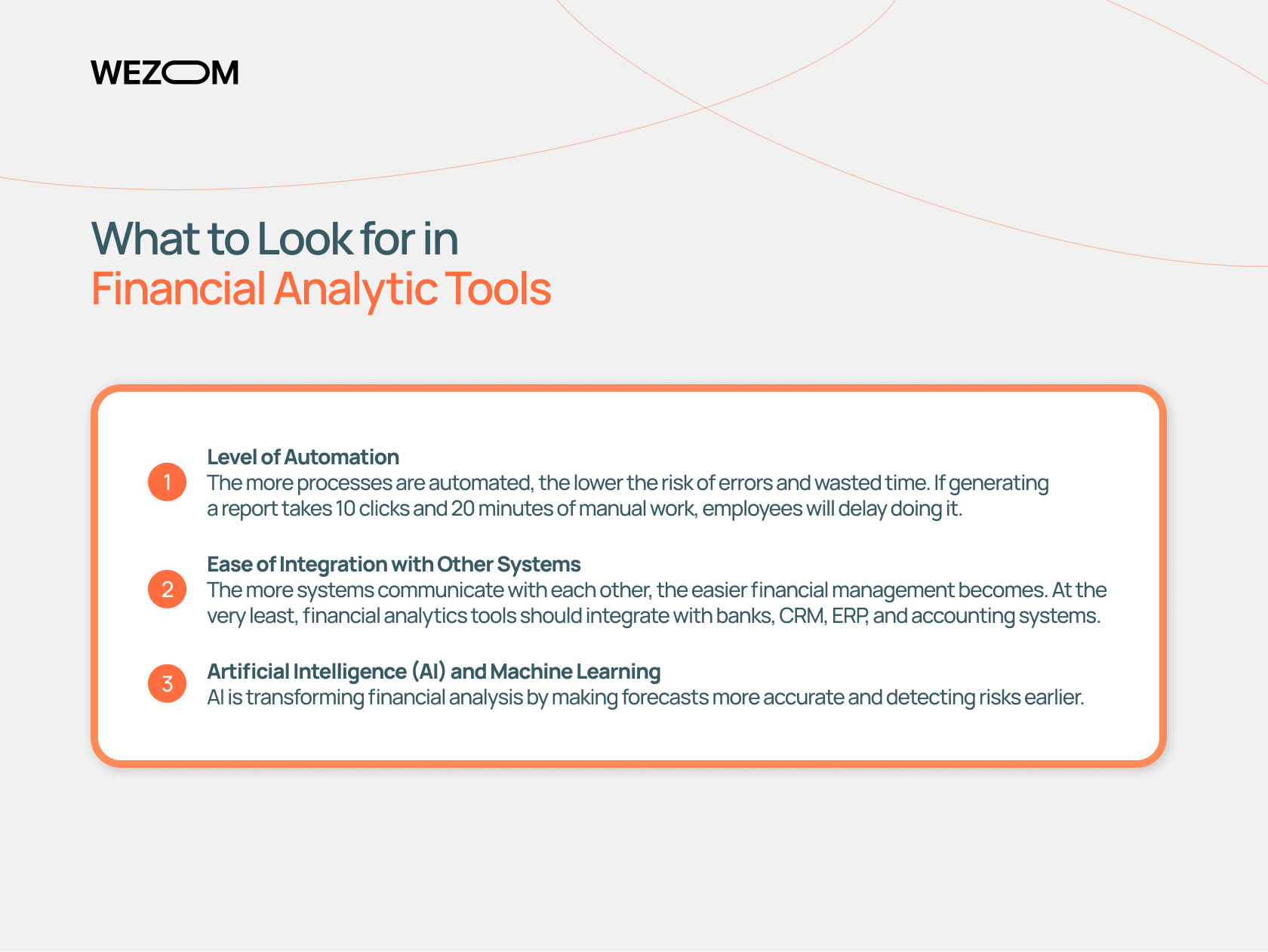
Key features to look for:
- Predictive analytics – Software analyzes past data to forecast revenue, expenses, and financial risks.
- Anomaly detection – AI spots suspicious transactions (fraud, payment errors).
- Budget optimization – Software suggests areas to cut costs and where to invest.
According to C2S Technologies, companies using financial management software with AI improve forecast accuracy by 20-30%.
- Flexibility and Adaptability
The software should easily adapt to company changes. It should scale with your business (supporting more users, data, and integrations). For example, you may later decide to switch to cloud-based ERP software to access data from anywhere. - Data Security
Financial data is a prime target for cybercriminals. Leaks can be costly. When choosing accounting software, check for encryption standards (SSL, AES-256) and role-based access control.
And, of course, don’t forget the basics. You can choose the perfect business intelligence (BI) tools, but what’s the point if they’re hard to use? The system should be intuitive, with a simple and logical interface - no complex menus or confusing settings.
It’s also ideal if your financial consolidation software has a mobile version (especially useful for executives who check data on the go). We also recommend choosing platforms with video tutorials, a knowledge base, and live chat support
Top Financial Analysis Software for 2026
The future of financial analysis is already being shaped by cutting-edge software. What we are witnessing now is like transitioning from mechanical calculators to quantum computers.
Among the key trends are AI-driven financial software solutions. Other major industry shifts include blockchain integration, incorporating ESG factors into reporting, and real-time financial tracking.
But let’s get down to business. Are you looking for financial reporting solutions? Here’s an analysis of 12 software options, each with its advantages, drawbacks, and unique features. We’re confident you’ll find the best financial analysis software for your project.
1. ThoughtSpot: AI-Driven Analytics for Financial Data
ThoughtSpot was founded in 2012 by Ajit Singh and Amit Prakash (former Google and Oracle employees). The company quickly attracted significant investment and became a leader in data analytics.
It offers innovative and user-friendly financial planning software, known for its AI-powered insights that help users make data-driven decisions. The system automatically detects anomalies and trends in data, enabling financial analysts to respond to changes swiftly.
Pros:
- Users can ask questions in natural language and receive instant visual responses, speeding up decision-making.
- The platform processes large data volumes, making it ideal for major financial organizations.
- AI-driven financial analysis tools uncover hidden patterns and predict future trends.
- Interactive dashboards and easy integration with cloud services.
Cons:
- The licensing cost may be high for small businesses.
- Integrating with existing systems can sometimes take significant time.
- The accuracy of analytics depends on the quality and completeness of the input data.
2. QuickBooks: Accounting Software for SMBs
QuickBooks is a popular accounting software developed by Intuit, designed for small and medium-sized businesses.
Unlike other financial analytics platforms, it offers a comprehensive set of tools, including workday adaptive planning. QuickBooks has been around since 1983, proving its reliability and ability to adapt to changing business needs. Intuit continuously updates it with new features and improved user experience.
Pros:
- Enables users to create and send professional invoices, track payment status, and accept online payments.
- Automatically records and categorizes expenses, helping businesses control their budget and analyze cash flow.
- Tracks inventory levels, manages purchase orders, and monitors sales for efficient stock management.
- Adapts to various business types and can be customized for specific company needs.
Cons:
- Localization limitations: Some features are designed specifically for the U.S. market and may not fully comply with tax regulations and accounting standards in other countries.
- Learning curve: Despite its user-friendly interface, mastering all its capabilities may take time and training.
3. Oracle Essbase: Advanced Multidimensional Analysis
One of the top financial planning software solutions. A multidimensional database (OLAP system) designed for complex analysis and financial reporting. Essbase stands for "Extended Spreadsheet Database." Originally developed by Arbor, the software was later acquired and became part of Oracle in 2007.
Key feature: Allows organizations to model, analyze, and interpret large volumes of data, providing deep insights to support decision-making.
Pros:
- Multidimensional databases enable data exploration from various perspectives, uncovering hidden trends and relationships.
- Pre-aggregated data ensures high-speed execution of complex queries and calculations.
- "What-if" analysis: The ability to model different scenarios and assess their potential impact on financial results.
- Ability to create complex hierarchies and dimensions tailored to specific business needs.
Cons:
- The high cost of licensing and implementing additional financial data management tools may be a barrier for small businesses.
- Significant time and resources are required for the initial setup and integration with existing systems.
- Users and administrators need training to fully utilize the system’s capabilities.
4. NetSuite: Comprehensive Cloud-Based ERP Solution
A comprehensive cloud-based enterprise resource planning (ERP) solution that includes financial management, internal operations, and customer relationship management. It serves as an integrated platform for SAP Business Planning and Consolidation (BPC), helping companies automate processes and gain up-to-date insights for informed decision-making.
NetSuite was founded in 1998 under the name NetLedger, initially offering web-hosted accounting services. In 2016, Oracle acquired the company for $9.3 billion. Today, NetSuite is used by more than 41,000 organizations worldwide.
Pros:
- Unified platform. Integrates functions such as inventory management, sales, procurement, and customer service, ensuring data consistency and improving collaboration between departments.
- Provides executives and employees with real-time insights for quick responses to market and internal process changes.
- Allows users to work from anywhere via mobile devices, ensuring flexibility and business continuity.
5. Sage Intacct: Cloud Financial Management for SMBs
Sage Intacct was founded in 1999 as one of the first cloud-based financial management solutions. In 2017, Sage acquired Intacct, expanding its portfolio for small and medium-sized businesses. Since then, Sage Intacct has continued to evolve, offering innovative features and supporting thousands of companies worldwide in efficient financial management.
This financial analysis software for SMBs is valued for its easy automation, contract management and revenue recognition capabilities, customizable inventory and procurement features, consolidation tools, and user-friendly reporting.
Pros:
- Adapts to the needs of growing businesses, allowing new functions and modules to be added as required.
- Easily integrates with popular business applications like Salesforce, ensuring seamless data exchange between departments.
- Part of the cloud-based financial software category.
Cons:
- Has excessive features for companies with a turnover of less than $500K per year.
- The interface is not to everyone’s liking.
6. Microsoft Power BI: Visualizing Financial Data
Another cloud-based business intelligence platform with excellent data visualization tools. It transforms raw financial data (from Excel, ERP, CRM) into interactive dashboards, reports, and forecasts. Dashboards update in real-time (e.g., currency exchange rates or account balances). It offers templates for P&L, cash flow, and department-specific KPIs. Users particularly appreciate interactive visualizations, from heat maps to complex waterfall charts.
Pros:
- Users can create custom dashboards without programming skills.
- A fairly good free version (Power BI Desktop) is available, with a subscription starting at $10/user/month.
- Automatically detects anomalies in data.
- Convenient access control settings (e.g., an accountant can only see relevant expense categories).
Cons:
- The DAX formula language requires training.
- Performance slows down when working with more than 10 million rows (Power BI Premium is required).
- Works best with Azure/SQL Server.
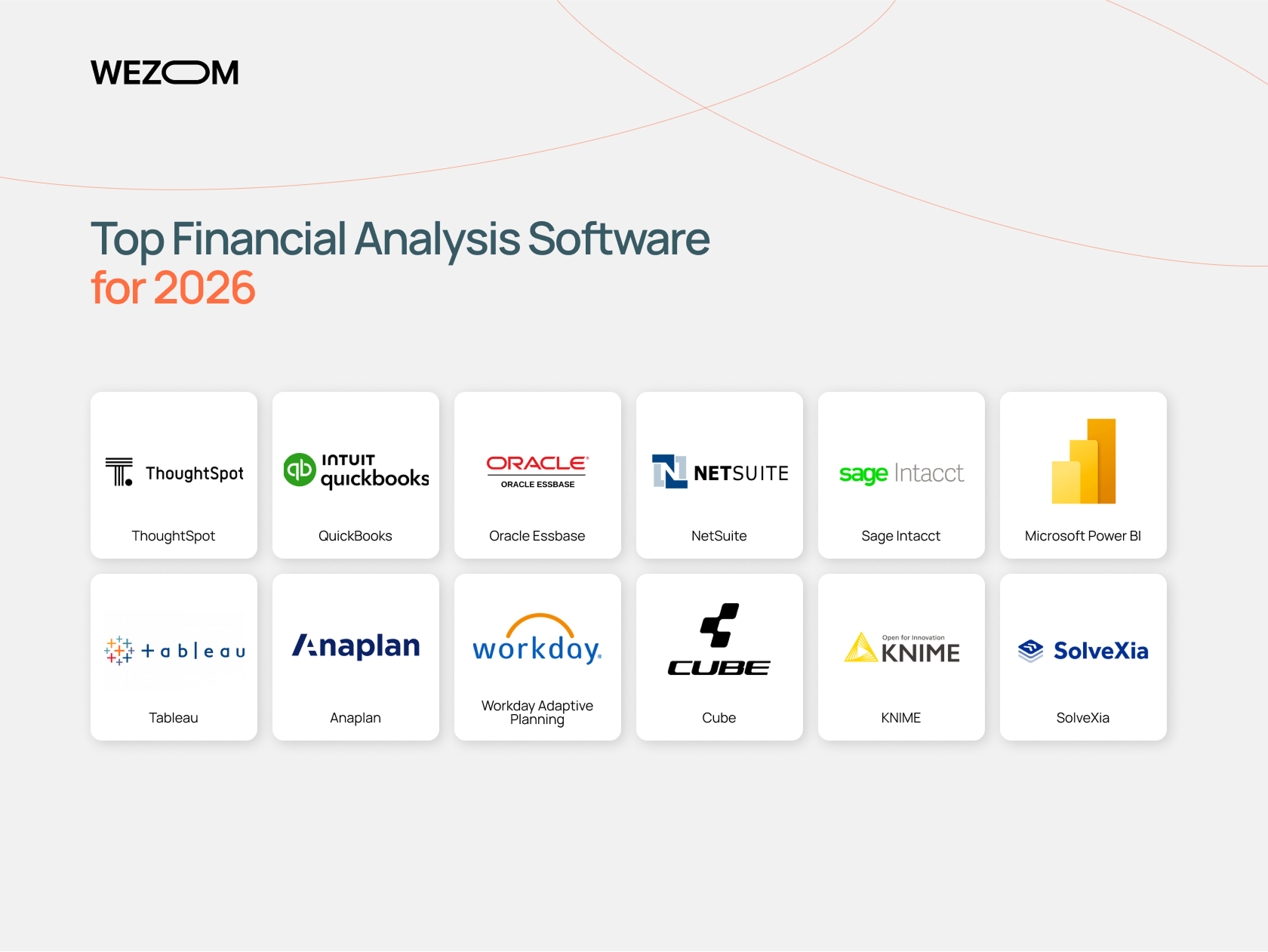
7. Tableau: Data Visualization for Financial Insights
A powerful interactive business intelligence (BI) system designed for data visualization and analysis. Tableau software enables data integration from various sources, including relational databases, OLAP cubes, cloud databases, and spreadsheets. It supports various types of charts - from simple pie and bar charts to detailed maps. Its high processing speed allows for the analysis of large volumes of financial data, making it especially valuable for companies with extensive datasets.
Pros:
- Provides near real-time data updates, allowing financial teams to react promptly and make informed decisions.
- Reduces risks by offering a 360-degree view of financial operations.
- Automates reporting processes, reducing errors and saving employees time.
- Includes all necessary enterprise financial software solutions.
Cons:
- Does not integrate well with some specialized systems.
- Best suited for professional analysts familiar with advanced analytical methods rather than casual users.
8. Anaplan: Collaborative Financial Planning
A modern cloud platform for FP&A, providing excellent budgeting and forecasting tools. It uses hypermodeling technology (in-memory computing), allowing companies to create complex financial models without the limitations of Excel. Primarily suited for large enterprises and growing SMBs. Founded in 2006 in San Francisco by Guy Haddleton and Michael Gould.
Pros:
- Scenario modeling: Adjusting prices, exchange rates, and growth rates.
- Automated data consolidation from 100+ branches.
- AI-powered forecasting, including trend analysis and automatic plan adjustments.
- Real-time data analytics.
- Security certifications: SOC 2, ISO 27001.
Cons:
- The average full implementation time is 3-6 months.
- Dashboards are noticeably weaker than those in Power BI/Tableau.
- No offline mode.
9. Workday Adaptive Planning: Financial Planning and Analytics
A popular financial forecasting software in 2026, designed to optimize budgeting, forecasting, and reporting processes for organizations of all sizes. Previously known as Adaptive Insights.
Users can create and analyze various financial scenarios, helping them assess potential outcomes and make informed decisions. The software offers a drag-and-drop reporting function that reflects real-time data, ensuring financial transparency. It also provides a collaborative platform for different departments to align plans and share information seamlessly.
Pros:
- Seamless integration with Workday applications and third-party systems ensures data consistency and simplifies analysis.
- Allows data analysis from various perspectives, such as departments, regions, and product lines, leading to deeper financial insights.
Cons:
- Some users report that reporting capabilities have limitations and can be slow.
- Issues may arise when working with multi-currency conversions.
10. Cube: Spreadsheet-Native FP&A Platform
Included in the best software for financial analysts list because it optimizes financial planning and analysis using Excel and Google Sheets. It combines their flexibility with the power of enterprise financial systems. Positioned as the first spreadsheet-native FP&A platform, it enables teams to work in familiar spreadsheets while ensuring centralized data, version control, and automation.
Pros:
- Works directly in Excel/Google Sheets (all formulas and pivot tables remain intact, but data syncs with the cloud).
- Full version control and approval workflows.
- Automated consolidation: Data from various departments (finance, sales, HR) is merged in real-time.
- Integrations with QuickBooks, NetSuite, Salesforce, Snowflake, and REST API.
Cons:
- Not suitable if your team hates Excel.
- No built-in multi-currency support—requires manual configuration.
- Does not replace complex ERP systems.
11. KNIME: Open-Source Data Analytics Platform
KNIME (Konstanz Information Miner) is an open-source financial analysis software provider. It allows users to create visual workflows for data processing, analysis, and visualization without writing code.
KNIME offers flexible connectors for extracting data from multiple sources, including Excel files, databases, external systems, and APIs. The platform includes modules for machine learning and statistical analysis, enabling users to build predictive models and identify hidden financial patterns.
Pros:
- KNIME is free (a major advantage if you’re not ready to buy financial analysis software).
- Performs variance analysis between actual and planned indicators, helping to identify discrepancies and take corrective actions.
- Enables the development of credit risk models to assess borrower default probability, which is essential for credit portfolio management and risk minimization.
- Used for fraud detection models, identifying anomalous transactions.
Cons:
- Despite its user-friendly interface, mastering all of KNIME’s features takes time, especially for users without a data analytics background.
- Processing large datasets requires significant computing resources and proper infrastructure.
12. SolveXia: Cloud-Based Automation for Financial Data
A low-code platform that operates on the principle of RPA (robotic process automation) combined with data analytics, reducing manual task time by up to 90%.
This financial planning and analysis software stands out for its high automation speed: implementation takes 2–4 weeks (versus months for traditional RPA solutions). It is suitable for AP/AR, tax reporting, and AML checks. It even works with PDFs and scanned documents (OCR).
Pros:
- Built-in AI quickly detects suspicious transactions or errors;
- Easily automates all routine processes (bank reconciliations, invoice processing, transaction matching);
- Workflows can be set up without developers (drag-and-drop interface).
Cons:
- Limited customization: complex processes require developer adjustments;
- No mobile app, only a web version.
Conclusion: Choosing the Best Financial Analysis Software for Your Business
We hope our financial analytics software comparison has helped you get closer to making the right decision. Final recommendations:
- Test before you buy: Most platforms (Sage Intacct, Cube, SolveXia) offer demo versions.
- Calculate TCO (Total Cost of Ownership): Consider not only the subscription cost but also implementation and training expenses.
- Set priorities: If speed of implementation is critical, solutions like Cube or SolveXia launch within weeks. If security certifications (SOC 2, ISO 27001) are a must, consider Sage Intacct. For large corporations, Anaplan or Oracle are suitable.
The main rule: financial statement analysis software should simplify, not complicate, the life of your finance team. Choose a tool that solves your specific challenges.