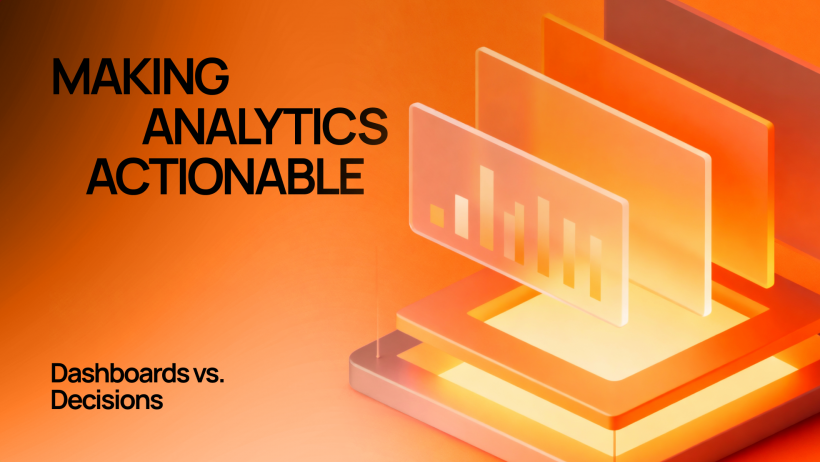The “business analytics” term was first coined in 1865 by Richard Millar Devens as the transformation of disparate information for profit. In its technological context, it was defined later, in 1958, by IBM scientist Hans Peter Luhn as data management and decision support systems. Today, the most advanced BI systems are based on AI, but it's by no means the only technology that can be used. Below, as a company specializing in implementing BI solutions for businesses of all sizes, we'll share our thoughts on how to obtain the most useful analytics.
The Evolution of Business Intelligence: From Static Dashboards to Dynamic Insights
Initially, data analysis was limited to work in Microsoft Excel and similar data visualization tools. Analysts manually collected, consolidated, and formatted reports, which was time-consuming and often prone to human error. This approach was called descriptive analytics and answered the question, "What happened?" Somewhat later, interactive dashboards that could automate data collection emerged. They visualized KPIs and accelerated the acquisition of a comprehensive picture of the business's performance at a given moment.
At the same time, a real breakthrough occurred when developers began integrating machine learning and artificial intelligence into business intelligence systems. Instead of highlighting facts, they became capable of performing predictive analytics (i.e., to answer the question, "What will happen?") and even prescriptive analytics (to answer the question, "What needs to be done?"). The latter are now considered the latest evolutionary step, representing powerful recommendation systems based on algorithms that provide optimization of management decisions and allow businesses to respond proactively.
The Role of Dashboards in Decision-Making
Despite the active use of ML and AI in business analytics, visual dashboards continue to be utilized as a basic data-driven decision making tool. They provide a holistic view of the business's state in real time, enabling an understanding of where a specific company stands in relation to predetermined goals and KPIs. Unlike raw data, business intelligence dashboards also provide context, reducing the cognitive load on analysts when working with large data sets and allowing all specialists to work with a single source of truth.
Why are dashboards needed today?
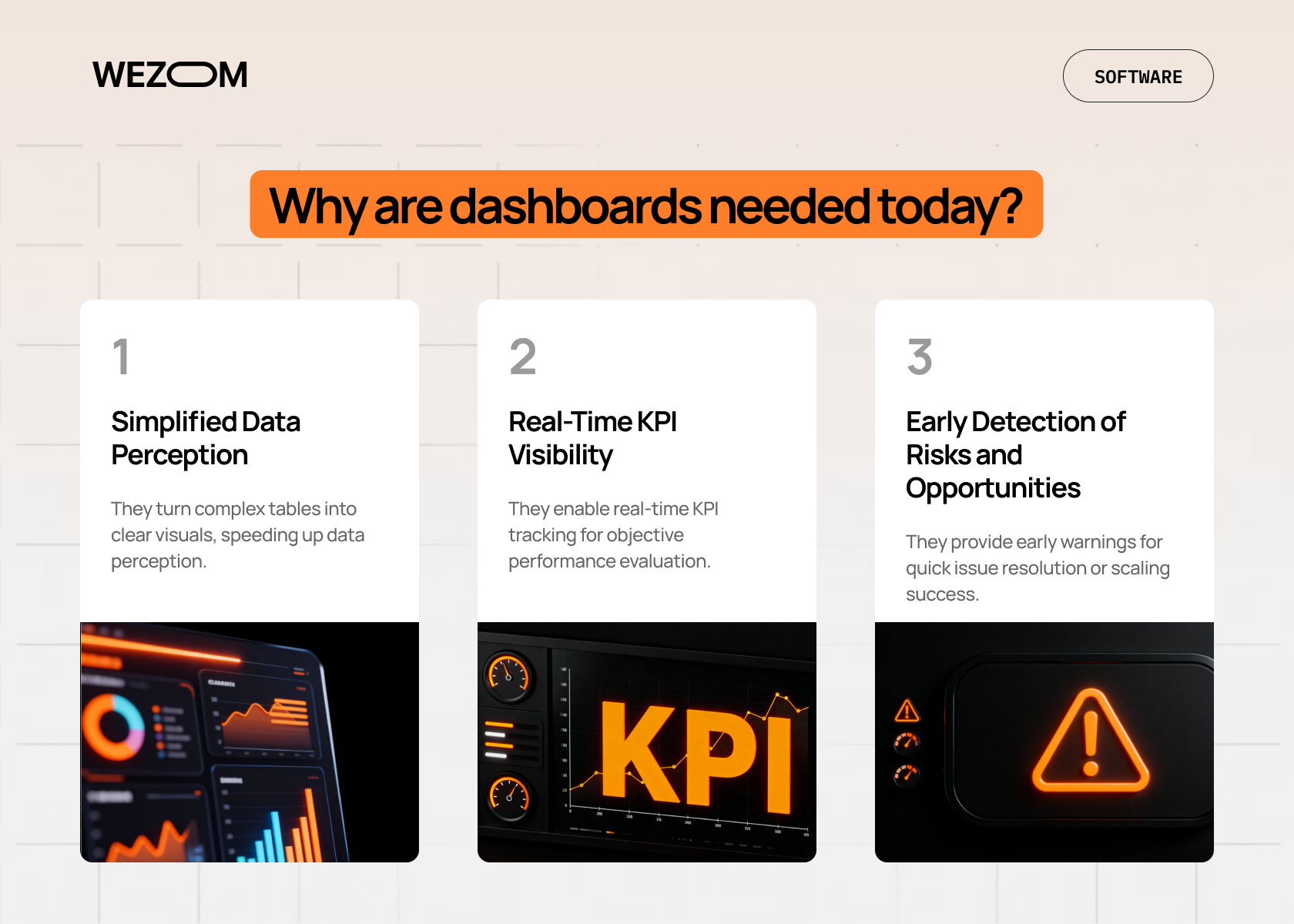
Firstly, they are useful due to their extensive visualization capabilities, as they transform complex tables into easy-to-read graphs in a matter of seconds. This approach significantly simplifies human perception of information and enables the immediate identification of trends and critical points.
Secondly, the ability of real-time KPI tracking provides specialists with an objective assessment of performance, transforming abstract strategic goals into metrics that can be monitored in real time. Thus, business owners using performance dashboards obtain the opportunity to transparently analyze the success or failure of both individual specialists and entire teams.
Finally, today, the term effective business control implies continuous monitoring of a specific company's operational activities. In turn, the average dashboard has early warning mechanisms, thereby making prompt problem resolution or scaling of success possible.
What types of dashboards are there?
Operational dashboards are considered the most common today. Their purpose is to collect and compare short-term (hourly or daily) metrics to help managers and business owners quickly make tactical decisions (e.g., on production status, sales pipeline adjustments, server load balancing, etc.).
Strategic dashboards also exist. These are used by senior management in large companies and cover long timeframes (e.g., quarterly or annual), demonstrating progress toward long-term corporate goals (profitability, market share growth, employee satisfaction, etc.), thus helping answer the question: "Where is the company heading?"
Another popular type is analytical dashboards – research tools for BI specialists, analysts, and data scientists. They process large volumes of raw data and enable end-to-end analysis and identify cause-and-effect relationships, thereby answering the question: "Why did this happen?"
How to use dashboards correctly
To ensure a dashboard delivers maximum value to a specific business, it's important to adhere to a number of rules.
First, each dashboard element should be tied to a specific business decision or action the user must take: in particular, if a KPI is red, you must understand the sequence of steps you need to take to fix the issue.
Contextualization is also essential: metrics should have clearly defined goals, benchmarks, and target values – this way, you’ll be able to see deviations from the norm instead of just numbers.
Another important aspect is maintaining minimalism and relevance: this means avoiding dashboard clutter and using only those metrics that are relevant to a specific role (for example, a company's CEO shouldn't need to understand the traffic volumes on every landing page).
Proper training and implementation are equally important: every employee should understand how to interpret data, configure filters, and make decisions based on the collected data insights.
Common Pitfalls: Why Dashboards Don’t Always Lead to Action
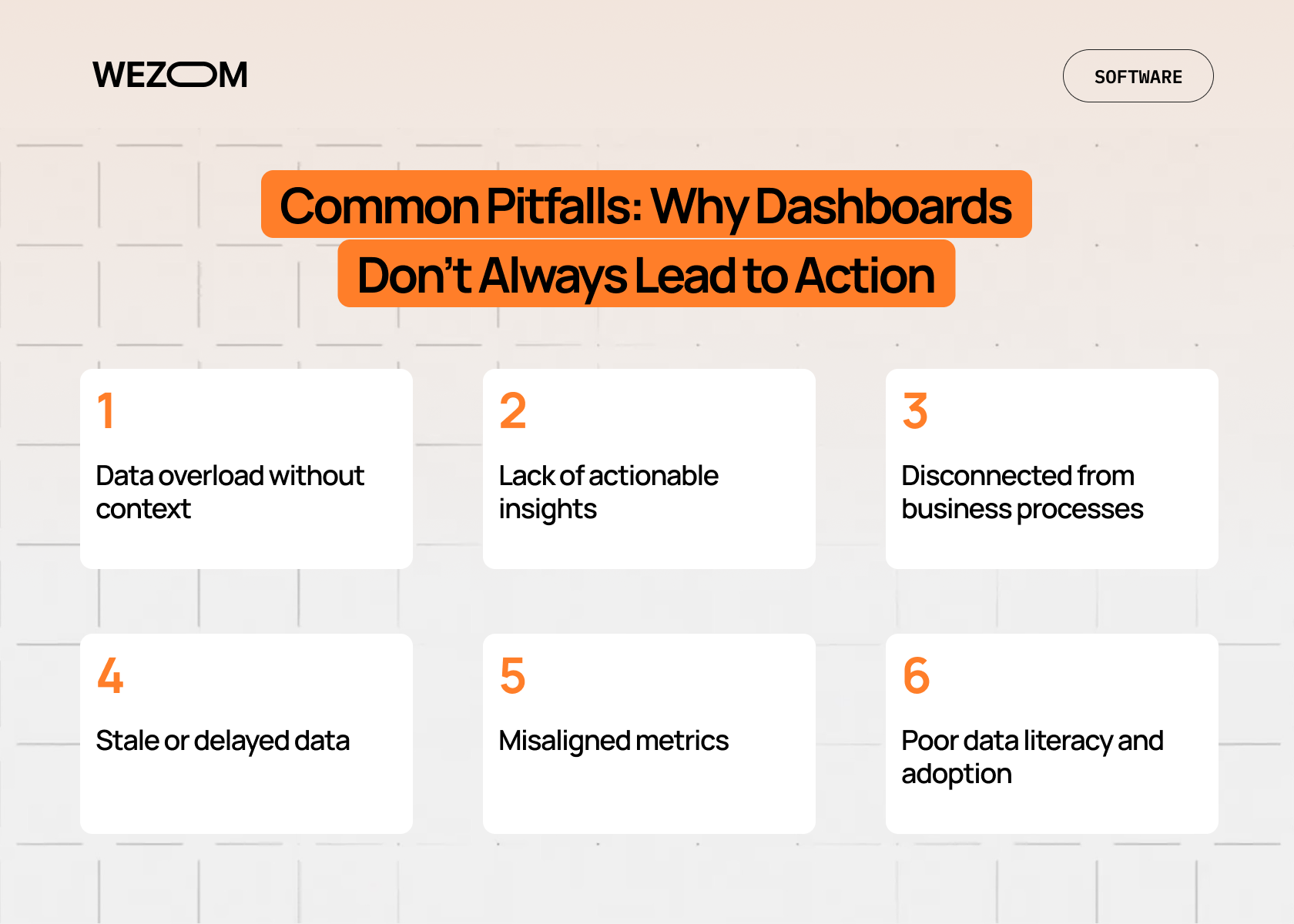
It's worth noting that dashboards aren't one-size-fits-all solutions that bring value to businesses by default, and here's why.
Data overload without context
A dashboard with an overabundance of charts and indicators on a single screen usually overwhelms even the most advanced users. If the data it displays lacks context (target values, benchmarks, or comparisons with previous periods), it becomes a mere abstraction that is impossible to apply in real life and to form the basis of sustainable business analytics strategies.
Lack of actionable insights
A typical shortcoming of many BI projects is providing descriptive analytics instead of actionable insights. For example, your dashboard might show what happened (such as your sales dropping by 15%), but it doesn't explain why or how to fix it. This means that if your analytics system doesn't generate specific recommendations like "You should increase the advertising budget for the specific product in region X", it's unlikely to have a significant impact on your business processes.
Disconnected from business processes
Some dashboards operate autonomously, meaning that if specialists have to manually upload information and then open another system to perform an action, the effectiveness of such analysis will be dramatically reduced. A truly good BI tool, on the other hand, easily integrates with CRM, ERP, and other systems, uploading the necessary data at the right stage of a workflow performed by a specific employee.
Stale or delayed data
If a dashboard is updated once a day, or worse, once a week, it can't serve as the basis for rapid response. While old data can certainly be useful for strategic analysis, its value in promptly resolving ongoing issues (such as a logistics glitch or equipment failure) is minimal.
Misaligned metrics
Teams often look at metrics that don't align with the company's strategic goals. In particular, if your dashboard displays vanity metrics or indicators beyond the competencies of individual employees, it's demotivating and distorts their understanding of each person's performance. This is why it's so crucial to reflect the company’s strategy in the dashboard hierarchy – from the CEO's financial goals to specific operational KPIs for each employee, ensuring everyone is working toward the same outcome.
Poor data literacy and adoption
BI technologies without the proper level of digital and analytical literacy among employees can remain unused. Specifically, if they don't understand how to interpret statistical data or what a particular deviation means, your BI implementation initiative will be doomed to failure. Actually, that's why you should invest in staff training.
Making Analytics Actionable: Turning Insights into Impact
Now, let's figure out how to extract the most valuable insights from analytics to get a kind of action plan rather than just numbers.
Provide actionable recommendations, e.g.
Analytical systems must be able to rank potential actions based on their expected economic impact and implementation complexity. In particular, the broader the area of responsibility of a particular specialist, the greater the need for a smart filter that would highlight the actions with the highest potential (i.e., those promising maximum returns with minimal investment of time and other resources).
Shift from descriptive to prescriptive analytics
While descriptive analytics merely states facts, prescriptive analytics, through the use of sophisticated machine learning models, can offer a specific action plan: for example, not just identifying inventory declines, but recommending precise order quantities, optimal time for placing them, and a supplier, taking into account logistical constraints.
Integrate analytics directly into business workflows
Analytics shouldn't be presented separately – this data should be right where decisions are made. For example, if an AI model predicts a high risk of customer churn, this alert should automatically appear in the manager's CRM system, immediately generating a retention script or special offer.
Automate decisions through triggers and alerts
Modern BI platforms allow for quick trigger and alert configuration, which can be used to their full potential. For example, if inventory levels fall below a critical threshold, the system should automatically generate a draft purchase order, while if an advertising campaign's conversion rate falls below a set threshold, the system should pause the campaign.
Use predictive models to forecast outcomes
The transition to proactive management primarily involves adopting predictive models based on historical experience. They allow you to forecast future sales/demand/churn rates, as well as simulate the impact of various management decisions. For example, before launching a new pricing policy, you can use a model to assess its impact on margins and volume.
Connect data insights with KPIs and performance goals
Every analytical output obtained from a dashboard or ML model should be useful for achieving a specific KPI. Specifically, a dashboard should be used first as a tool for data consolidation, then for gaining insights, then for determining actions to take, and, finally, for KPI tracking.
Tools & Technologies Enabling Actionable Analytics
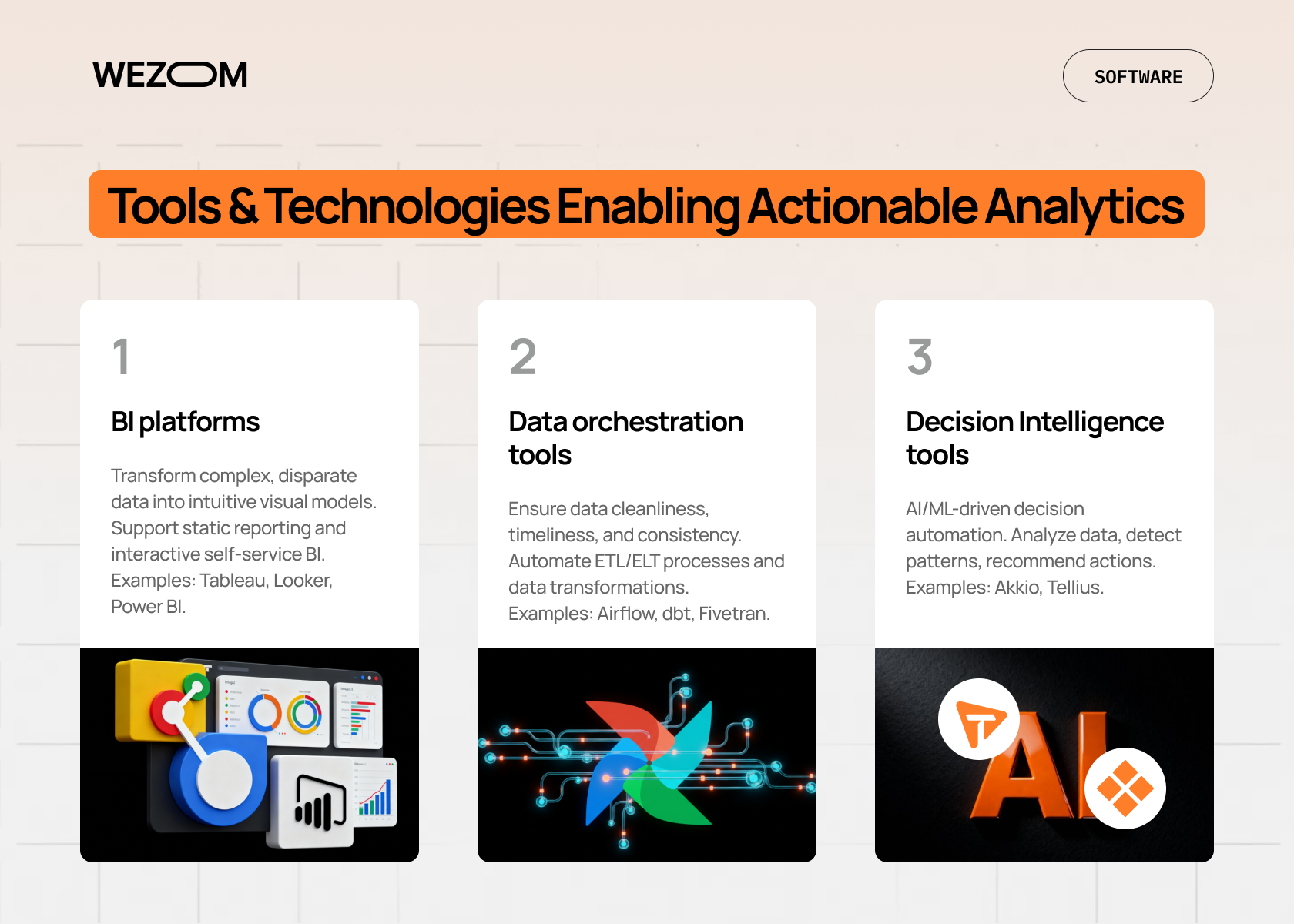
Finally, it's time to look at the three main groups of existing analytical tools that can be used by businesses of any size, depending on their goals.
BI platforms
Tools like Tableau, Looker, and Power BI perform a basic task: they democratize data and transform complex, disparate data sets into intuitive visual models. These platforms help in static reporting and also provide interactive environments for self-service data exploration (called self-service BI).
Data orchestration tools
Data orchestration tools act as a mechanism for ensuring data cleanliness, timeliness, and consistency. These include, first and foremost, Airflow (for scheduling complex ETL/ELT processes), dbt (for transforming data within a warehouse), and Fivetran (for automatically loading data from hundreds of sources) – all of which ensure that the insights displayed on dashboards are based solely on verified information.
Decision Intelligence tools
These solutions represent the latest generation of business intelligence platforms: their goal is not simply to display data but to automate the entire decision-making process. Specifically, tools like Akkio and Tellius utilize AI and ML to automatically detect cause-and-effect relationships, generate hypotheses, and prescribe actions without requiring advanced programming or statistical skills. Moreover, these platforms can handle even terabytes of data, instantly identifying factors influencing KPIs and presenting recommendations in text format.
By the way, if you're interested in integrating business analytics into your work processes, please contact us.
FAQ
How can dashboards improve decision-making in business?
Dashboards significantly improve the process of making important business decisions by providing instant access to valuable data and insights through visuals. Furthermore, they centralize data from disparate sources, eliminating the need for manual report collection and verification, significantly saving time and reducing the risk of errors.
What are the common mistakes when using dashboards?
The main mistake is information overload, when the dashboard begins to look too chaotic. Another mistake is the use of outdated data: operational dashboards require near-real-time or real-time analytics, while deferred data is only suitable for historical analysis. Then comes the lack of actionable insights offered by the dashboard: the system may describe a problem, but not suggest solutions or explain its root causes. Finally, businesses should also avoid empty metrics that aren’t tied to real business goals and cannot be changed by a specific team or specialist.
Which KPIs should be tracked for effective decisions?
For effective decision-making, you'll need a multi-level KPI system that encompasses both the strategic and operational management levels, ensuring top-down alignment. At the strategic level, these should primarily include financial metrics such as profitability, EBITDA, marginality, and so on, as well as long-term growth metrics (customer LTV, market share, customer/employee satisfaction, etc.). For operational management, KPIs directly linked to specific business processes are essential: for sales, this typically includes conversion rate and average order value, for logistics, it's delivery accuracy and cycle time, while for marketing, it's acquisition cost and campaign ROI.
What are some common challenges when implementing actionable analytics?
One of the main challenges is achieving high data quality: incomplete and/or inconsistent data can lead to erroneous conclusions. It can also be technically challenging to seamlessly integrate analytical models directly into CRM and ERP to automatically trigger actions. Finally, you'll likely need to overcome staff resistance to implementing a new digital solution.
Which tools are best for building actionable dashboards?
The best tools for creating actionable dashboards are those that support multiple integrations, have predictive capabilities, and build a strong data ecosystem. These include, first and foremost, Microsoft Power BI, Tableau, and Looker. However, to achieve truly actionable analytics, they need to be combined with data orchestration tools like db or Airflow, which ensure clean data, as well as with decision intelligence platforms (like Akkio and Tellius) that use AI to generate specific recommendations and automate some routine tasks.