Why is it important for you, as a project client, to understand the website's architecture? At the very least, it will help you:
- Formulate clear requirements for the developers.
- Monitor the workflow and avoid costly revisions.
- Ensure that the project aligns with your business goals.
At most, it will impact numerous business metrics, from time-to-market to support costs (as a percentage of the initial investment per year).
Our experience shows that the consequences of choosing a poor ecommerce website architecture can be critical:
- Development costs increase by 20-40%.
- Development speed slows down by 30-50%.
- The risk of critical errors rises by 40-60%.
Convincing arguments to take the time to dive into this text, wouldn’t you agree? Let us explain how investing in the right modern e-commerce architecture at the initial stage can save you significant resources in the long run and ensure the successful growth of your project.
What is eCommerce architecture
eCommerce site architecture can be compared to a building blueprint. It defines how the components of a web application interact with each other.
Each layer of this blueprint has a specific role. For example, users see the interface (front-end), but behind it lies a complex system for processing data (back-end) and managing it (databases).
Key Criteria for Good Architecture
For an application to succeed, its architecture must adhere to the following principles:
1. Simplicity and Clarity.
Specifically: logical navigation, clear categorization of products, and intuitive action buttons. In eCommerce, UX directly impacts sales: the easier it is for a customer to find a product, the higher the likelihood of purchase. User-friendly interfaces keep customers engaged. Moreover, good UX fosters trust and positive emotions.
2. Scalability.
Even if you don’t currently plan to expand functionality or increase your product range, the architecture should allow for future growth. At a minimum, this means accommodating a growing number of users without compromising performance.
3. Performance.
Page load speed is a crucial factor influencing user behavior and SEO. 53% of visitors abandon a site if it takes more than 3 seconds to load.
4. Security.
The architecture must include mechanisms to protect user data, such as encryption (SSL certificate), secure payment processing, and more.
5. SEO-Friendliness.
From URL structure to creating a sitemap, every detail should make it easier for search engines to crawl and index the site.
By the way, a sitemap is also one of the ways to visualize e-commerce site architecture. Let’s take a brief look at this.
Architecture Visualization
A sitemap in the form of a tree is a visual representation of the structure, where each node corresponds to a page or section, and the lines connecting the nodes show how these pages are related to one another.
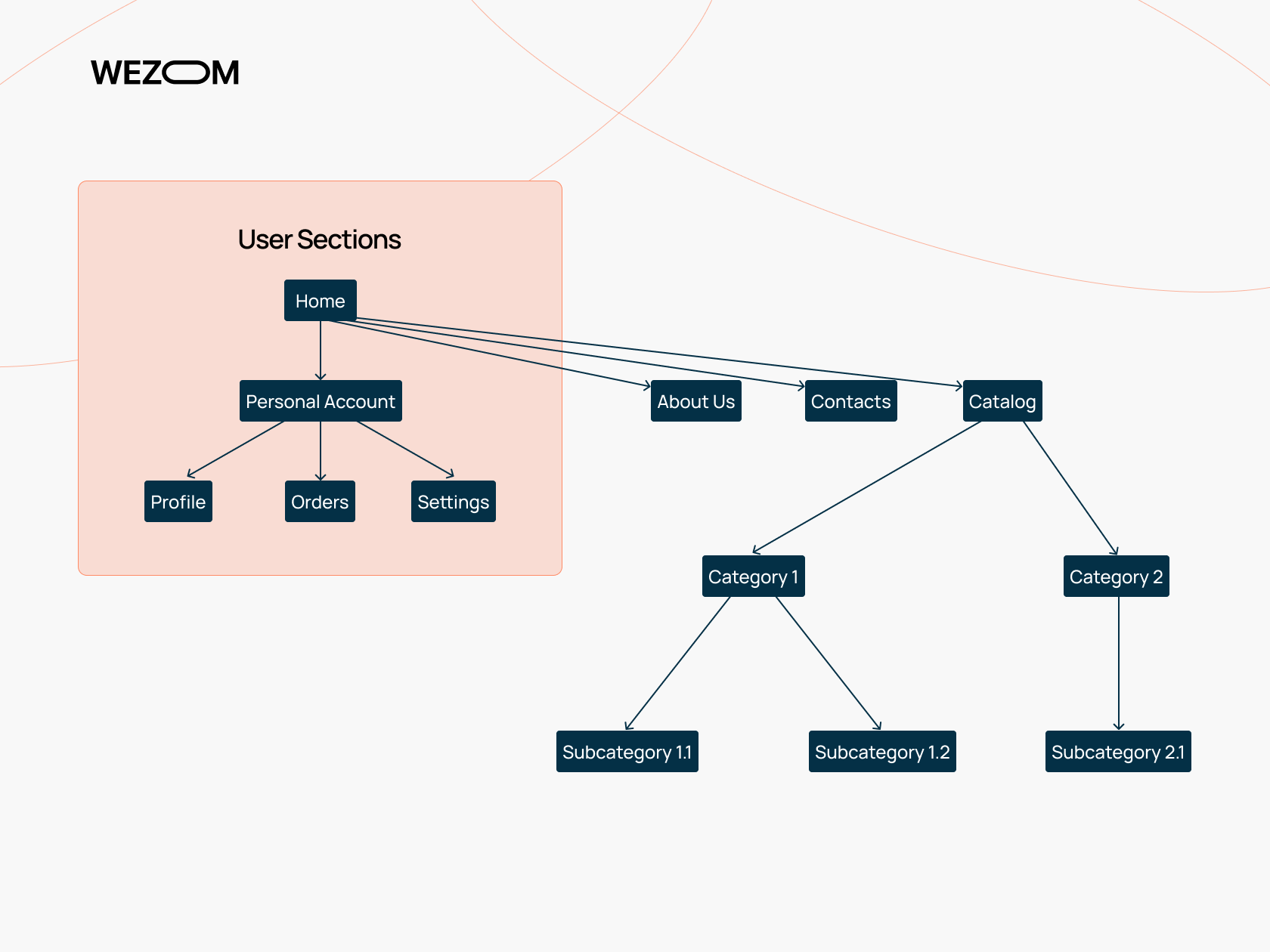
An eCommerce architecture diagram is one of the tools in the UML (Unified Modeling Language) modeling language, used to visually represent the structure of a software system. A component can be a file, library, executable, module, package, etc.
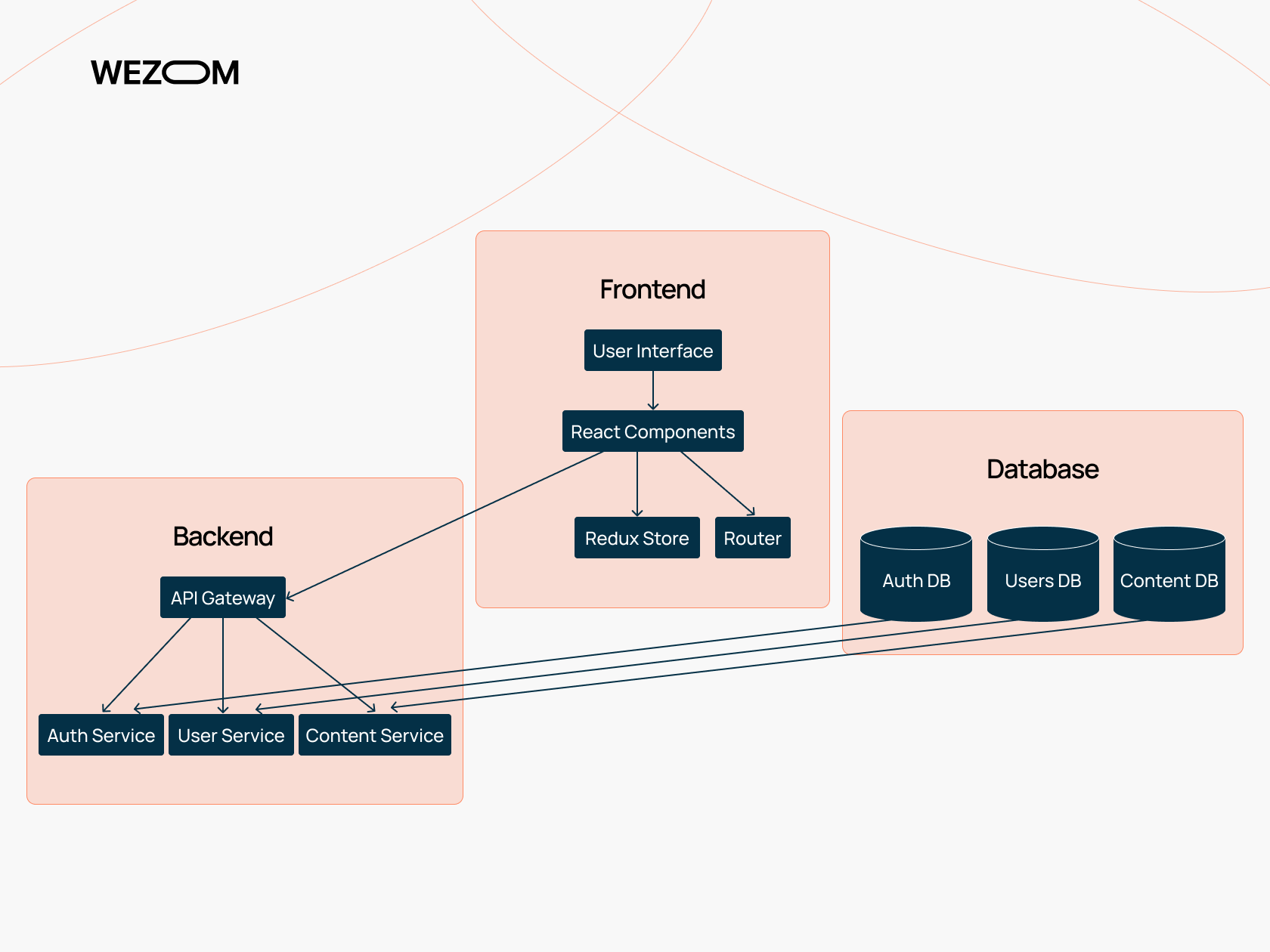
In fact, there are dozens of other ways to visualize elements, processes, and interactions. Some of them (such as UML Class diagrams) will only be understandable to the development team and are rarely presented to stakeholders. Therefore, these two methods are sufficient for understanding the overall picture.
Main levels of architecture of e-commerce website
Ecommerce website structure consists of 4 key levels
1. Presentation Layer (Front-end).
This is what the user sees: pages, buttons, images, text, forms, etc.
Technologies that can be used: HTML, CSS, JavaScript (and libraries/frameworks such as React, Angular, Vue.js).
Examples of key tasks:
- Ensure an intuitive interface and UX logic.
- Facilitate user interaction with the site.
- Display data retrieved from the server.
2. Logic Layer (Back-end).
This is the "brain" of the site—the hidden part that processes user requests: servers, server-side applications, APIs.
Technologies that can be used: Python (Django, Flask), PHP (Laravel), Node.js, Java (Spring), Ruby on Rails, and others.
Examples of tasks:
- Handle user actions (e.g., product search).
- Exchange data with databases.
- Manage site functionality (e.g., calculating the total in the shopping cart).
3. Data Layer (Databases).
Storage, management, and retrieval of data: tables, records, indexes, relationships.
Technologies that can be used: MySQL, PostgreSQL, MongoDB, Redis.
Examples of key tasks:
- Store information (about products, orders, users).
Provide quick retrieval of data upon request.
4. Infrastructure Layer
Physical and cloud resources that support the operation of the site: servers, networks, CDNs (Content Delivery Networks), hosting, SSL certificates.
Technologies that can be used: Amazon Web Services (AWS), Google Cloud, Microsoft Azure.
Examples of key tasks:
- Ensure site availability (24/7).
- Scale resources to handle increased traffic.
- Protect data (e.g., firewalls).
Types of Software Architecture for E-commerce
Let's look at the main types of architecture for an eCommerce website: the benefits of modern systems, key drawbacks, and features. Based on this information, you'll be able to make a well-informed and reasoned decision. To understand the importance of this information, let's consider a small case study.
Until 2001, Amazon used a monolithic architecture. A new eCommerce architect advised switching to a service-oriented architecture. This decision improved the service's availability to 99.99%, reduced the time to deploy new features by 75%, and decreased downtime by 70%.
Monolithic Architecture
All components of the application (user interface, business logic, database) are integrated into a single entity. This can be compared to the structure of a car, where all its components (engine, wheels, body) are closely connected and work together. If the engine breaks down, the entire car stops functioning. In fact, this is the main drawback—high interdependence of components.
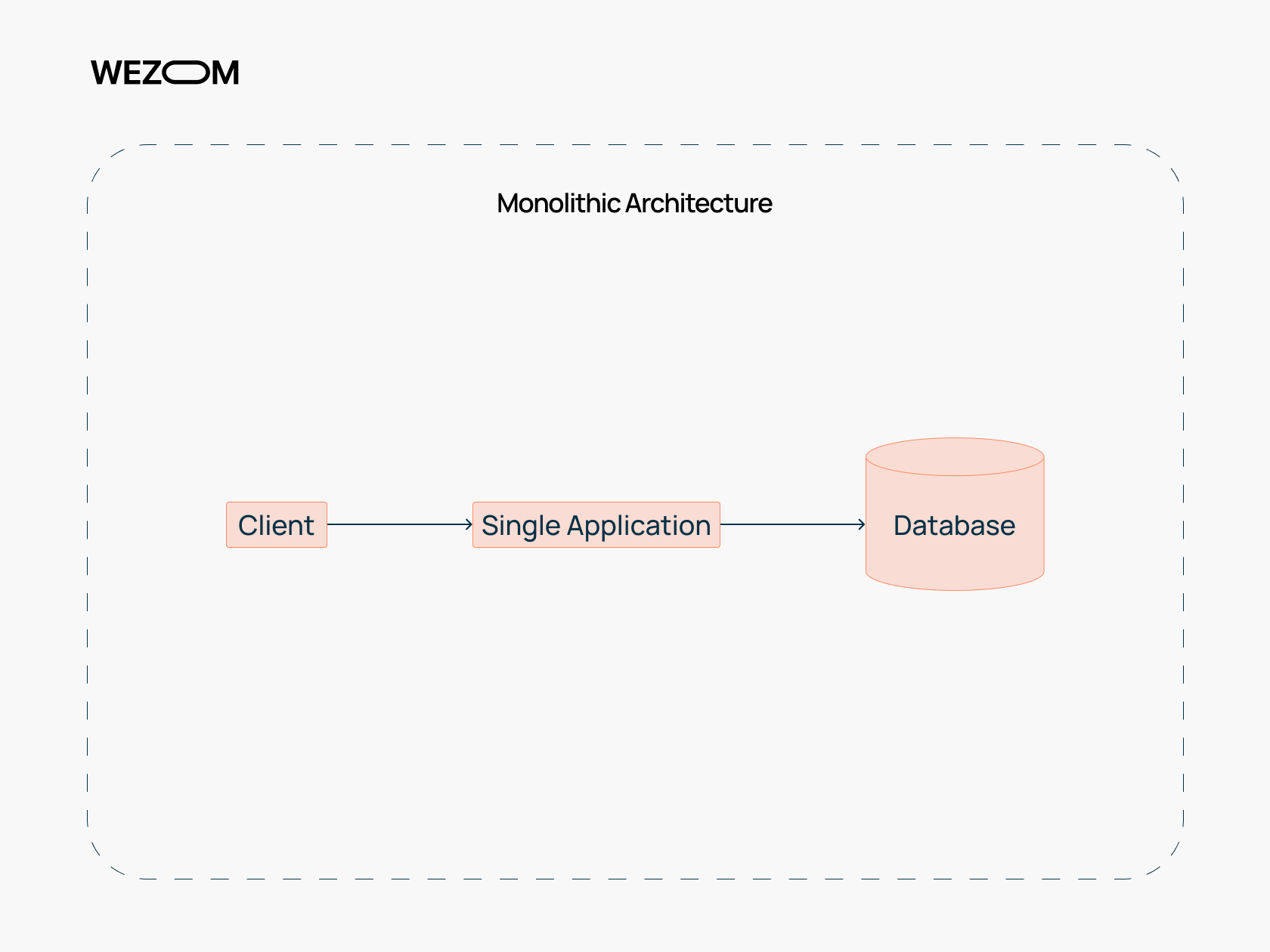
Pros:
- Simplicity of development and deployment.
- Ease of testing.
- High performance under low traffic.
- Simplicity of debugging.
Cons:
- Difficulty in scaling.
- Challenges in implementing changes.
- Risk of cascading errors.
Example: A small online store with a simple catalog and shopping cart.
Microservices Architecture
Each function (such as catalog, payments) exists independently and interacts through APIs. For example, one service may handle order processing, another manages the product catalog, and a third is responsible for user authentication.
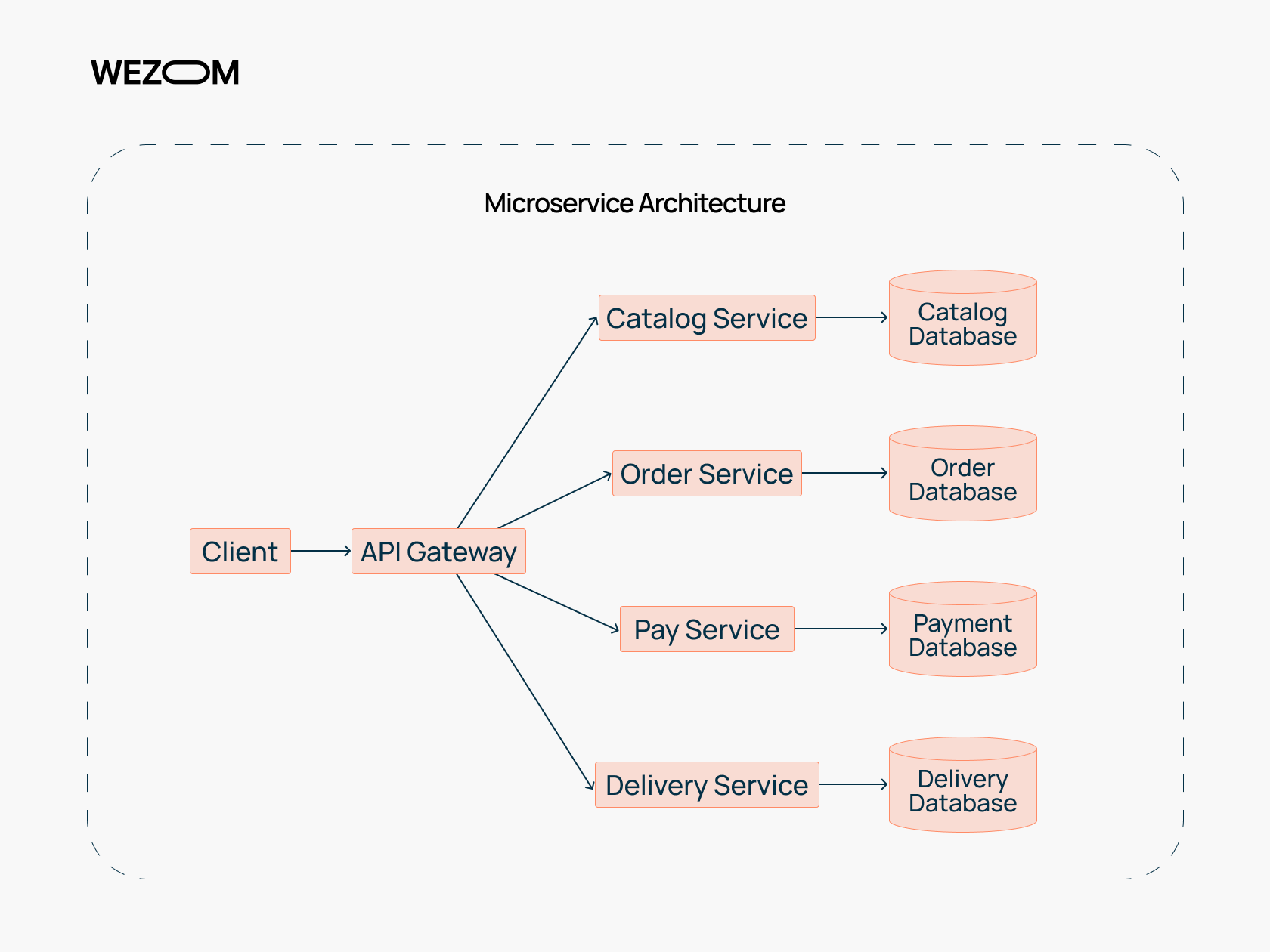
Pros:
- Independent scaling of services.
- Ability to use different technologies.
- Error isolation.
- Flexibility in implementing changes.
- Independent development by teams.
Cons:
- Complexity in managing a distributed system.
- Costs of inter-service communication.
- Difficulty in maintaining data consistency.
- Increased infrastructure requirements.
Example: A large marketplace with separate services for the catalog, orders, payments, and delivery.
We won't highlight it as a separate point, but there's also the concept of Hybrid Architecture. It combines the advantages of both monolithic and microservices architectures, ensuring optimal load distribution and a balance between complexity and flexibility.
Among the drawbacks of this solution are:
- The need to support two approaches.
- Difficulty in defining component boundaries.
- Risk of inconsistent design.
The Ecommerce site architecture diagram for a hybrid model may look as follows.
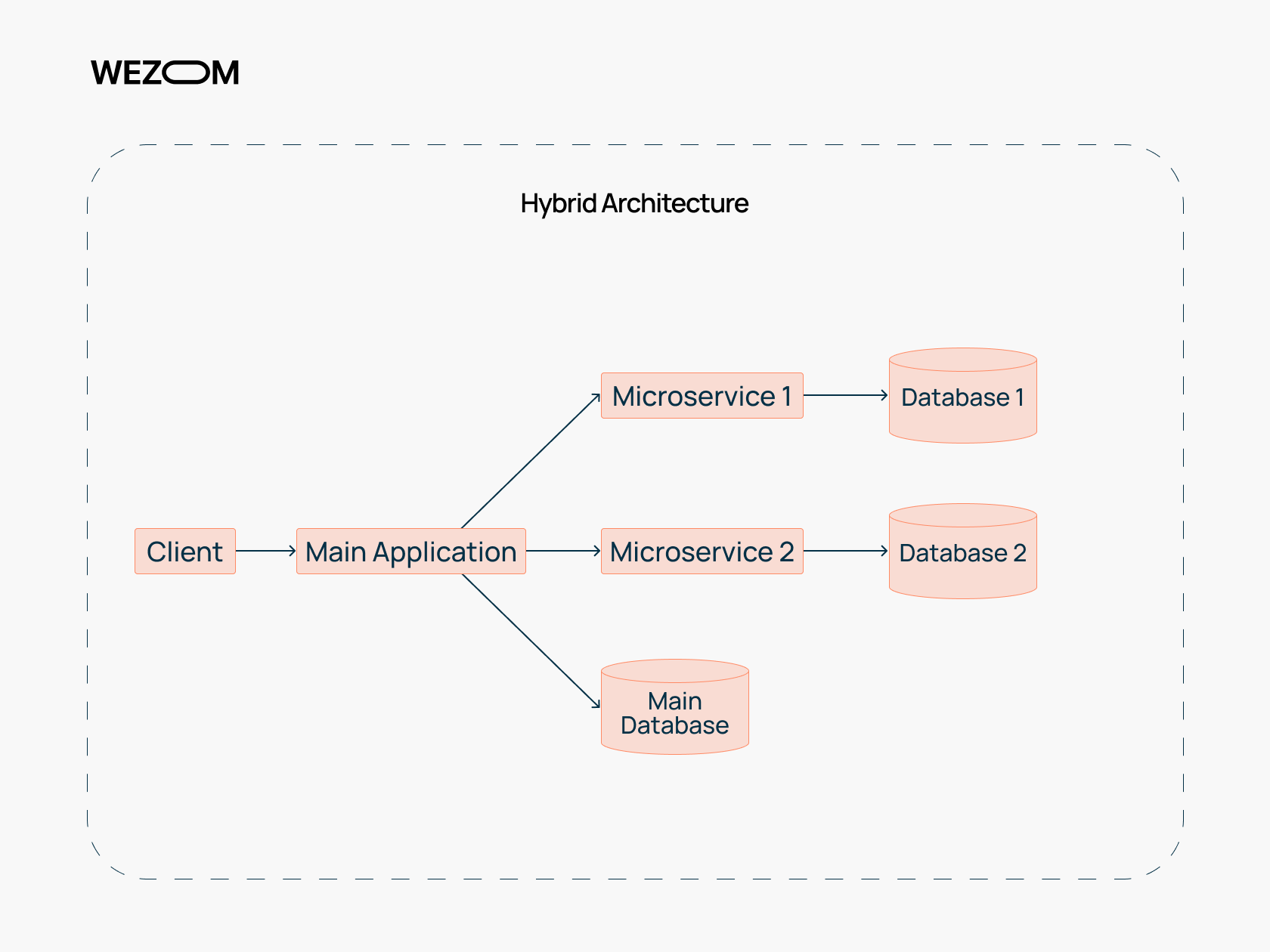
Example: An online store with a monolithic core and dedicated microservices for high-load components (such as search and recommendations).
Service-Oriented Architecture (SOA)
SOA is similar to microservices architecture but with larger and more complex services. These services provide functionality through well-defined interfaces. Service-oriented architecture is commonly used in banking systems: one service for credit history checks, another for processing payments, and so on.
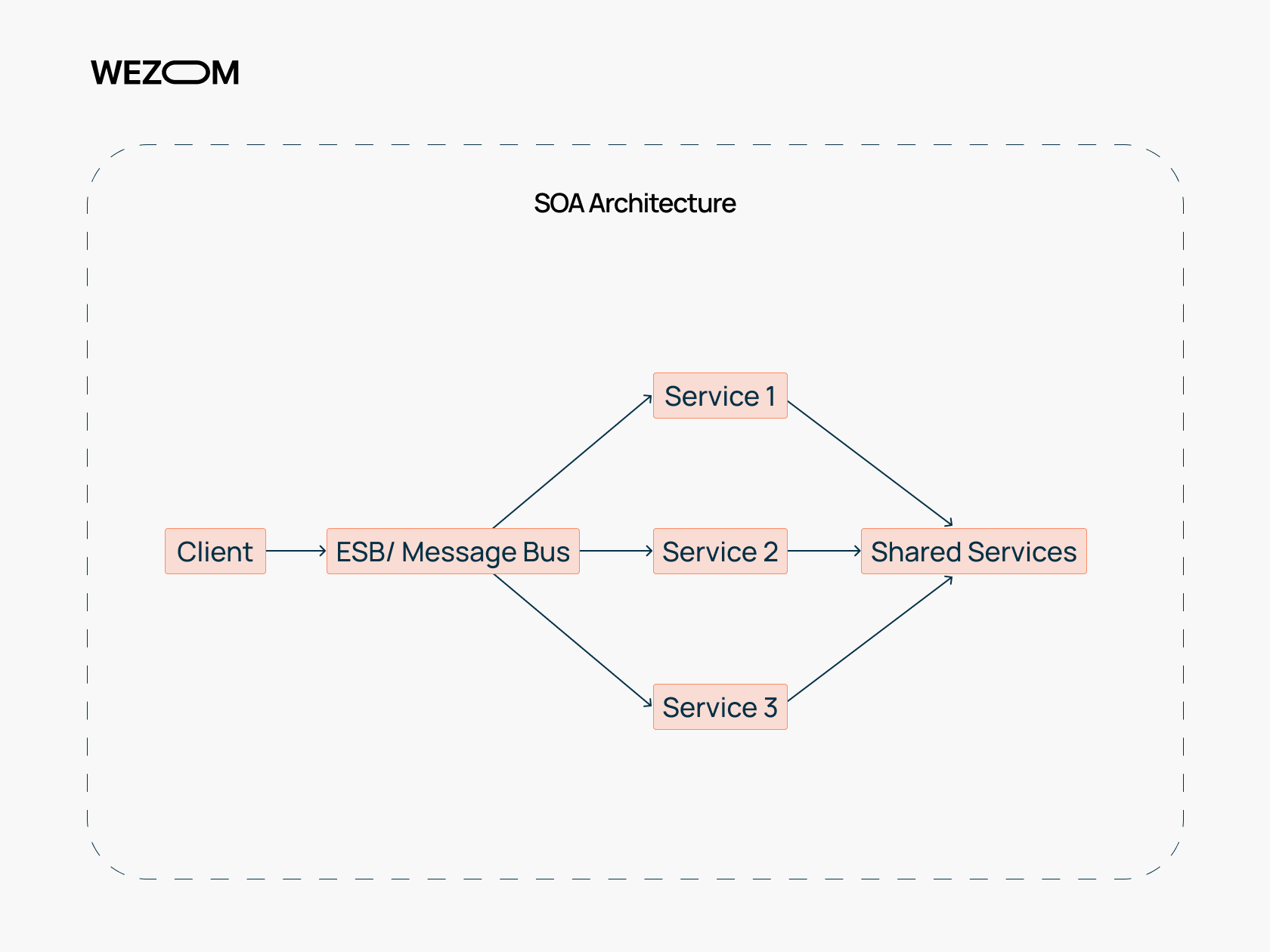
Pros:
- Standardized communication.
- Loose coupling of services.
- Reusability of services.
- Ease of integration.
Cons:
- Complexity in design.
- Communication overhead.
- Potential performance issues.
- Complexity in management.
Example: An e-commerce system with an Enterprise Service Bus (ESB) and a set of business services.
Component-based
The application is broken down into independent components that can be reused across different projects. These components interact with each other through clearly defined interfaces.
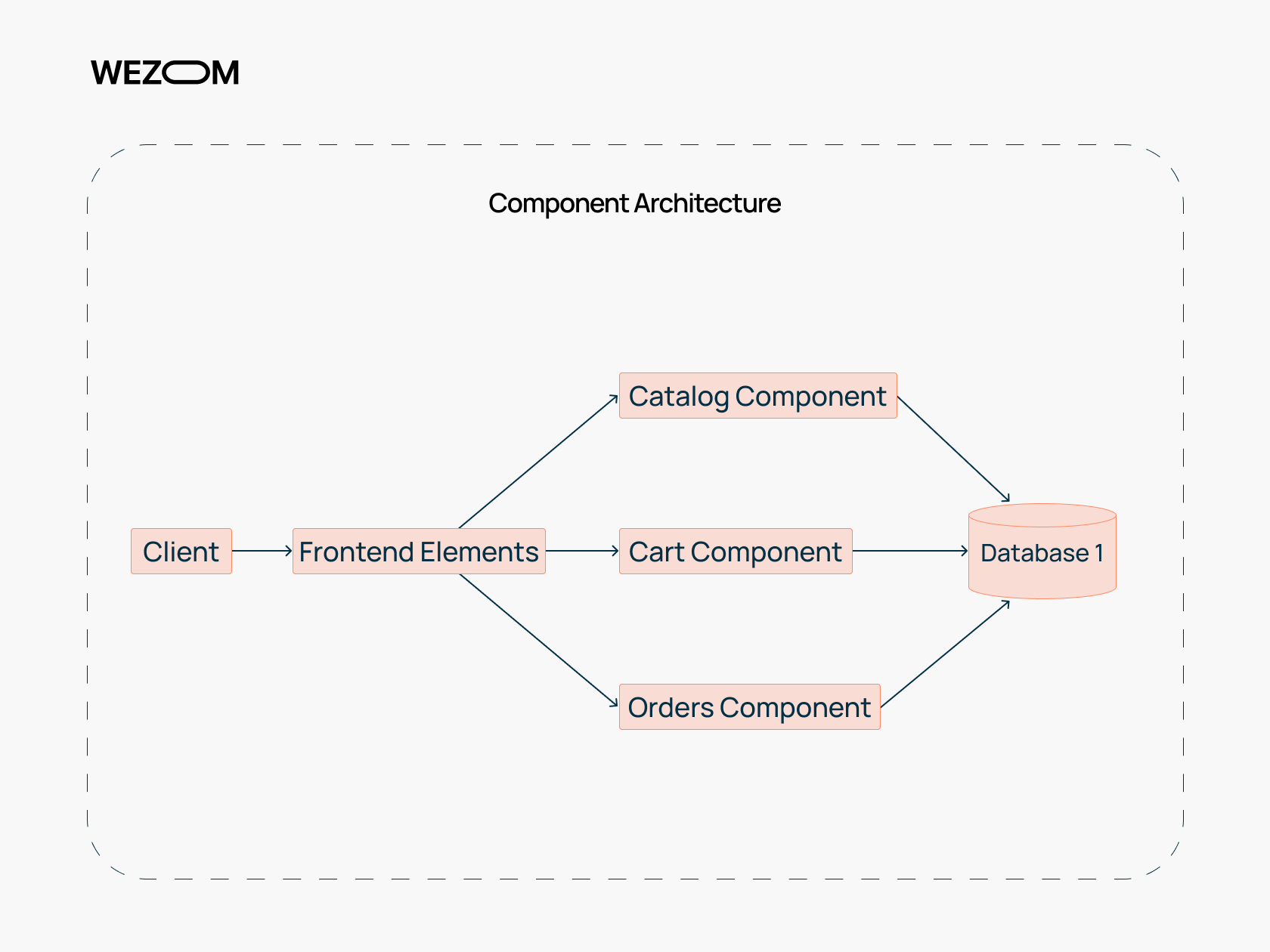
Pros:
- Increased modularity and code reusability.
- Ease of replacing components.
- Clear separation of responsibilities.
- Simplified testing.
Cons:
- Possible code redundancy.
- Difficulty in managing dependencies.
- Requires careful interface design.
Example: building custom systems. An e-commerce platform with separate components based on UI libraries (React, Angular, etc.).
Cloud-native architecture
The application is hosted on remote servers (in the cloud) provided by cloud service providers. Most modern web applications use cloud platforms (AWS, Azure, GCP) to host their services.
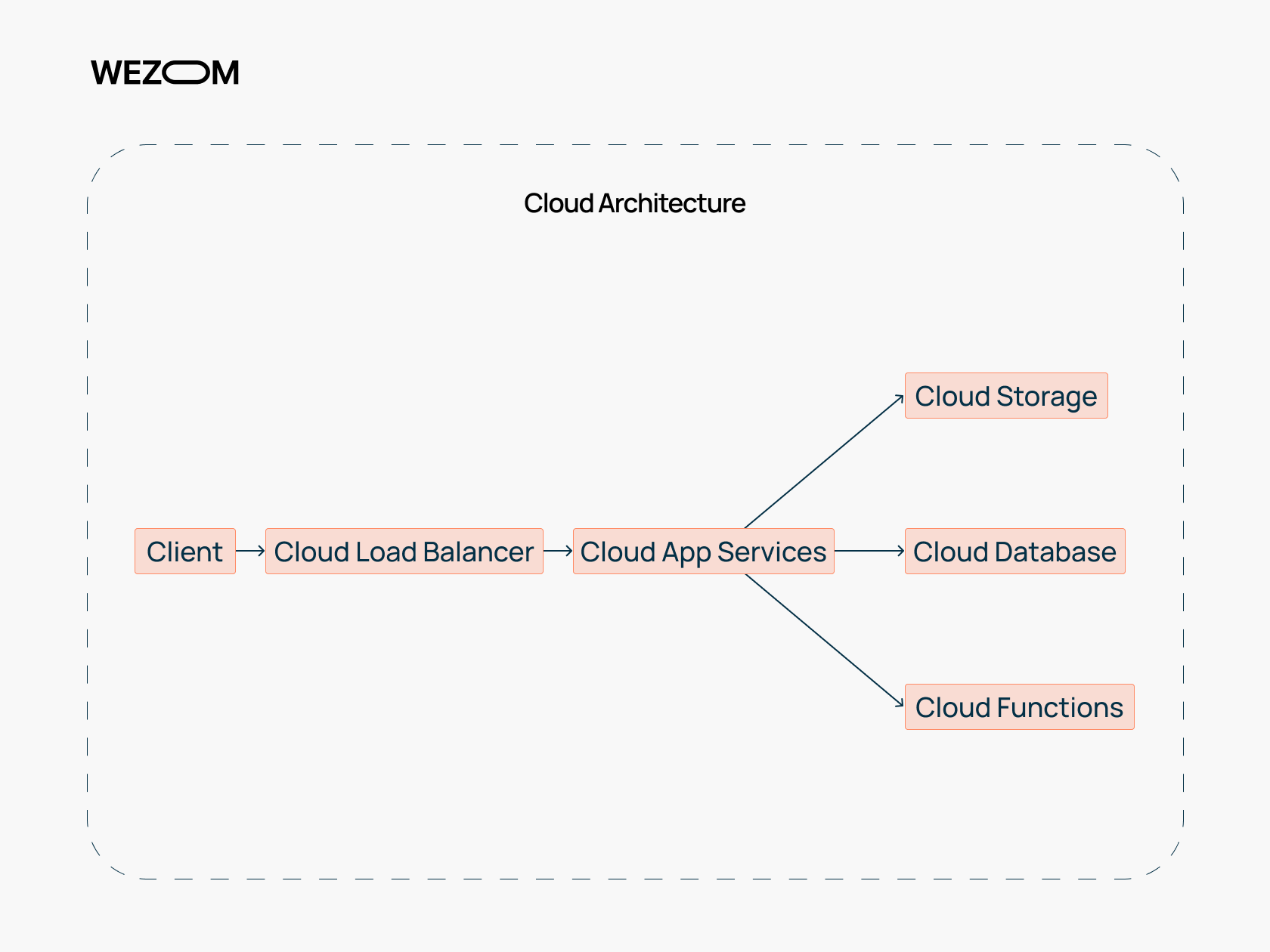
Pros:
- High scalability
- Fault tolerance
- Ready-made and simple cloud-based solutions
- Built-in security services
Cons:
- Vendor lock-in (dependency on the provider)
- Potentially high costs
- Migration complexity
- Need for cloud resource management
Example: An e-commerce store on AWS using EC2, S3, RDS, Lambda, and other cloud services.
Serverless architecture
The developer writes the code, and the cloud provider provides computing resources on demand. That is, processing happens only when needed (in the cloud). This type of e-commerce architecture is often used for event-driven processing (for example, sending an email upon user registration), i.e., for handling specific functions.
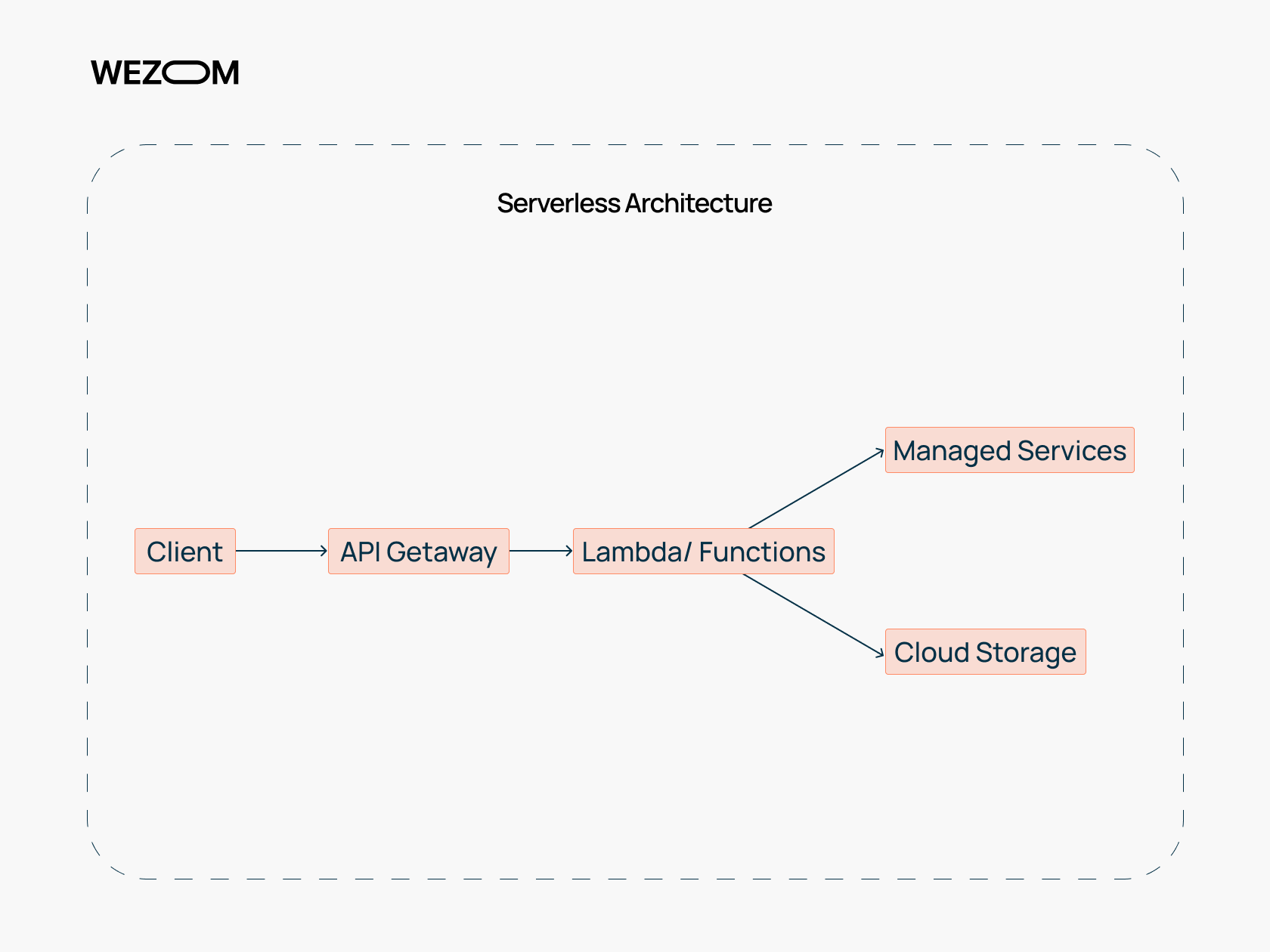
Pros:
- Minimal infrastructure costs
- Automatic scaling
- Pay-as-you-go model
- Fast development
Cons:
- Execution time limitations
- Difficulty with local development
- Vendor dependency
Example: Shopify, where server-side operations are fully delegated to the platform.
Multitier Architecture (N-tier)
The application is divided into several logical layers. Each layer performs a specific task and interacts with its neighboring layers.
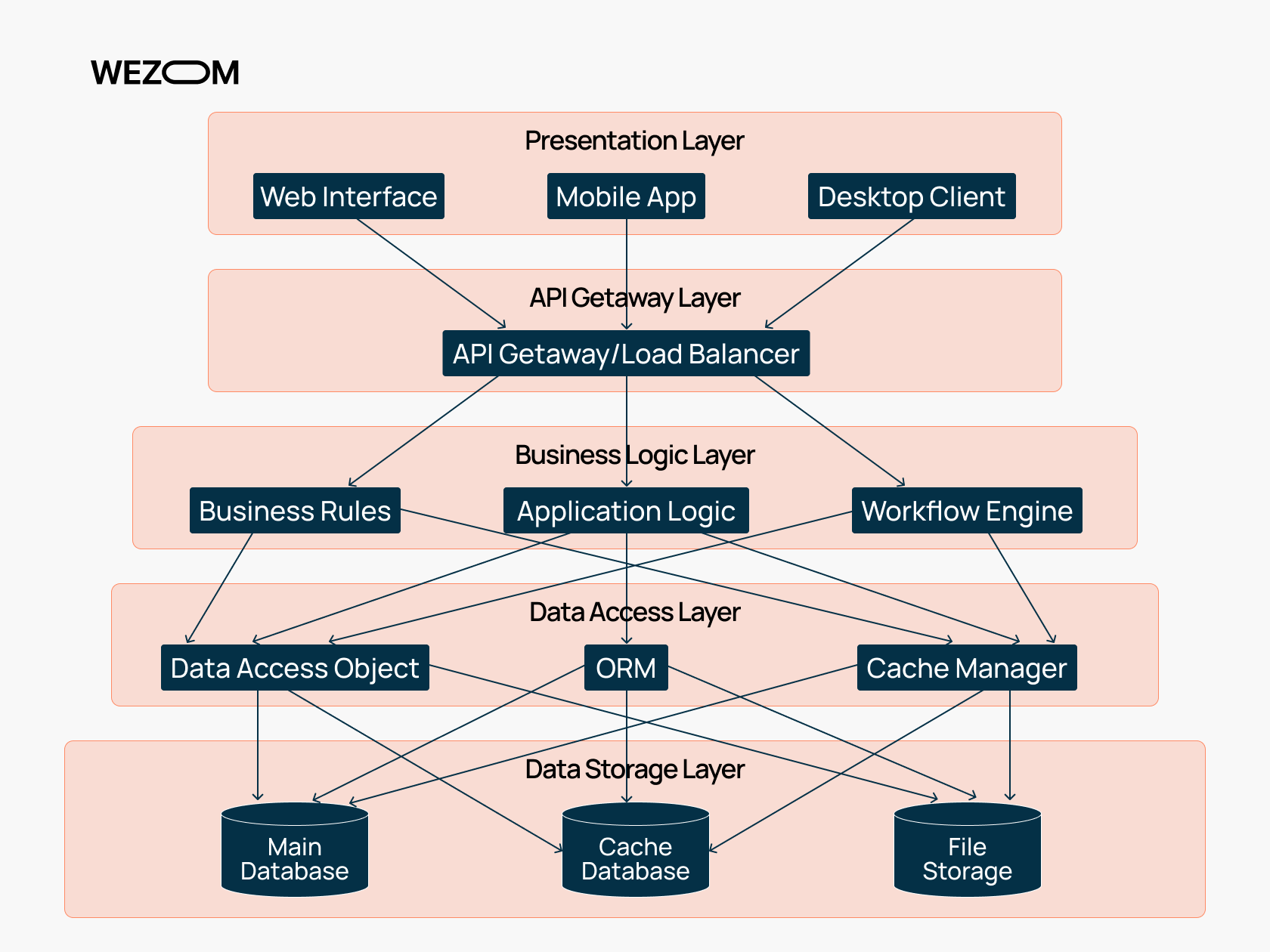
Pros:
- Independence of layers
- Simplified scaling
- Increased security
Cons:
- Development complexity
- Potential performance issues
- Deployment complexity
Example: E-commerce system with separate layers for presentation, business logic, and data. Various enterprise solutions.
Headless architecture
Features of headless of front-end (user interface) and back-end (logic and data) are separated. All communication between them happens through APIs.
Pros:
- Flexibility in design
- Technological independence of components
- Omnichannel support
- High performance
Cons:
- Resource requirements for development
- High initial cost
- Ongoing technical support required for components
Example: An online store with a web interface built using React, and a mobile app interface built using Flutter. Both interfaces retrieve data through an API.
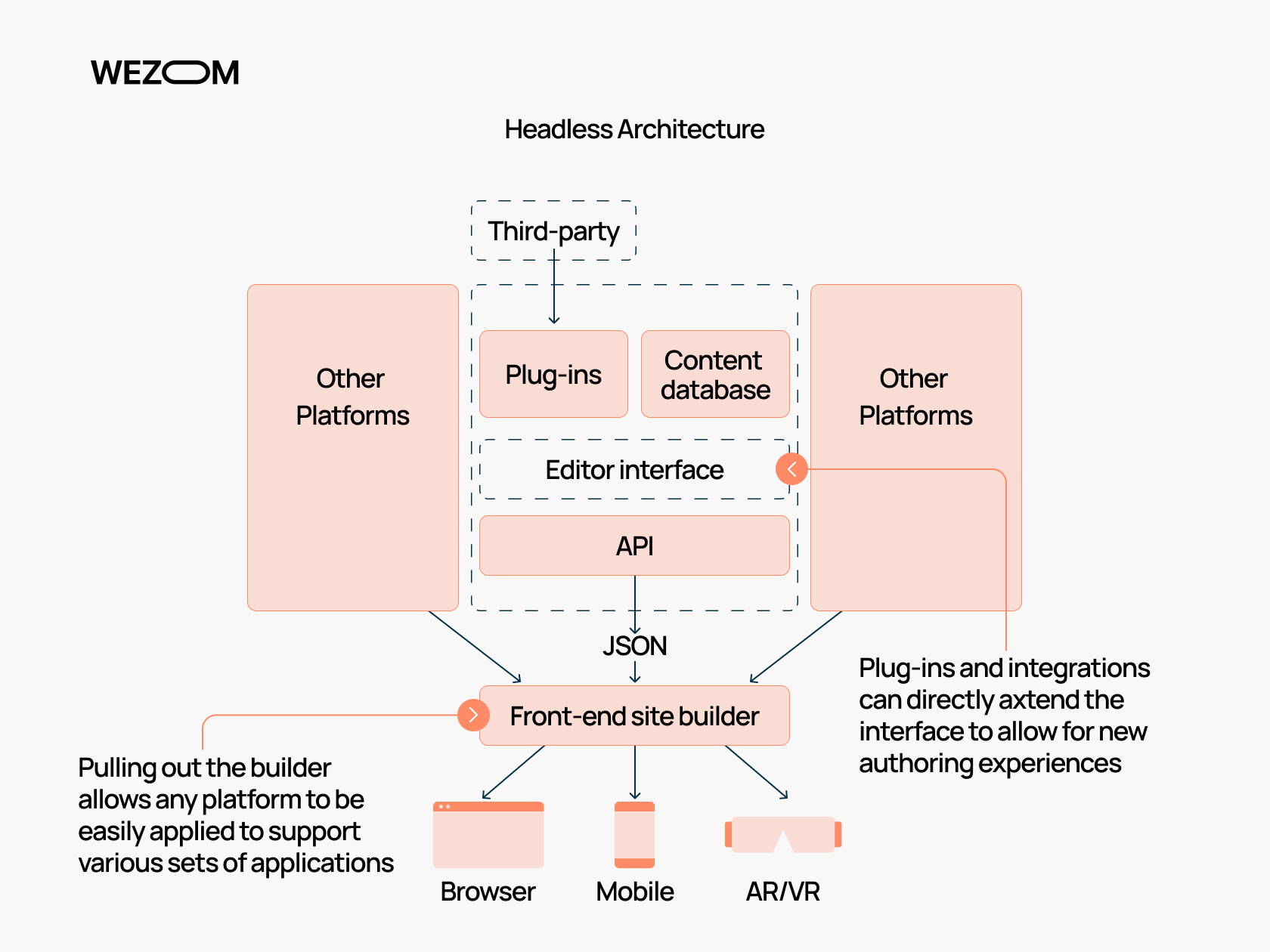
This classification can indeed be extended further. For example, one could highlight event-driven architecture, which revolves around changes in the system, such as creating a new user or processing an order. This type is often used in data stream processing systems like Apache Kafka. Some also distinguish between event-driven, microkernel, baseline, and data-oriented architectures.
In fact, everything mentioned above lacks strict universal standardization. Each development team adapts the ecommerce website architecture diagram to their own comfort concepts, adopted methodologies, and internal processes.
How to Choose the Right Architecture for Your Project
This is a decision that you should definitely not make alone. Various specialists contribute to the final result at their level of expertise. For example, ecommerce architects or a technical director (CTO), who will assess the scale of the project, current and future needs, and explain the pros and cons of each approach in plain language. Or a Project Manager (PM), who will formulate your business requirements and pass them on to the developers. They, in turn, will suggest tools to improve the user experience and advise on how to optimize the interaction between layers.
There are many factors that influence the choice. First and foremost, of course, are the business requirements and resources: project budget, development timeline, and growth plans. Secondly, technical factors come into play: expected load, availability and security requirements, technology stack. No less important are operational factors: team size, developers’ experience, available methods, technologies, and processes.
However, we hope that the table below will help you decide on the foundation for your successful online business.
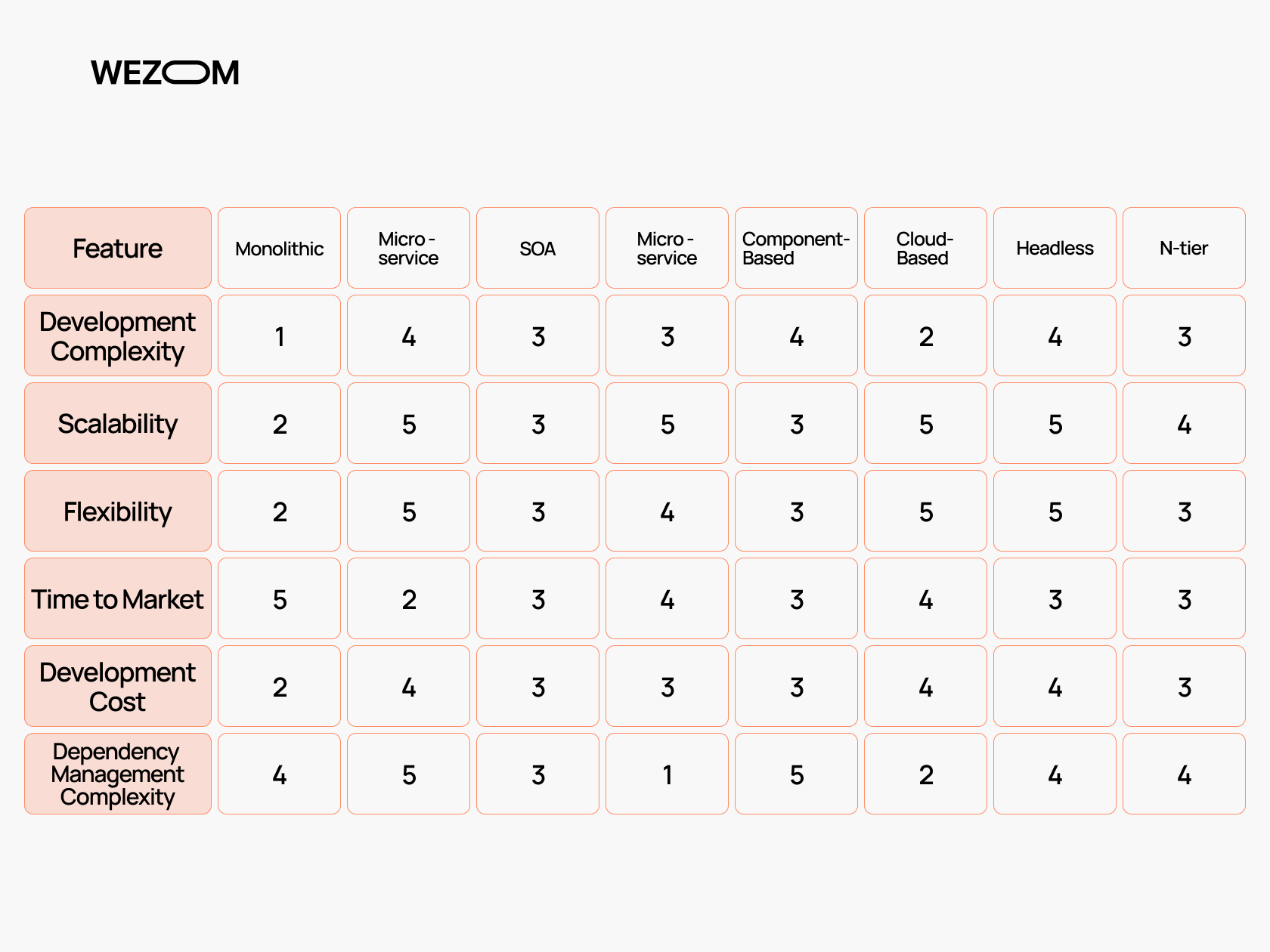
Remember that the choice of architecture influences the performance, usability, and success of your website in search engine rankings. If you're unsure, we are always ready to offer you a free introductory consultation.
10 practical tips for creating the ideal architecture for your e-commerce website
Here are several simple but useful tips to ensure that your website architecture is efficient, user-friendly, and beneficial for your business. Use these recommendations to avoid common mistakes and create a solid foundation for successful operations.
1. Use Best Practices for Ecommerce Homepage Design
The homepage is the "face" of your online store. To make it effective, use vibrant images and clear calls-to-action (CTAs). Showcase trending products and bestsellers that will catch the user's attention and encourage them to click. Highlight promotions and recommendations.
Recommendation: Follow the "Three-Click Rule," which states that users should be able to reach the desired product from the homepage in no more than three clicks. This will significantly improve usability and increase the chance of conversion.
2. Structuring Product Categories for Search Intent
Product categories should align with user queries and have a hierarchical structure. Use a sitemap not only for infrastructure design but also to improve indexing in search engines (place it on the site in an XML file format).
Recommendation: Use customer-friendly language in descriptions. Category names should be intuitive. For example, "Men's Shoes" is much better than "Men's Collection."
3. Use Essential Elements of High-Converting Product Pages
To make the product page effective, it must use modern shopping cart integrations:
- High-quality images with zoom functionality.
- Informative descriptions: features, benefits, and use cases.
- User reviews: they build trust.
- A prominent and accessible "Add to Cart" button.
- Personalized recommendations based on the selected product.
4. Create an SEO-friendly URL structure
A clean and human-readable URL structure helps both users and search engines. Try to avoid complex URLs with symbols and numbers.
- Bad URL: https://example.com/cat_id=17
- Good URL: https://example.com/category/page-name
Also, don't forget to work on site speed optimization.
5. Improve internal navigation and add "bread crumbs"
"Bread crumbs" are navigation elements that show the user the path from the homepage to the current page. They help not only users but also search engines to better understand the structure of your website.
Example: If the user is on a product page, the breadcrumbs would look like this:
Home > Men's Clothing > Jackets > Blue Jacket
Recommendation: Use breadcrumbs on all pages of the site. This helps the user easily navigate between categories and return to previous sections.
6. Integrate powerful AI filters and product sorting.
Implement an autocomplete system for search and ensure that the results are relevant to the queries. Integration with artificial intelligence to improve search will be a significant advantage. Keep in mind that people can make mistakes. Therefore, if your potential customer searches for "vacum clianer," the system should recognize the query and direct them to the correct product page.
7. Optimize the website for mobile devices
Importance of Mobile Responsiveness in Online Shopping? Oh, it's very high!
Currently, more than 50% of purchases are made from mobile devices (according to various data), making it essential to adapt your website for mobile screens. Instead of long and complex navigation tools, use a compact dropdown menu and large buttons for navigation on mobile devices.
Recommendation: Test all pages, filters, the shopping cart, and the checkout process on different devices to ensure that the interface remains user-friendly and intuitive.
8. Use Caching and CDN for Faster Website Performance
Caching allows frequently accessed data to be loaded from the cache rather than being regenerated each time, which significantly improves loading times. A Content Delivery Network (CDN) distributes content across multiple servers worldwide, bringing it closer to the user, reducing latency and improving the website’s performance.
Recommendation: Implement caching systems such as Redis or Memcached for faster data retrieval, and integrate a CDN like Cloudflare to ensure quick delivery of images and other static resources, enhancing both user experience and site performance.
9. Stay Ahead with Emerging Trends in Architecture
Artificial Intelligence (AI), Augmented Reality (AR), Virtual Reality (VR), and Progressive Web Apps (PWAs) are no longer just innovations; they have become essential standards in e-commerce. As highlighted in our article on eCommerce modern technology trends in 2024, here are the key takeaways:
- AR shopping is becoming the norm in retail
- Blockchain technologies for efficiency and security
- IoT reaches world of eCommerce
- Seamless omnichannel.
10. Use Analytics to Identify Bottlenecks
Identify pages where users exit the website. Use tools like Google Analytics to pinpoint pages with high exit rates. Heatmaps can also be helpful, showing where users click and which areas are ignored.
Recommendation: If a category has high traffic but low sales, review the product descriptions, images, or pricing to identify potential issues.
The final word
There is no perfect architecture. The best architecture is the one that meets your project's specific needs. We always recommend starting with simpler solutions, creating an e-commerce architecture diagram, considering the context, and selecting the best platforms for scalable.
If you don't understand what developers are discussing, there's a high chance of communication gaps. These can lead to misunderstandings and mistakes.Don't hesitate to ask your team for clarification
"How will the URL structure be organized for SEO?"
"Will we be able to add more products in a year?"
"What measures are being taken to ensure data security?"
Website architecture is not just a technical aspect but the backbone of your business. As a client, your role is to:
- Understand your goals and objectives.
- Participate in key stages of the process.
- Ensure the architecture aligns with your business strategy.
Your involvement will help create a site that not only functions well but also supports your business growth.
If you have any questions or need further recommendations, feel free to reach out — we’re here to help!

