In 2025, the question isn’t whether your business needs a mobile app — it’s how fast you can launch one that customers will actually use. The most successful brands are already investing in custom app development to offer smoother experiences, boost sales, and stand out from competitors.
Whether you want to build an app for my business from scratch or improve your existing one, this guide takes you through the entire mobile app development process: from shaping the idea and estimating app development cost, to choosing app developers, preparing for App Store launch, and ensuring smooth post-launch app maintenance.
By the end, you’ll know the exact steps to develop an app and create an app for customers that drives real business results.
Why Mobile Apps Matter for Businesses in 2025
Mobile apps have come a long way — from being just simple tools or marketing add-ons to becoming core business assets that directly impact growth and customer loyalty.
Today, a well-designed app can:
- Streamline customer service and ordering processes, making it faster and easier for users to get what they want without waiting on calls or navigating complex websites.
- Personalize user experiences by adapting content, offers, and notifications based on individual preferences and behavior.
- Enable offline access to products, content, or services, ensuring your app remains useful even without an internet connection.
- Provide valuable analytics on customer behavior, helping businesses understand what works, what doesn’t, and where to improve.
In fact, recent studies show that mobile users spend over 88% of their screen time in apps rather than browsers. This means that if your brand doesn’t invest in mobile app development, you risk missing out on most of your audience’s engagement and loyalty.
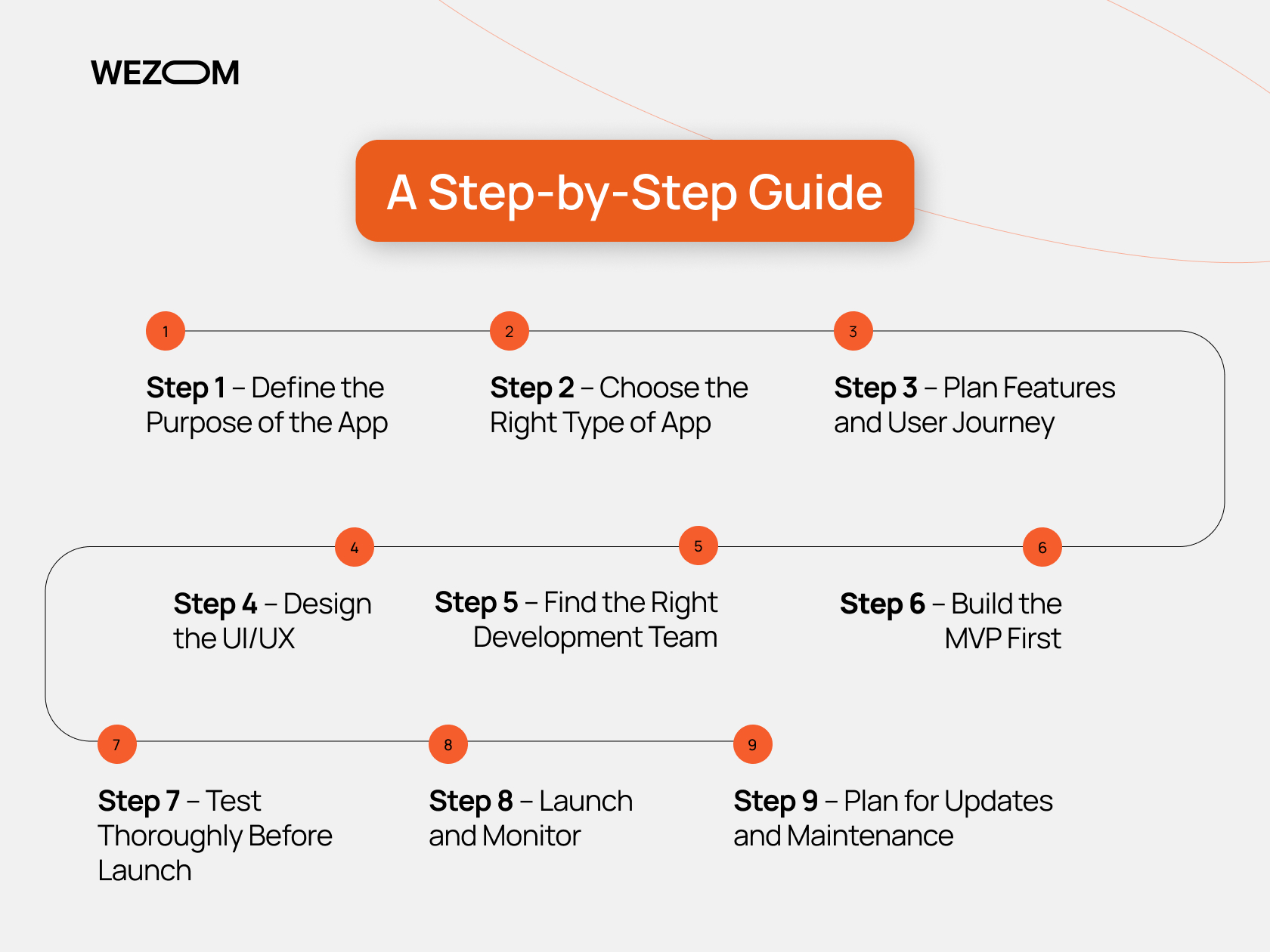
Step 1 – Define the Purpose of the App
Before jumping into design or coding, clarify exactly why your app should exist. This step is not just about listing features — it’s about aligning the app’s purpose with your business objectives and customer needs.
- Who is your user? Define your target audience as precisely as possible. Are they tech-savvy millennials looking for convenience, busy professionals who value time-saving tools, or local customers seeking personalized service?
- What problem will the app solve? A successful mobile app doesn’t try to do everything at once. Focus on one core problem, such as faster ordering, easier appointment scheduling, or exclusive loyalty rewards.
- What is the business goal? Your app might aim to increase sales, improve customer retention, or open a new revenue stream. Document measurable KPIs like increasing repeat purchases by 20% within six months.
At this stage, it’s helpful to map how users will interact with the app from the moment they open it. This will guide the mobile app design process and keep your team focused during development.
Step 2 – Choose the Right Type of App
Choosing between native vs cross-platform development is one of the first big decisions in the app development lifecycle.
| Type | Pros | Cons |
|---|---|---|
| Native (built separately for iOS and Android) | Best performance, full access to device features, smoother UX | Higher cost, longer development time |
| Cross-platform (single codebase for multiple platforms) | Faster development, lower cost | Slightly lower performance, limited access to some native features |
| Progressive Web App (PWA) | Works in browsers, no app store approval, cost-effective | Limited offline functionality, less integration with device hardware |
When deciding, consider your cost of app development, timeline, and scalability. For example, if you want a quick launch for both platforms at a lower cost, cross-platform might be ideal. If performance and user experience are top priorities, go native.
Step 3 – Plan Features and User Journey
Once you know your app’s purpose, the next step is to decide what exactly it will do and how users will navigate through it. This planning phase sets the foundation for a smooth mobile app design and an efficient app development lifecycle.
Start by creating app wireframes and prototyping — simple, visual sketches of each screen and user interaction. This doesn’t require fancy design skills; it’s about mapping the user’s journey clearly and logically. Think about the flow: How does a user sign up? Where do they find key features? How do they complete a purchase or request a service?
When planning features, separate them into two categories:
- Core features: The must-haves that solve your users’ main problems and deliver your business value. Keep this list lean to avoid feature bloat that can complicate development and slow down your app launch on app stores.
- Optional features: Nice-to-have additions that enhance user experience but aren’t essential for the initial release. These can be added later based on user feedback.
Step 4 – Design the UI/UX
Design is where your app starts to come alive. A beautiful but complicated interface won’t help if users get lost or frustrated. That’s why intuitive design is crucial, it ensures users can easily find what they need and complete actions without hesitation.
In 2025, a mobile-first approach is non-negotiable. Your app should be optimized for various screen sizes and devices, ensuring smooth performance and accessibility whether someone uses a smartphone, tablet, or even foldable devices. Also, keep accessibility in mind to make your app usable for people with disabilities — think readable fonts, sufficient contrast, and simple navigation.

When working on UI/UX, start from the wireframes and prototypes created earlier, then add colors, typography, and interactive elements. This is also the stage to think about branding: consistent use of your company’s colors, logo, and style builds recognition and trust.
Step 5 – Find the Right Development Team
Choosing the right people to bring your app idea to life is crucial. Whether you decide on in-house development or outsourcing, the key is finding a team that understands your vision, business goals, and target users.
In-house teams give you full control and close collaboration but can be costly and time-consuming to build. On the other hand, outsourcing to a reliable agency or freelancers can be more flexible and cost-effective, especially for startups or small businesses looking how to make an app for my business without a huge upfront investment.
When choosing app developers, look beyond just technical skills. Evaluate their experience with custom app development, familiarity with your industry, and ability to communicate clearly. Check portfolios, read client reviews, and ask about their app development process — transparency here often signals professionalism.
Don’t hesitate to request references or a small trial project to test the waters. The right development partner will not only write code but also guide you through best practices, help optimize app creation cost, and support you in preparing for a smooth app release on app marketplaces.
Step 6 – Build the MVP First
What is an MVP?
A Minimum Viable Product (MVP) is a streamlined, early version of your app that includes only the essential features necessary to address your users’ primary problem or need. It’s designed to deliver enough value to attract early adopters and gather meaningful feedback, while avoiding the complexity and cost of building a fully-featured product right away. This approach helps you validate your concept quickly and efficiently before investing more time and resources into additional functionalities.
Why start with an MVP?
- Faster launch: Get your app to market quickly and start gaining traction before your competitors.
- Cost-effective: Spend less on initial development while maximizing learning.
- Early feedback: Collect valuable user input to make data-driven decisions on improvements and avoid guesswork.
- Risk reduction: Avoid wasting resources on unnecessary features that don’t resonate with users.
- Clear priorities for your team: Developers focus on delivering quality core features, not overwhelming the app with extras.
Analogy:
Building an MVP is like dipping your toes in the water before diving in — it helps you test user reactions before making big investments. Think of it as your app’s first handshake with the market: keep it simple, confident, and focused.
Step 7 – Test Thoroughly Before Launch
No matter how talented your development team is, bugs will happen. Testing ensures your app works as expected.
Begin with functional testing to confirm every feature works exactly as planned without crashes. Then, move on to usability testing to see if users find your app simple and enjoyable. After all, an app that confuses users will quickly get deleted.
Testing across various devices and operating systems is essential, especially when choosing between native vs cross-platform development. Each platform demands compliance with specific standards to get approval on Apple’s App Store or Google Play.
Keep in mind, post-release app support actually starts now — fixing bugs and optimizing performance before launch prevents bad reviews later. Crash reports and feedback from beta testers are your best friends in this stage.
Step 8 – Launch and Monitor
The moment you’ve been working toward — your app’s launch! But the job doesn’t stop once your app hits the app store launch phase. Releasing your app on iOS and Android platforms is just the beginning of its journey.
Deploy your app carefully, making sure all technical requirements and guidelines of the app stores are met to avoid rejection. Once live, your focus should shift to monitoring how users interact with it. This means setting up analytics tools to track user behavior, engagement, and retention.
Don’t forget crash tracking, it lets you spot and fix issues quickly, keeping user frustration at bay. Real-time data gives you valuable insights on what’s working and what needs improvement.
Launching is also a great time to promote your app and engage with your audience through marketing channels. Early user feedback can guide your next moves and help prioritize features for future updates.
Step 9 – Plan for Updates and Maintenance
Launching your app marks the beginning of an ongoing process, not the end. Effective post-launch app maintenance ensures your app stays reliable, secure, and valuable to users. Here’s how to plan ahead:
-
Regular Updates
- Fix bugs and performance issues promptly.
- Add new features and improvements based on real user feedback.
- Keep the app compatible with the latest OS versions and devices.
-
Scalability Planning
- Prepare your app to handle growing user numbers and data loads.
- Design infrastructure and features to support future expansions without crashes or slowdowns.
-
Reliable Support
- Maintain clear communication with your development team.
- Choose developers who provide ongoing maintenance and quick issue resolution.
-
User Engagement
- Monitor app analytics to spot trends and areas for improvement.
- Use updates as opportunities to re-engage users and showcase your commitment to quality.
Treating your app as a living product (not a one-time project) builds trust, loyalty, and long-term success for your business.
Conclusion
Learning how to build an app for your business is not just about coding. It’s about creating a tool that truly delivers value to your customers and supports your business goals. By following these steps to develop an app, from defining the purpose and choosing the right type to launching lean and maintaining it, you set yourself up for long-term success.
If you’re ready to create an app for customers that stands out in 2025, start with a clear plan, pick the right team, and keep improving after launch.
Let’s turn your business idea into a mobile experience your customers will love.


