— What is Kotlin like?
— Hm. I think it's like a Swiss Army knife: flexible, multiplatform, but with some limitations.
— And Swift?
— I’d call it a "designer’s tool." It’s elegant, fast, but locked into its ecosyst
© a conversation with a developer while preparing this article
So, what do we have? Kotlin vs Swift. Two modern languages with concise syntax. Both are null-safe (a feature that helps avoid the infamous NullPointerException (NPE)). Both support functional programming (lambdas, extension functions) and are backed by major companies.
At first glance, they seem to have too much in common. But in reality, the key differences lie not in syntax or features, but in their ecosystems, philosophy, and use cases.
Choosing Swift or Kotlin is critical for native app development, especially when you need deep integrations and don’t want or can't use cross-platform frameworks. Kotlin vs Swift: which is better? Let’s break it down!
Kotlin and Swift Overview
Kotlin
Kotlin was introduced to the world back in 2011 as an alternative to Java. Its creators (JetBrains) aimed to eliminate Java’s key drawbacks: verbosity, lack of null-safety, and outdated constructs. Did they succeed? Definitely. Kotlin has about 40% less code + built-in safety + functional programming support + modern language syntax.
In 2017, Kotlin revolutionized mobile development by becoming the official language for Android. In 2019, Google made its first attempt to move Kotlin beyond Android by releasing Multiplatform (KMP). This direction continues today with Kotlin 2.0 (2024), offering improved performance and multiplatform support.
Swift
If we compare the “birthdates” of Kotlin vs Swift, Swift appeared three years later (in 2014). But it too replaced something: the outdated and cumbersome Objective-C, which suffered from complex syntax, manual memory management, and lack of modern language constructs.
Swift evolved quickly: version 3.0 brought a redesigned API and improved stability in 2016; Swift 5.3 introduced cross-platform implications in 2020. That doesn’t mean Swift became an analogue to Flutter or Kotlin Multiplatform. Officially supported platforms include iOS / iPadOS, macOS, watchOS, tvOS, and Linux (server-side via Vapor, Perfect).
Special praise goes to Swift Performance for iOS — Apple’s set of optimizations and technologies that make Swift one of the fastest languages for developing apps for iOS, macOS, and the broader ecosystem.
Key Business Considerations
So, we’re facing a tough choice between Kotlin vs Swift for app development. To simplify it and bring us closer to the final decision, let’s consider five key factors.
1. App Platform (Android vs iOS)
We’re talking about the key difference between Kotlin and Swift.
Kotlin — for Android + additionally:
- JVM (backend with Spring/Ktor)
- Kotlin Multiplatform (KMP) – cross-platform (iOS, desktop, web)
- Kotlin/Native – compiles to binary code (less popular)
Swift — for everything Apple-related + server-side development (Vapor, Perfect – still niche) + Linux (supported but rarely used in production).
So ultimately, we’re choosing not between Android vs iOS languages, but between the walled Apple garden and the green robot. This means entirely different criteria: where your audience is, how much you’re willing to spend, your monetization plans, etc.
2. Development Speed
Build time and cost are arguably the most important criteria and deserve special attention.
Swift is definitely faster in simple scenarios and requires fewer devices for testing. Plus, Apple’s clear guidelines help avoid debates about design/architecture. Xcode Preview lets you instantly view changes without rebuilding.
Kotlin is more flexible but slower due to fragmentation. Its Compose (SwiftUI counterpart) speeds up UI development. Plus, the open-source community has created a huge number of ready-made libraries.
| Kotlin | Swift | |
| Quick Start | Yes, especially if the developer knows Java | Yes, especially if the developer is already in the Apple ecosystem |
| Tools | Android Studio: powerful IDE from JetBrains, code generation, templates | Xcode: fast UI development with SwiftUI, real-time previews |
| UI-development | Slower: Android UI frameworks are fragmented (Jetpack Compose is progress, but still maturing) | Faster: SwiftUI accelerates interface creation, less boilerplate code |
| Docs&Community | Strong community, but device fragmentation can slow things down | Apple’s docs + unified ecosystem speed up the process |
3. Cost of Development
It’s hard to pin down exact numbers: salaries can differ 3–5x by region. Costs also vary depending on tools, prototyping, maintenance, and updates (fragmentation, bug fixes). Don’t forget store fees or corporate deployment costs (if applicable).
Ultimately, Kotlin vs Swift development may cost roughly the same, or differ by tens or hundreds of thousands.
Winner (if efficiency, not price, matters): depends on scale and platform. Our take:
- iOS is cheaper for MVPs/early development (faster dev, less testing)
- Android is more expensive long-term (fragmentation, slow updates)
- Need enterprise features? Kotlin features for business apps are broader and more cost-effective
- Building a premium app? Choose iOS — higher revenue per user
4. Availability of Skilled Developers
iOS developers are considered more specialized and demand higher rates.
| Region | Kotlin Dev | Swift Dev |
| Eastern Europe | $30–50/hr | $35–60/hr |
| Western Europe/US | $60–100/hr | $70–120/hr |
Still, we wouldn’t call developer hiring challenges a major ISSUE. It's easier to scale a team for Android, but there’s a risk of fragmented skill sets. For startups with limited budgets, Kotlin may be more favorable.
According to Stack Overflow, 55% of mobile developers use Kotlin, while 35% use Swift.
5. Future Maintenance & Upgrades
To get straight to the point: Kotlin’s maintenance costs are higher — more cases, more devices. Android is evolving but fragmented: old devices persist, extending support. Still, you get stable code, especially with clean architecture and Java interoperability.
Apple tightly controls its ecosystem and drops old device support quickly, meaning less maintenance code. But Swift evolves rapidly, especially in UI, so older projects may need refactoring to meet Apple’s latest standards.
Winner for ecosystem stability: Swift
Winner for language longevity & compatibility: Kotlin
Technical Comparison Simplified for Business Teams
When it comes to such a complex decision, you can't ignore the technical side, especially app security considerations or performance. Let’s compare?
Code safety
It's hard to choose a clear winner here, as mentioned above, both languages handle NullPointerException. Simply put: both systems help prevent crashes due to working with non-existent variables.
Our advice for businesses?
- Finance/Healthcare (high standards) → Swift (closed ecosystem)
- Flexible solutions (corporate/B2B) → Kotlin (you can configure security to meet your specific needs).
- Cross-platform? Kotlin Multiplatform (KMP). But make sure to verify security at every stage.
Performance benchmarks
And what about Kotlin vs Swift performance?
Swift is faster than Kotlin because it compiles directly to machine code (like C++), especially on Apple devices (M1/M2 chips). Kotlin runs either on the JVM (like Java) or in native mode (Kotlin/Native), which introduces slight overhead.
However! The difference is noticeable only in heavy tasks (games, AR, ML). For social media or business apps, this won’t be a critical factor.
Interoperability
Kotlin works great with Java: they are fully compatible. This means you can use legacy Java libraries in Kotlin code and vice versa. This is especially useful for large projects migrating from Java over time. Kotlin also supports interoperability with C/C++ via JNI, which is important for high-performance tasks.
Swift, on the other hand, works with Objective-C (Apple’s older language), but does not support other languages directly. This limits its use outside the Apple ecosystem. However, Swift is well-optimized for working with C and C++, which helps in game development or complex algorithms.
When to Choose Kotlin
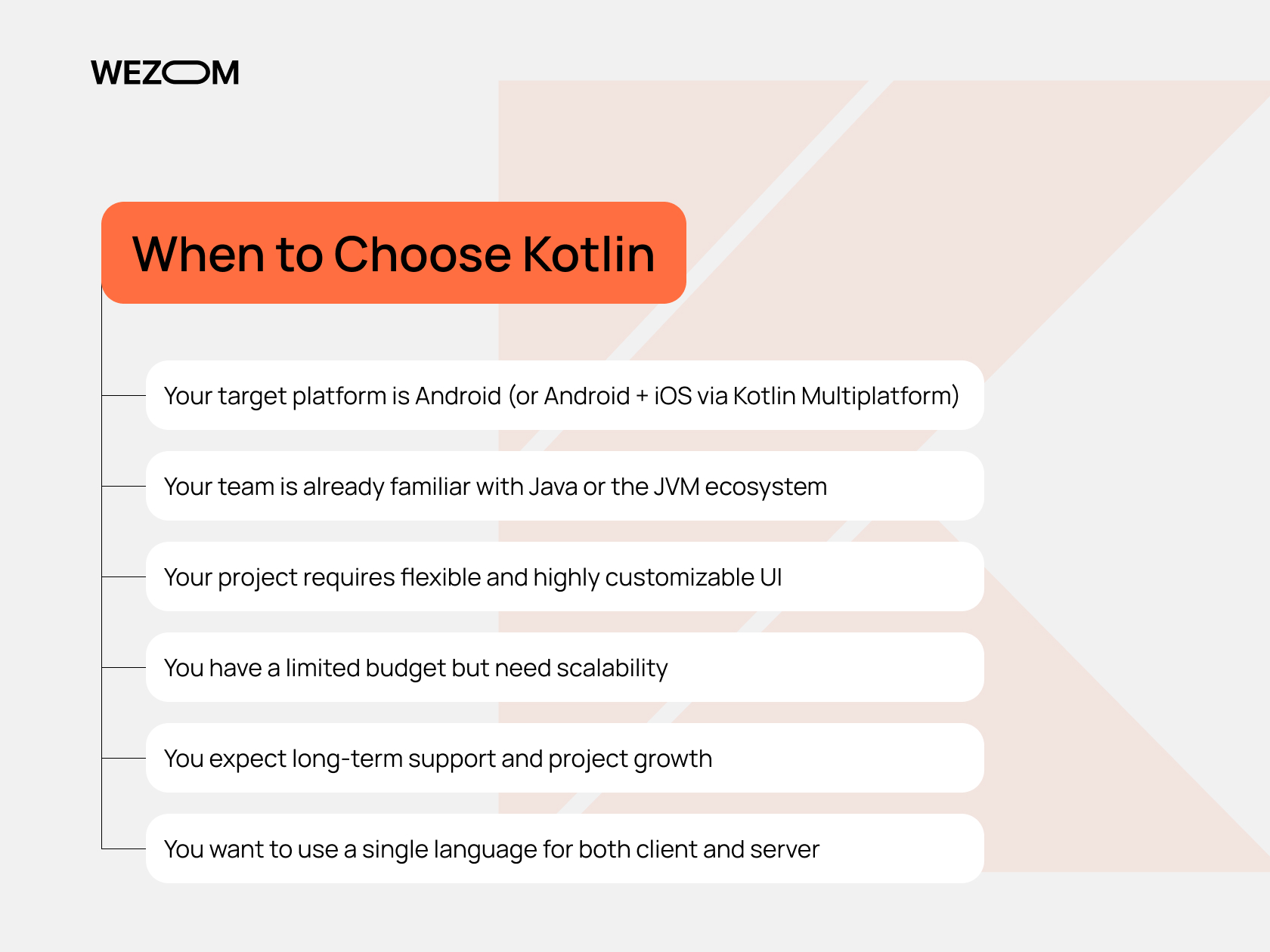
Choose Kotlin if you're planning to launch an Android app, want access to a large developer market, and value code reliability, readability, and stability. Kotlin is also a strong choice if you're considering cross-platform development in the future. It’s a smart option for long-term projects with flexible architecture.
Best suited for you if:
- Your target platform is Android (or Android + iOS via Kotlin Multiplatform)
- Your team is already familiar with Java or the JVM ecosystem
- Your project requires flexible and highly customizable UI
- You have a limited budget but need scalability
- You expect long-term support and project growth
- You want to use a single language for both client and server
When to Choose Swift
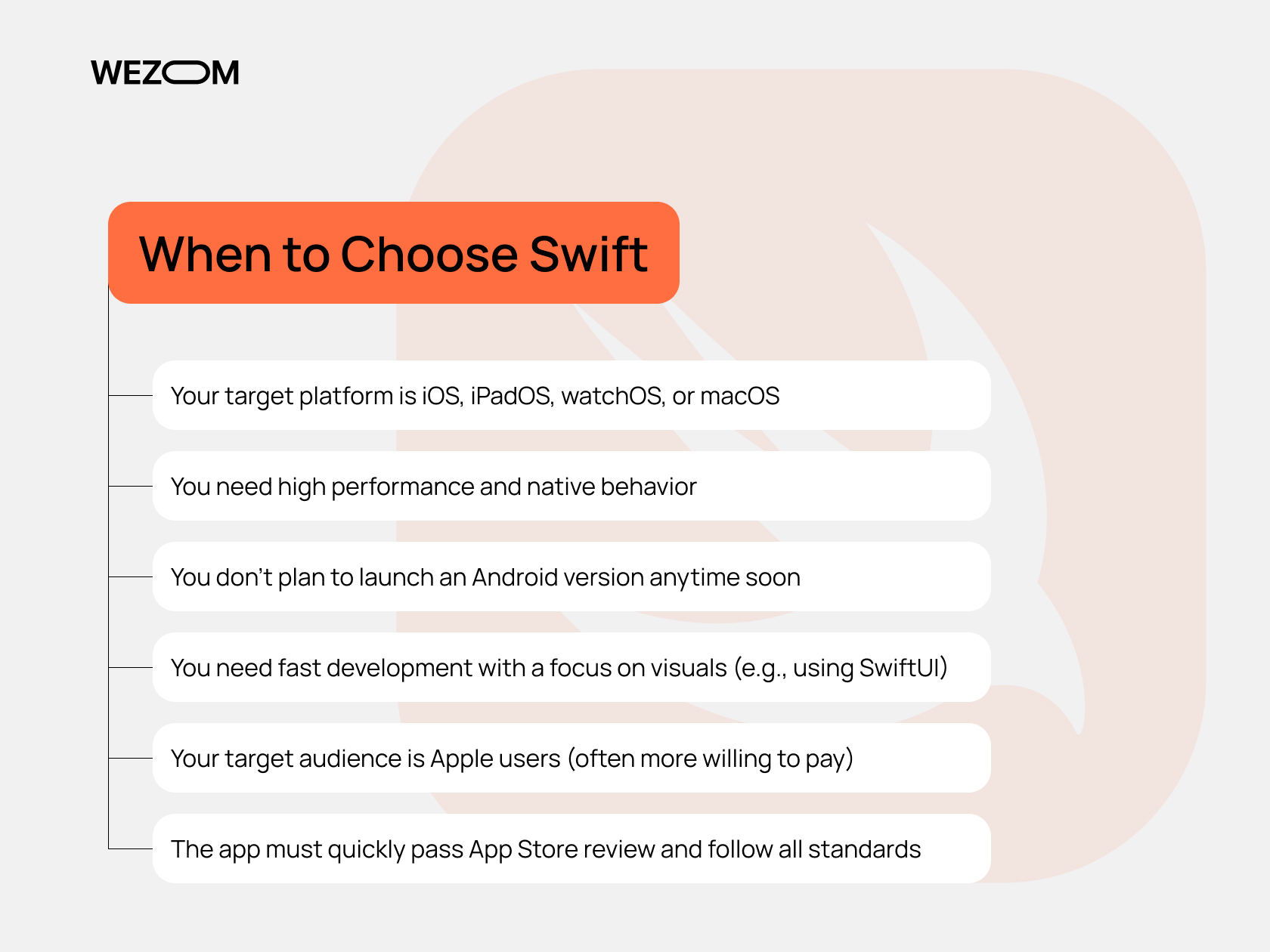
Swift is ideal for rapid prototyping, visually rich experiences, and applications targeted at the high-spending Apple user base. It’s the best option if you value platform stability, top-notch performance, and strict adherence to UI guidelines.
Best suited for you if:
- Your target platform is iOS, iPadOS, watchOS, or macOS
- You need high performance and native behavior
- You don’t plan to launch an Android version anytime soon
- You need fast development with a focus on visuals (e.g., using SwiftUI)
- Your target audience is Apple users (often more willing to pay)
- The app must quickly pass App Store review and follow all standards
Conclusion
Both languages are excellent. The choice between them doesn’t come down to language quality, it depends on your target audience, platform, and business goals.
If you need to support both iOS and Android simultaneously, cross-platform frameworks like Flutter (Dart) or React Native (JavaScript) are often more practical than native Kotlin/Swift or even Kotlin Multiplatform (KMP).
Flutter and React Native development is cheaper than building two native apps. But each has its drawbacks: flutter requires learning Dart and might be too heavy for simple projects. React Native can suffer from performance issues in some cases.

