Today, every extra second of loading time can cost you a user. Research shows that with a 2-second delay during a transaction, up to 87% of users abandon the process and leave.
Moreover, according to PixelForce data, 80–90% of applications are used only once after installation, and many users delete the app after their first poor experience.
In 2025, mobile app performance optimization has ceased to be a technical whim of developers. It's a strategic factor that directly affects user retention, business growth, and brand reputation. Today, app speed and stability are as standard as taste in good coffee: no one will wait long.
In this article, we'll explore how to improve app performance so that customers keep coming back, and your product confidently competes in the App Store and Google Play.
Why Performance Optimization Matters
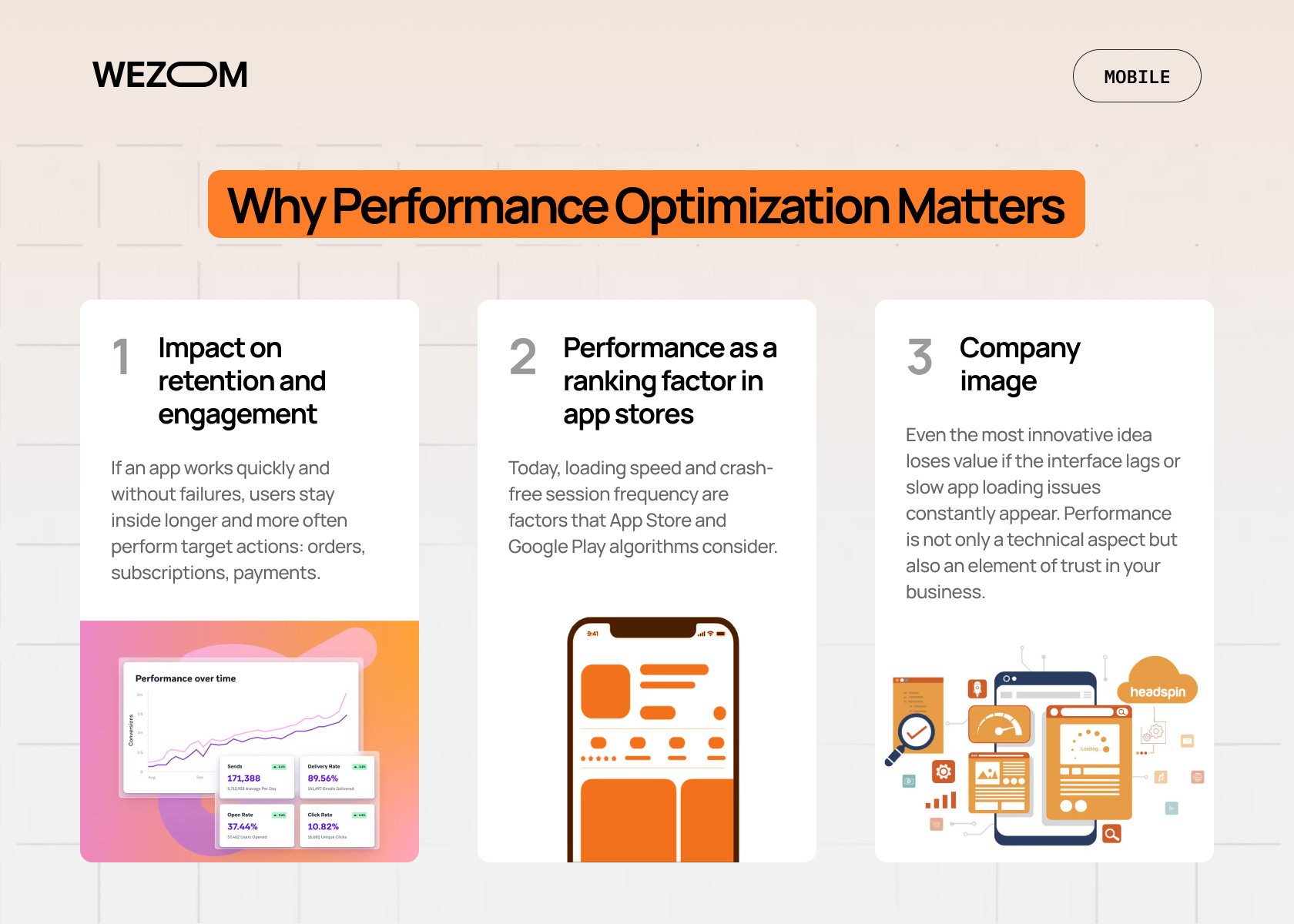
In 2025, competition in the mobile environment has become extremely fierce: users have dozens of alternatives in every segment. Under these conditions, mobile app performance optimization transforms from "desirable" to "mandatory." Performance directly impacts not only technical metrics but also how users perceive your brand.
- Impact on retention and engagement
If an app works quickly and without failures, users stay inside longer and more often perform target actions: orders, subscriptions, payments. - Performance as a ranking factor in app stores
Today, loading speed and crash-free session frequency are factors that App Store and Google Play algorithms consider. The more stable the app, the higher its visibility and chances of installation. - Company image
Even the most innovative idea loses value if the interface lags or slow app loading issues constantly appear. Performance is not only a technical aspect but also an element of trust in your business.
Common Mobile Performance Issues
In today's mobile world, it's not enough to simply "fix bugs", you need to understand which specific app elements slow down performance, where user experience is lost, and how technical solutions affect business results. This table clearly demonstrates what problems apps face, why they occur, and what specific measures can eliminate them.
| Problem | Cause | Solution |
|---|---|---|
| Slow app loading issues | Large images, heavy scripts | Image compression techniques, lazy loading, caching |
| Crashes and freezes | Code errors, memory overload | Refactoring, memory management, modular architecture |
| Battery and memory drain | Frequent requests, unoptimized processes | Reducing optimizing API calls frequency, energy-saving algorithms |
| Poor performance on low-end devices | Complex graphics, OS version mismatch | Adaptive design, device compatibility, testing on real devices |
Using this data, you can build a mobile app performance optimization strategy, implement app performance best practices, and create apps that don't just work, they impress with their speed and stability.
Best Practices to Optimize App Performance
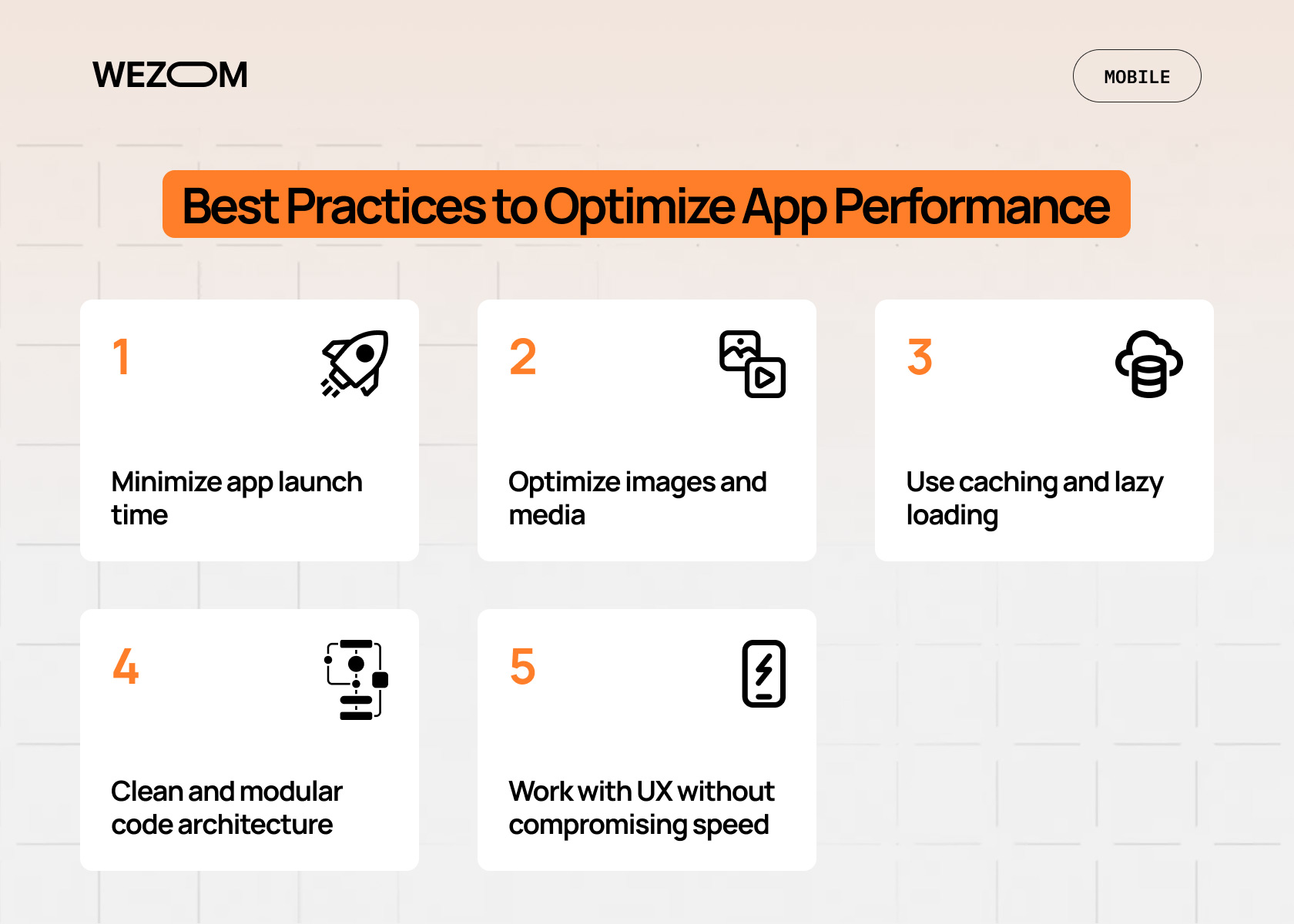
There's no universal "magic button" that will instantly speed up an app. Optimization is systematic work that includes both technical improvements and thoughtful design solutions. In 2025, users expect stability, speed, and ease of use from mobile services. Therefore, it's important to apply a comprehensive approach: from code architecture to UX setup.
Below are the key steps that will help optimize mobile app loading speed and create a reliable product that withstands real operating conditions:
1. Minimize app launch time
Users aren't ready to wait more than 2–3 seconds. To speed up launch:
- Use lazy loading for secondary functions
- Load only the necessary data set at startup
- Defer heavy operations to background processes
- Conduct regular profiling to find and eliminate bottlenecks
These practices are the foundation of mobile app speed optimization, which makes launch as fast and seamless as possible for users.
2. Optimize images and media
Large images are the main enemy of speed. Solution:
- Apply image compression techniques without quality loss
- Connect adaptive formats (WebP, AVIF)
3. Use caching and lazy loading
Every server request takes milliseconds, sometimes seconds, especially with high mobile network latency. To accelerate:
- Combine requests
- Store cached data locally
- Apply update policies only when changes occur
4. Clean and modular code architecture
Inefficient architecture creates redundant dependencies and errors. Best practices:
- Divide the project into independent modules
- Conduct regular refactoring
- Use memory management to reduce load
5. Work with UX without compromising speed
Design can both accelerate and slow down an app. For optimal balance:
- Simplify animations to make them smooth
- Avoid screen overload with graphics
Thus, app performance best practices include both technical and design solutions.
Testing and Monitoring Performance
Real-device testing
Using emulators is useful for basic testing, but only real devices allow you to see the complete picture of app behavior:
- Check launch speed and response on different smartphone models, including budget and older versions
- Analyze performance with weak connection or high mobile network latency
- Test all critical functions to ensure stability and minimize crashes and freezes.
Tools for continuous monitoring
In 2025, it's especially important for developers and product owners to see how the app behaves in real conditions. That's why real-time performance monitoring tools are increasingly used, allowing you to track app status in real-time and respond quickly to failures:
Firebase Performance — for measuring loading speed, response time, and monitoring errors on mobile devices
New Relic — for analyzing backend processes, API delays, and server interactions
AppDynamics — comprehensive solution for monitoring performance and business metrics, including user behavior and key conversion indicators.
Setting performance KPIs
To evaluate optimization effectiveness, it's important to set specific metrics:
- Average app launch time (optimize mobile app loading speed)
- Crash-free session frequency
- Battery and memory consumption (memory management)
- User retention and engagement indicators
Effective testing and monitoring transform app performance best practices from scattered actions into a systematic process. Regular testing and analysis allow you not just to fix bugs but to proactively prevent their occurrence, ensuring stability, speed, and comfort of use.
UX and Performance: Finding the Balance
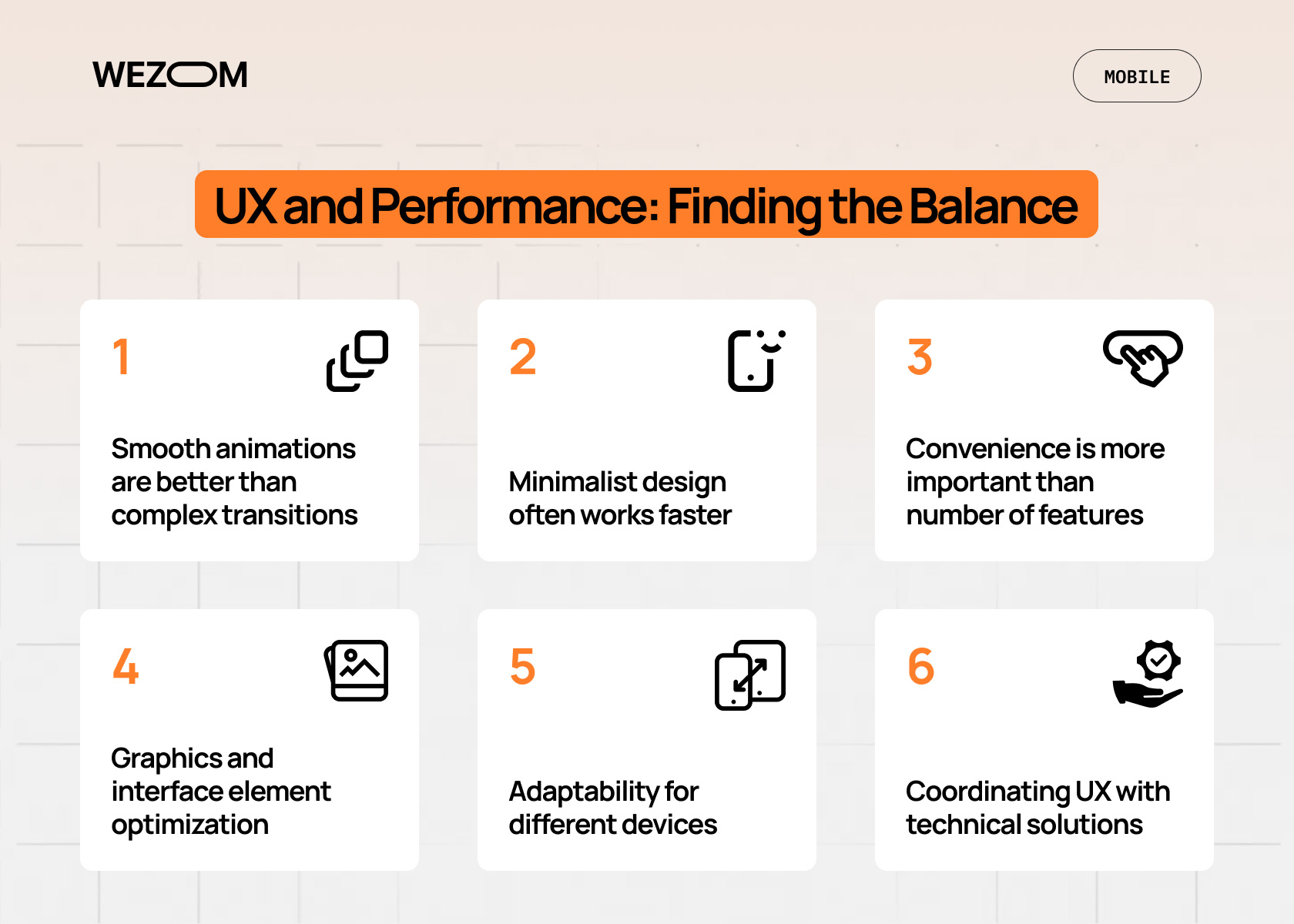
In the pursuit of visual beauty and functionality, people often forget that every extra detail can slow down the app. It's important to find a balance between effects and performance so that users get not only a beautiful but also a fast product.
What to consider:
Smooth animations are better than complex transitions requiring resources. Smooth animations create a feeling of speed and responsiveness without overloading the device.
Minimalist design often works faster. Simple interface facilitates information perception and reduces device load, especially on budget models
Convenience is more important than number of features. Users value intuitiveness and ease of interaction: extra buttons or complex menus can cause frustration
Graphics and interface element optimization helps accelerate screen loading. Using adaptive image and icon formats reduces app weight while maintaining visual appeal
Adaptability for different devices. Testing on real smartphones of different models ensures that the interface remains responsive and stable regardless of screen and device power
Coordinating UX with technical solutions. For example, implementing lazy loading for secondary interface elements allows maintaining smooth operation without sacrificing visuals
The main goal is not just to optimize mobile app loading speed, but to create a convenient, intuitive interface that supports speed, stability, and enjoyment of using the app.
How WEZOM Helps Businesses Optimize Mobile Apps
WEZOM company specializes in digital business solutions, and performance is always a priority. We understand: a fast and stable product is not only user comfort but also a direct contribution to profit and brand reputation. Therefore, we've built several key work directions that allow us to approach optimization comprehensively:
Performance audits — comprehensive app testing for speed and stability, including analysis of loading time, code quality, and retention metrics. Such an audit helps identify hidden bottlenecks that prevent the app from working at maximum speed.
Refactoring and technical consulting — deep analysis of architecture and code with subsequent improvement. We eliminate duplicate processes, implement effective memory management approaches, and offer optimizations that ensure long-term stability.
Speed-focused redesigns — interface redesigns with a focus on performance. This is a balance between UX and performance: simplified transitions, optimized animations, and lightweight design that accelerates interaction and improves conversion.
"Our approach is not just to eliminate slow app loading issues, but to make the app a growth tool: respond faster to requests, crash less often, maintain crash-free sessions, and be ready for scaling."
WEZOM specialist
Conclusion
By accelerating your product's performance, you not only save users' time but also show respect for them.
In 2025, app speed is not just a technical characteristic but part of the user experience. Mobile app performance optimization has become a key factor in customer retention: it determines whether your app will be a daily tool or another deleted shortcut on the screen.
Remember the simple formula: Speed = Satisfaction = Success. A fast app evokes positive emotions, strengthens the brand, and directly affects business growth.

And if you're looking for an answer to how to improve app performance specifically in your project — the right moment to act has come. Let's work together to see how WEZOM can help optimize speed, reduce failures, and turn your product into a success story.

