How to Lose $440 Million in Just 30 Minutes? That’s easy!
All it takes is skipping a few steps in software testing.
And no, this isn’t just a catchy headline to grab your attention. It’s a true story that happened to Knight Capital Group in 2012. A misconfigured code in their trading system executed thousands of unnecessary transactions on the stock market. This caused abnormal market activity and massive losses.
The consequences of skipping testing are often disastrous. And it’s not just about potential financial losses (though those are the scariest). There’s also:
1. Reduced Product Quality
The software may contain critical bugs that prevent it from functioning properly or cause it to stop working altogether. For example:
- Errors in data calculations.
- Incorrect handling of user requests.
- Crashes or freezes.
2. Damage to Reputation
Releasing poorly tested software undermines trust among users and partners. For example, a large-scale customer drop-off may occur after major bugs are discovered.
3. Security Threats
Undetected vulnerabilities can lead to data breaches, cyberattacks, and the loss of confidential information.
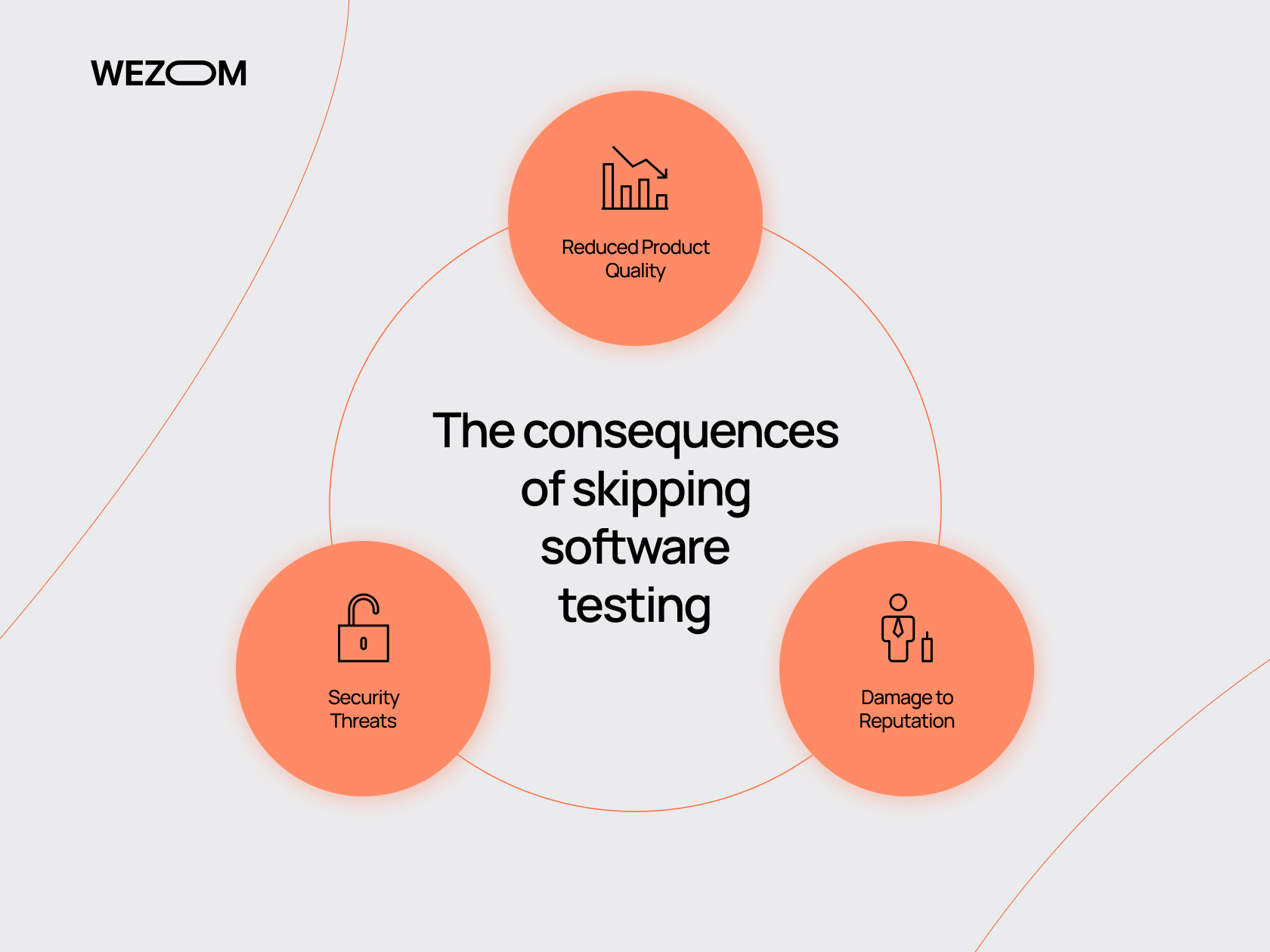
Importance of software testing? Even a single overlooked error due to the lack of testing can destroy a successful business. That’s why it’s crucial to dive deeper into the topic of testing strategies in software testing, understand the main types, define the stages, goals, and methods. This will be incredibly valuable for anyone looking to avoid post-release errors, save resources, and optimize time.
What is Software Testing?
It's not just a check, it's a disaster prevention mechanism. Software testing refers to the process of verifying and evaluating software to ensure it meets requirements, identifies defects, and guarantees reliability, performance, and security.
Key objectives of testing include:
- Error Detection: identifying bugs before users encounter them.
- Requirement Verification: ensuring the software meets the specified requirements and standards.
- Quality Assurance: delivering a product that meets user needs and expectations.
- Risk Mitigation: preventing software failures in real-world operational conditions.
- Enhanced User Experience: testing for usability, functionality, and performance to ensure a smooth and satisfying experience.
These results can be achieved through various types of testing, methods, and strategies. Let’s dive deeper into them below.
The process typically begins with requirement analysis and goal setting. Next, it's important to: understand the scope and priorities of testing, writing effective test plans, select appropriate software test strategies, identify software test management tools.
The final document of this stage is the Test Plan, which includes the following information:
- What will be tested.
- Types of testing: for example, functional, regression, or performance testing.
- Methods and software testing frameworks.
- Completion criteria and others.
Next, test strategy documentation is developed. Test scenarios are created to verify each system function.
At the fourth stage, the testing environment is set up. Actions include:
- Configuring servers, databases, and environments: for example, test and production servers.
- Installing and Configuring Software Testing Tools: such as selenium for automated testing or JMeter for performance testing.
- Checking Data Availability.
Example:
For testing a web application, it will be necessary to configure multiple browsers (Chrome, Safari) and servers to check compatibility and performance.
Choosing the right software test strategy is critically important. It determines how deep and high-quality the results will be.
After all the actions, a report is generated to summarize the work completed:
- The number of tests performed;
- The number of bugs found and fixed;
- Description of unresolved issues (if any);
- Recommendations for product release.
Example:
The report indicates that 95% of tests were successfully passed, 3 high-priority bugs were fixed = the system is ready for release.
Вest practices for software testing (case and example)
Let's consider the example of the mobile app LYNQ: Zodiac Dating. This innovative dating app aims to correct the gender imbalance in online dating profiles. Its unique feature is the integration of astrology as a central theme. The content and features of the app are based on astrological principles.
QA Team Responsibilities
Throughout the development of the LYNQ application, the QA team focused on several key responsibilities:
- Quality Assurance: The team monitored quality at all stages of development, conducting regular testing and participating in daily meetings to quickly identify and resolve issues.
- Test Scenario Development: Creating comprehensive test scenarios for manual and automated testing that cover all key features of the application.
- Functionality and Performance Testing: Conducting functional and load tests to ensure stable application performance under various conditions.
- Collaboration with Developers: Close interaction with the development team ensured an understanding of new features and the preparation of appropriate tests.
Plan and testing software techniques:
- Functional Testing (registration, authorization, creating matches based on appropriate criteria)
- Load Testing (handling 10,000+ users)
- Usability Testing (UX) (evaluating how intuitive the interface is)
- Security Testing (ensuring personal data such as photos and messages are protected, including testing for vulnerabilities such as SQL injection or data leaks through APIs)
- Compatibility Testing (ensuring the app works across various devices, operating systems, and versions, including Android 9+ and iOS 13+)
We used various software test approaches, which helped identify bugs before the Beta version launch and allowed us to fix them promptly. We carefully documented every stage of testing to ensure transparency and maximize efficiency.
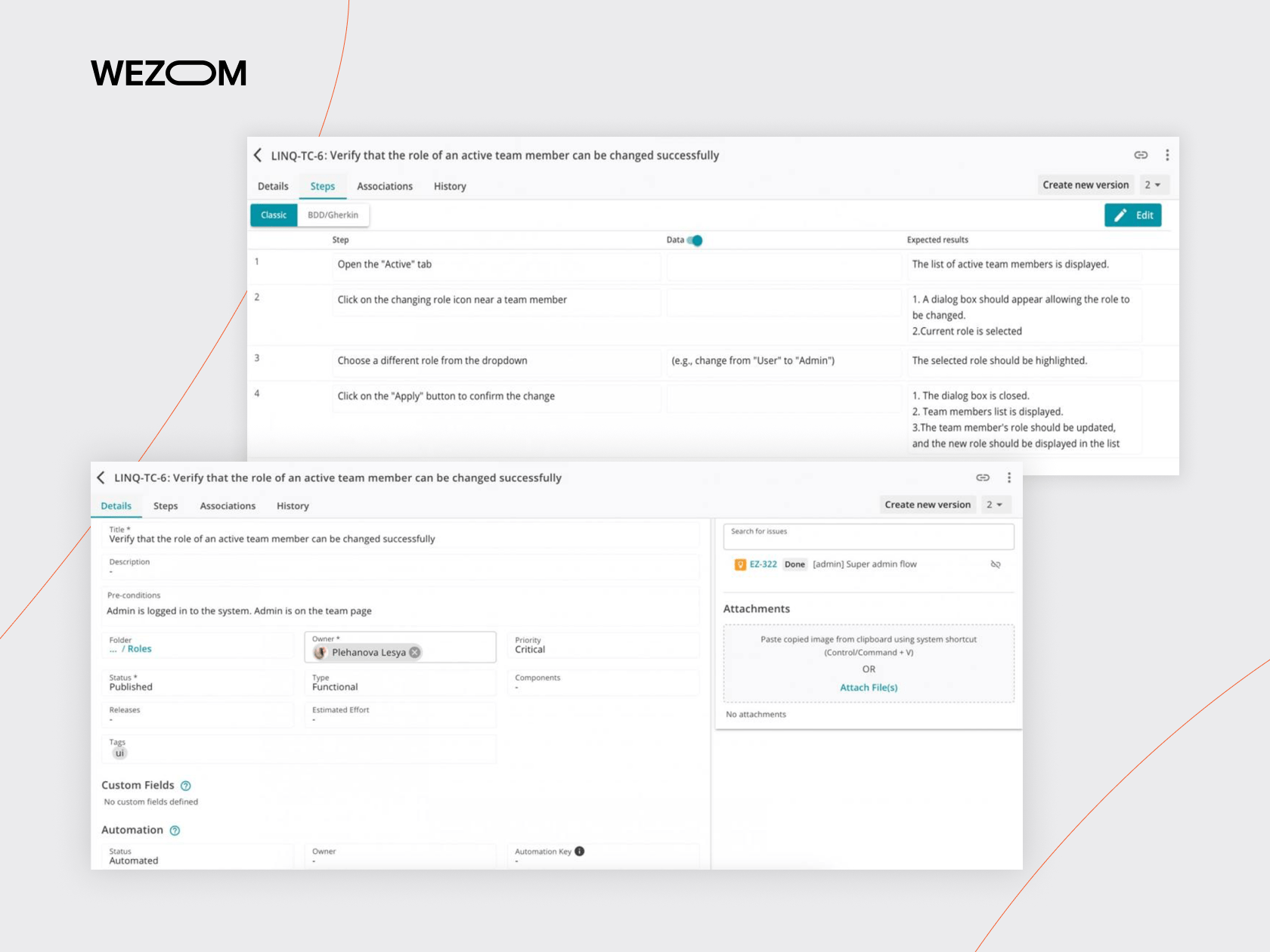
LYNQ Bug Report: Example
Testing Strategy
1. Defining Testing Goals
The testing strategy was formulated based on the following goals:
- Ensuring the quality performance of all application functions.
- Enhancing the user experience.
- Detecting and resolving vulnerabilities and errors.
2. Manual Testing
Manual testing includes:
- Functional Testing: Verifying all key functions such as registration and matching algorithms.
- Usability Testing: Assessing the interface and overall user experience.
- Cross-Browser and Cross-Platform Testing: Ensuring the application works on various devices.
- Performance Testing: Evaluating the application's response speed under load.
3. Automated Testing
Automated testing further enhances the testing process:
- Automation Goals:
- Increasing test coverage.
- Reducing testing costs.
- Improving test accuracy.
- Types of Automated Tests:
- Unit Tests: Verifying individual components.
- Functional Tests: Automated checks of key functions.
- UI Tests: Checking the interface for correct element display.
4. Establishing Testing Priorities
Testing priorities were determined as follows:
- Critical Functions: Primary attention is given to functions related to registration, login, and security. This ensures the protection of users' personal data.
- User Interface: After critical functions, the interface and user experience are tested to guarantee intuitive interaction.
- Cross-Platform Compatibility: Compatibility and performance of the application are then tested on various devices and operating systems.
- Additional Features: Finally, additional elements such as gamification and astrological functions are tested.
Technology Stack
To ensure quality testing of the LYNQ mobile application, the following technology stack and tools were utilized:
- Pytest: The basic testing framework that facilitates easy test writing and execution.
- Allure: A tool for creating visual test reports that allow for quick result analysis.
- Appium: A tool for launching emulator servers on Android and testing the mobile application.
- Mimesis: A fake data generator library used to create test data.
- Appium-pytest: A "bus" for integrating Appium with Pytest, providing convenient test writing and execution.
- Loguru: A debugging tool that simplifies the debugging process.
- Firebase_admin: A library for extracting application data from Firebase.
- Selenium Grid Hub: A solution for remote testing on virtual emulators.
- Locust: A tool for load testing.
- Functional Testing (registration, authorization, creating matches based on appropriate criteria)
- Load Testing (handling 10,000+ users)
- Usability Testing (UX) (evaluating how intuitive the interface is)
- Security Testing (ensuring personal data such as photos and messages are protected, including testing for vulnerabilities such as SQL injection or data leaks through APIs)
- Compatibility Testing (ensuring the app works across various devices, operating systems, and versions, including Android 9+ and iOS 13+)
We used various software test approaches, which helped identify bugs before the Beta version launch and allowed us to fix them promptly.
Difficulties + Solutions
Even the most professional programmers write code with mistakes. After all, perfection is a process. We pride ourselves on our ability to find and fix these errors, creating products of the highest quality. In this case, the following bugs were discovered:
Problem: Low performance on outdated devices.
Solution: Optimizing the app's code and reducing the size of images being loaded.
Problem: Difficulties in testing real user behavior.
Solution: Using simulators of user activity and conducting alpha testing with real users.
Problem: Messages were not displayed in chronological order.
Solution: Fixed data sorting during extraction. Checked for possible issues at the frontend or backend level (none were found).
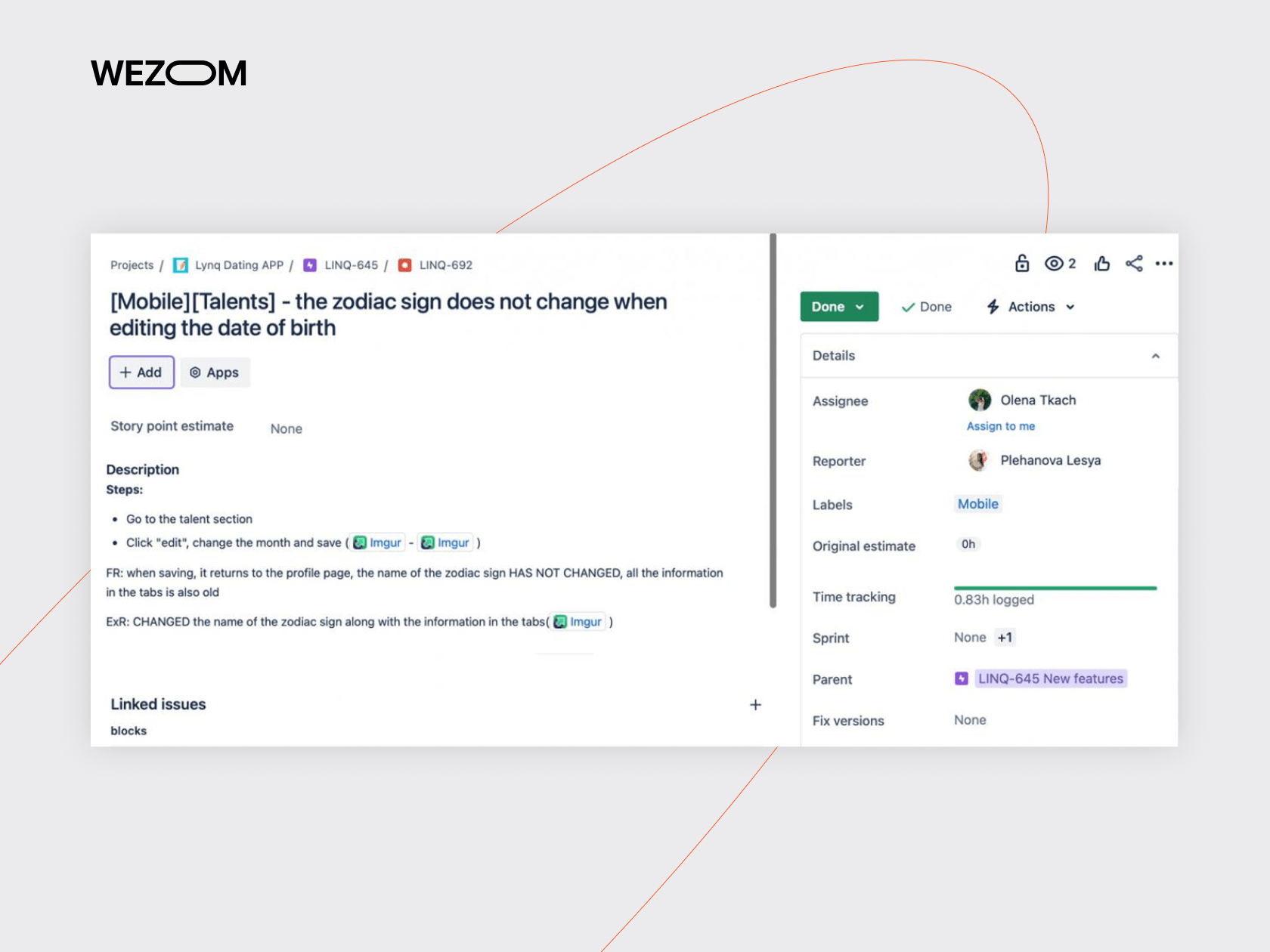
LYNQ Bug Report: Example
Results
By integrating manual and automated testing into the LYNQ app's development process, we ensured a high level of quality and reliability. This approach not only minimized errors but also significantly enhanced the user experience - an essential advantage in the competitive world of dating apps.
After fixing the identified bugs, the app became stable on all supported platforms (Android, iOS). Page load times were reduced by 30% due to query optimization.
The matching algorithm was improved, which increased the accuracy of results.
Users noted the convenience of the interface, as confirmed by feedback.
The data security level was verified, and vulnerabilities in the API were fixed.
Types of testing strategies
These are part of test strategies in software testing and define WHAT exactly is being tested in the software. They focus on aspects such as functionality, security, performance, and other characteristics. Key examples include:
Functional: verifies if the specified functions work correctly.
Example: checking the correctness of user authorization.
Non-Functional: assesses characteristics such as performance, security, and usability.
Example: load Testing.
Security Testing: identifies system vulnerabilities.
Example: checking protection against SQL injections.
Regression: verifies that changes in the code did not introduce new errors.
Example: ensuring the payment module works correctly after implementing a new payment method and system update.
Compatibility: examines the software’s performance across different devices, operating systems, and browsers.
Example: The app works well on all Samsung Galaxy models, but will it load correctly and quickly on the iPad 10?
Unit: checks individual components or functions of the program.
Example: Verifying how the filter works based on given parameters.
UI/UX testing: checks the user interface and ease of use.
Example: Testing how easily and quickly a new user can find the product they are looking for.
End-to-End (E2E): verifies the entire user journey through the system.
Example: Simulating actions to find potential obstacles along the way.
As you can see, during the implementation of best practices for testing software, we check different aspects of the system. It is important to note that this is not the only correct or universally accepted classification (as with all subsequent ones). If desired, these can be grouped into broader categories or divided into subgroups. We are simply sharing the terminology methodology that is accepted within our team.
Testing Methods
These define the test approach in software testing, i.e., HOW the investigation will be conducted: from what perspective, with what level of access to the system, and using which techniques.
1. Positive and Negative Testing
This refers to testing the system's functionality and responses under correct (positive) and incorrect (negative) actions. For example, we need to ensure that user authentication works correctly.
Testing strategy examples (positive approach):
- Enter a valid email: [email protected]
- Enter a valid password: Password123
- Click the "Login" button
Expected result: Successful authentication
Negative approach:
- Enter an invalid email: user.example.com
- Enter the password: Password123
- Click the "Login" button
Expected result: Error message "Invalid email format"
2. Black Box, White Box, and Grey Box
You probably know what a Black Box in an airplane is — a device that records important flight information. Can we say that this works analogously in the context of software testing approaches? No. In this case, it refers to testing the functionality of a system without knowledge of its internal structure.
White Box Testing, on the other hand, focuses on analyzing the internal code and logic. Meanwhile, Grey Box Testing implies a combination of both approaches: the tester has limited knowledge of the system's structure. For example, this is used for testing databases and the interaction of modules with their structure through SQL queries.
3. Integration
It involves testing the interaction between the system components.
Test Case: Order Placement Process
Steps:
- Add an item to the cart.
- Proceed to checkout.
- Fill in delivery details.
- Select payment method.
- Confirm the order.
Verify:
- The order is created in the database.
- An email notification is sent to the customer.
- The inventory system is updated with the new stock count.
As we can see, the methods explain the testing technique (for example, code analysis or system behavior), while the types define the characteristic that needs to be tested (for example, performance or security). However, in reality, these distinctions don't always have to be so clear-cut. For instance, functional, integration, or unit testing address both the WHAT and the HOW questions. So, to emphasize this again: the classification is quite conditional and created for the sake of convenience in understanding.
Testing strategies for software
What is testing strategy in software testing? A high-level plan describing the approach to the process. They answer the following questions:
- What methods and types of testing will be applied?
- How should the process be organized to achieve the goals?
One of the fundamental testing strategies in software testing is the "Pyramid". It defines the ratio of different types of tests:
UI Tests (5%)
Integration Tests (15%)
Unit Tests (80%)
It serves as the foundation and is used in conjunction with other software testing strategies.
Risk-Based Testing
Priority is given to testing the most critical and vulnerable parts of the system.
Priority = Probability × Impact
High priority (8-10):
- Financial transactions
- Authentication
- Data security
Medium priority (4-7):
- Search functions
- Data filtering
- Notifications
Low priority (1-3):
- UI elements
- Non-critical messages
- Auxiliary functions
For example, the payment module in an online store is tested first, as its failure is critical to the business. Then, the functionality of filters in the catalog is tested, and only later is the breadcrumb navigation tested. We also use the "Pyramid" to understand the importance of each stage and allocate the optimal amount of time:
- Payment module - 40% of the total time
- Search module - 35%
- UI components - 25%.
Shift-Left Testing
It occurs throughout the development process, especially relevant as an Agile-testing strategy. A rough implementation plan for such software testing strategies would look as follows:
- Design Phase:
- Code review of requirements
- Creation of test plans
- Development of test cases
- Development Phase:
- TDD (Test-Driven Development)
- Pair programming
- Continuous integration
- Deployment Phase:
- Automated tests in CI/CD
- Monitoring
- Automated rollback
That is, each new feature is tested after its implementation at every stage of development.
Agile Testing strategies: Quadrants
Another comprehensive approach, the essence of which is easiest to represent in the form of a table.
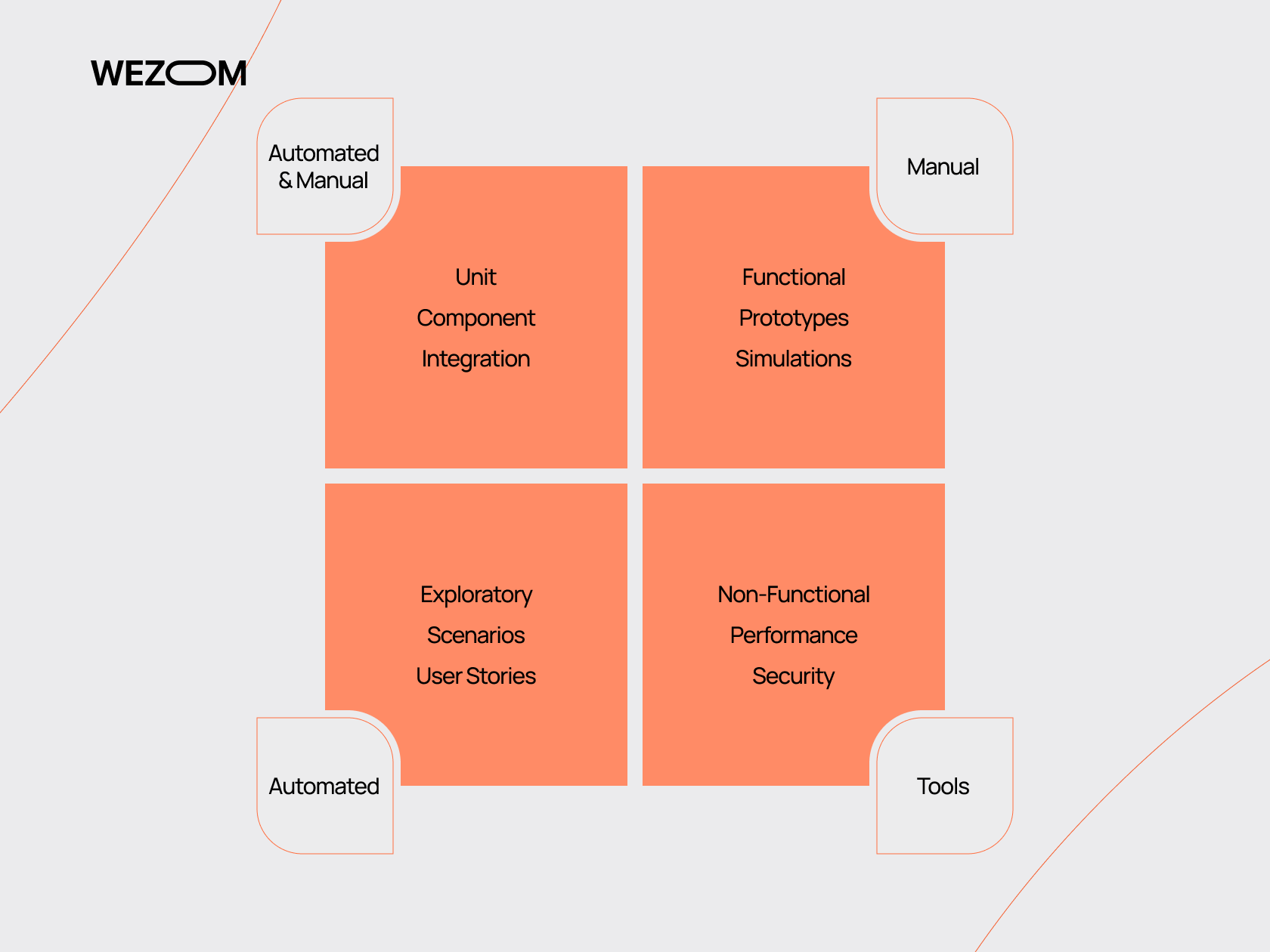
Behavior-Driven Development (BDD)
The testing approach in software testing, based on which is the description of the system's behavior from the user's perspective. BDD uses simple and understandable language to describe how the system should behave in different situations.
Advantages of using BDD:
- Scenarios are written in simple language that is understandable to both technical specialists and clients.
- BDD promotes closer collaboration between developers, testers, and clients.
- Scenarios can be easily automated, which speeds up the testing process and increases its reliability.
- BDD helps ensure that all functional requirements are covered.
BDD is one of the best tools for test strategies to ensure high-quality software.
Requirements-Based Testing
Software strategy testing focuses on verifying that the software application fully meets all functional and non-functional requirements specified in the documentation. In other words, every element of the requirements must be tested for errors and to ensure it aligns with the client's expectations.
Requirement -> Test Cases -> Status
Example of a requirements matrix: REQ-001: User Registration
├── TC-001: Successful Registration
├── TC-002: Email Validation
├── TC-003: Password Validation
└── TC-004: Duplicate Email
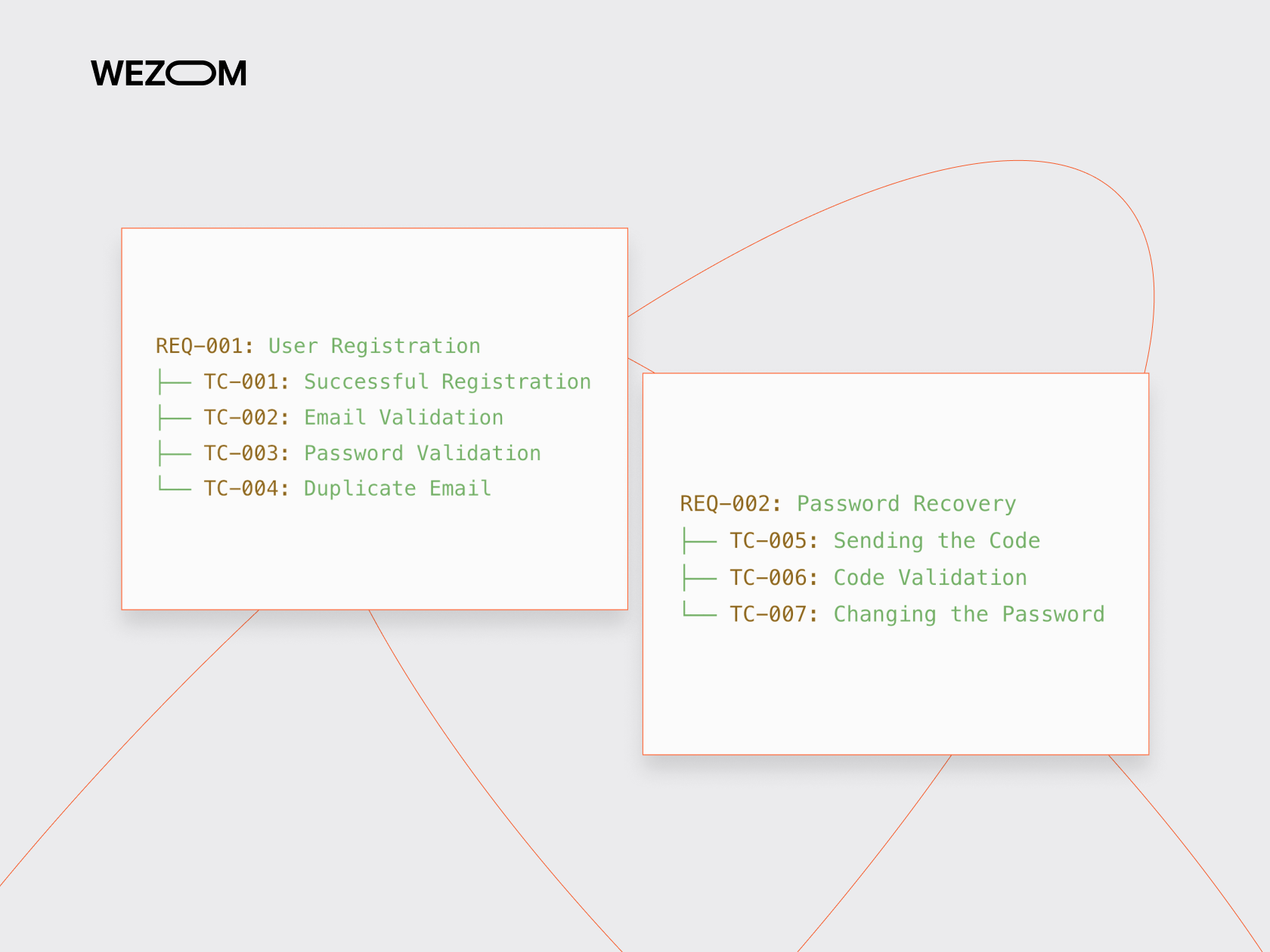
REQ-002: Password Recovery
├── TC-005: Sending the Code
├── TC-006: Code Validation
└── TC-007: Changing the Password
This approach helps identify and fix errors early in the development process, reducing the cost of correcting defects later on.
Continuous Testing
Implementing a test strategy occurs continuously throughout the entire development cycle. The goal of this approach is to ensure early detection of defects and provide quick feedback to developers.
Key feature: the processes are executed automatically, without human intervention, which significantly speeds up the process. Tests are run frequently, for example, after every code commit or after each build. Continuous testing is tightly integrated with continuous integration (CI) and continuous delivery (CD) processes.
How to choose the right software testing strategy?
To ensure the correct software testing strategies, we focus on factors related to the specifics of the project: the product, team constraints, and available resources. The strategy should consider not only technical aspects but also business goals.
For small projects with limited functionality: a simple strategy will suffice, such as manual testing only or the "Smoke-testing method" (focused on quickly verifying the basic functionality after changes are made. Essentially, this is a "smoke check" to see if the system "breathes" after changes).
For complex or large projects: combined strategies such as functional, performance, regression, and automated testing. A mix of strategies: Behavior-Driven Development + Continuous Testing.
The choice will also depend on the type of product:
- Mobile app: compatibility with different devices, OS versions, and screen resolutions.
- Web app: cross-browser testing (Chrome, Firefox, Safari).
- Enterprise software: regression testing to prevent breakages after updates.
And from the frequency of changes in the product:
- Frequent updates (Agile): automation for testing repetitive functions.
- Rare updates (Waterfall): focus on manual testing at the end of development.
If the budget is limited, you can focus only on critical areas using "Risk-based testing." The same advice applies if you are under tight time constraints.
Conclusion
Just as polishing transforms a diamond into a brilliant gem, testing transforms code into high-quality software that delights users and generates profit.
Tip! If you have experienced automation testers, implementing automation will always be the right decision.
Testing is not an expense, but an investment in the confidence, stability, and reputation of your product. Regular checks at early stages help avoid massive losses and ensure a smooth launch. After all, a flawless product is the face of your brand and earns the respect of your customers.
We don't just write code; we build bridges between an idea and the ideal user experience. As experienced developers and testing professionals, we:
- identify weak points before your users notice them;
- use the latest test approaches in software testing to ensure quality;
- help save your resources by making the development process transparent and reliable.
Contact us to create software together that meets the highest standards!
