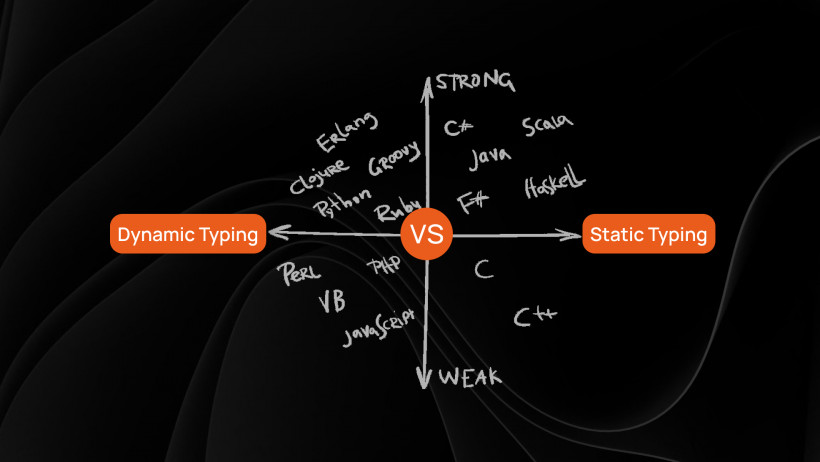Before a single line of code is written, the technical foundation of your software project is already being laid, and one of the earliest architectural choices is the typing system. Should your team lean on the precision of static typing, or embrace the agility of dynamic typing? This decision, though often left to developers, has ripple effects across your product lifecycle: from development speed vs code safety, to performance, maintenance, and the talent pool you can hire from.
In this article, we’ll demystify both systems and show you how this choice impacts real-world business outcomes, so you can align your tech stack with your long-term goals.
What Is Static Typing?
Static typing is a system where variable types are defined and verified at compile-time. This means that developers must specify the data type of each variable before the code is executed whether it's a string, an integer, or a custom object.
This approach adds structure and clarity to the codebase from the very beginning. It's like signing a contract: everyone working on the code knows exactly what to expect and what’s allowed, making collaboration and scaling much smoother.
Common Languages That Use Static Typing
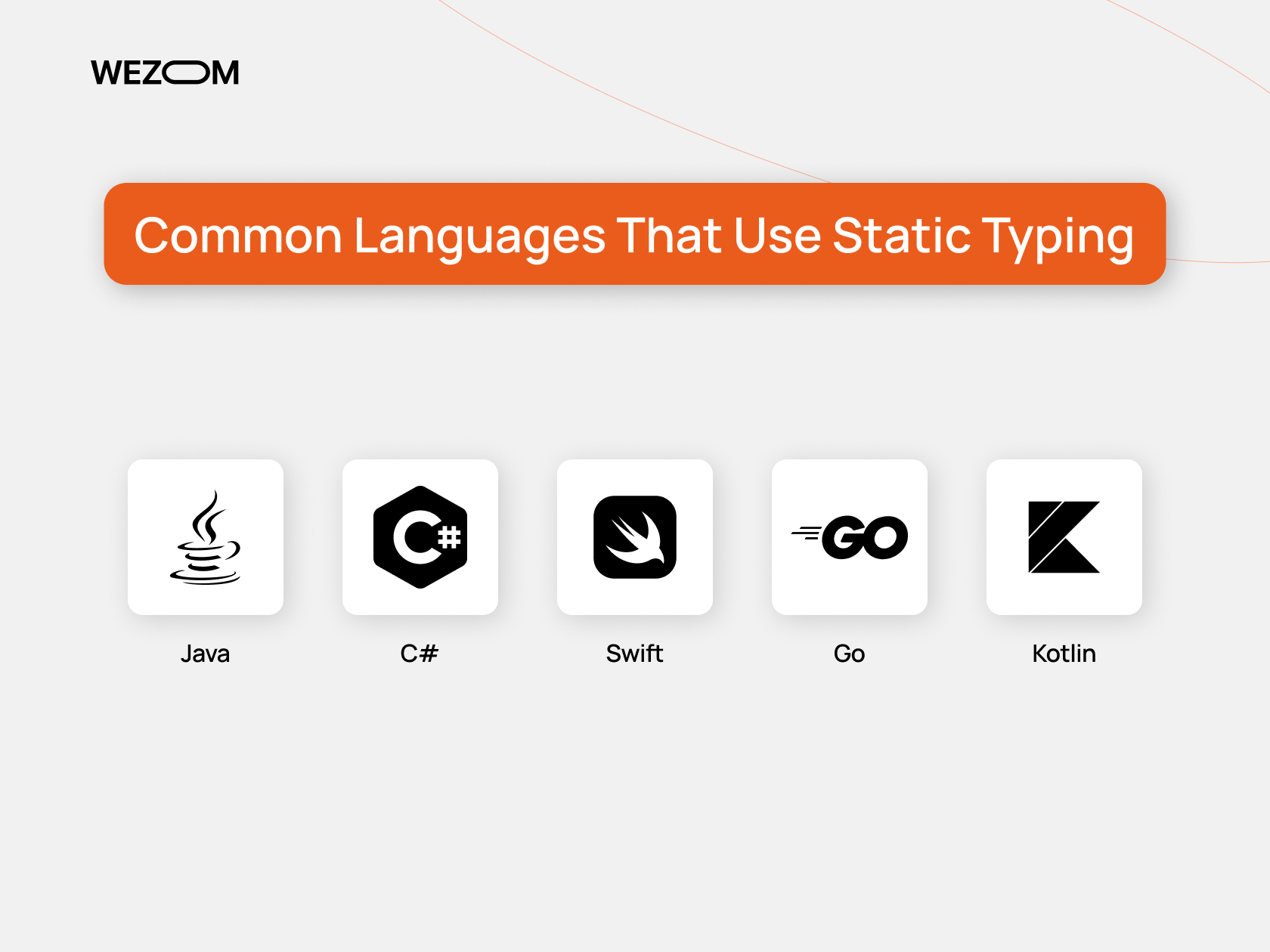
Statically typed languages are widely used in enterprise-level software and infrastructure projects. Popular examples include:
- Java
- C#
- Swift
- Go
- Kotlin
These languages are chosen for their strong type systems, extensive tooling, and support for large-scale team development.
Why Enterprises Prefer Static Typing
Here are the key business advantages of static typing:
- Fewer runtime errors
Bugs are often caught during compilation, long before the code goes live. - Safer refactoring
IDEs like IntelliJ, Visual Studio, and Eclipse can guide developers through code changes, reducing the chance of introducing hidden issues. - Team scalability
Clear type definitions act as documentation. When multiple developers work on the same codebase, explicit contracts help avoid misunderstandings. - Better performance
Since types are known in advance, compilers can optimize the generated code for faster runtime execution — an important factor in high-load systems.
What Is Dynamic Typing?
Dynamic typing is a system where variable types are determined at runtime, not during compilation. In other words, you don’t have to declare what kind of data a variable holds upfront, the interpreter figures it out when the code runs.
This flexibility allows developers to write code faster and with less boilerplate, which can significantly accelerate early-stage development. For startups and small teams working under tight deadlines, this is a major advantage.
Popular Dynamically Typed Languages
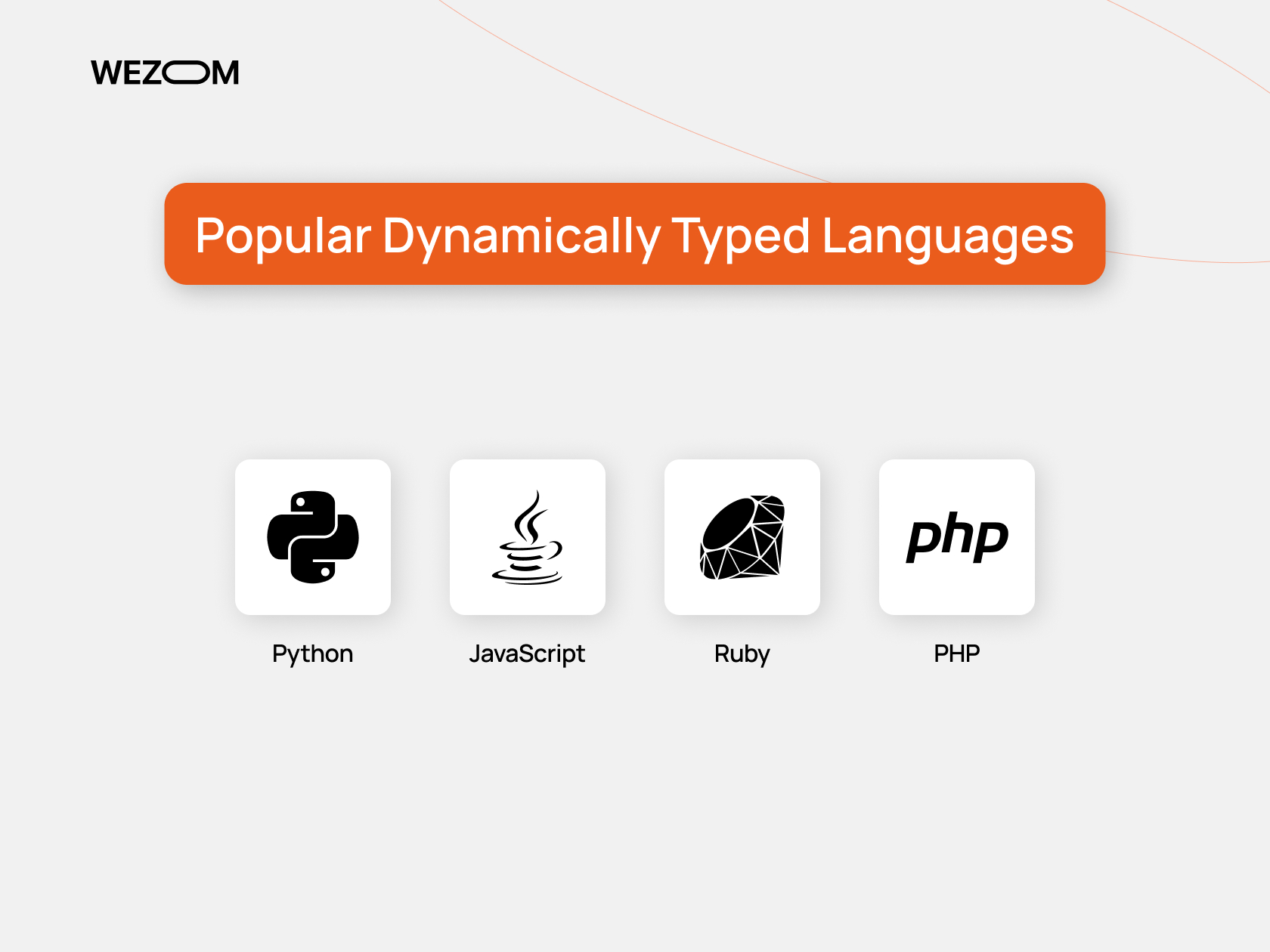
Some of the most commonly used dynamically typed languages include:
- Python
- JavaScript
- Ruby
- PHP
These languages dominate the startup ecosystem, power many modern web apps, and are widely used in data science, automation, and rapid prototyping.
Why Dynamic Typing Supports Rapid Development
Here are the core benefits that make dynamic typing attractive for fast-moving projects:
- Faster prototyping
Developers can focus on building features instead of managing strict type rules. This helps get ideas into users’ hands quickly. - Minimal boilerplate
Less upfront code is needed to define structures and behavior, which makes the codebase easier to explore and iterate on. - Greater flexibility
Variables can change types as needed, making the language more forgiving during experimentation or when integrating third-party tools.
Business Value of Dynamic Typing
In fast-paced environments, dynamic typing enables speed and adaptability. Teams can pivot easily, test ideas, and evolve the codebase without being slowed down by formal constraints.
Of course, this flexibility comes with trade-offs, which we’ll explore in the next section. But when time-to-market matters most, dynamic typing gives you an edge.
Comparing Static and Dynamic Typing: What’s the Difference?
When evaluating dynamic vs static typing, it’s helpful to compare how each system handles key aspects like error detection, speed, and maintainability. Here’s a side-by-side breakdown:
| Feature | Static Typing | Dynamic Typing |
| Type Checking | At compile-time | At runtime |
| Development Speed | Slower start, safer scale | Fast to start, riskier scale |
| Bug Detection | Early in the dev cycle | May appear in production |
| Refactoring Support | Strong IDE support | Manual and riskier |
| Performance | Optimized by compiler | Depends on interpreter |
Use cases for each typing system:
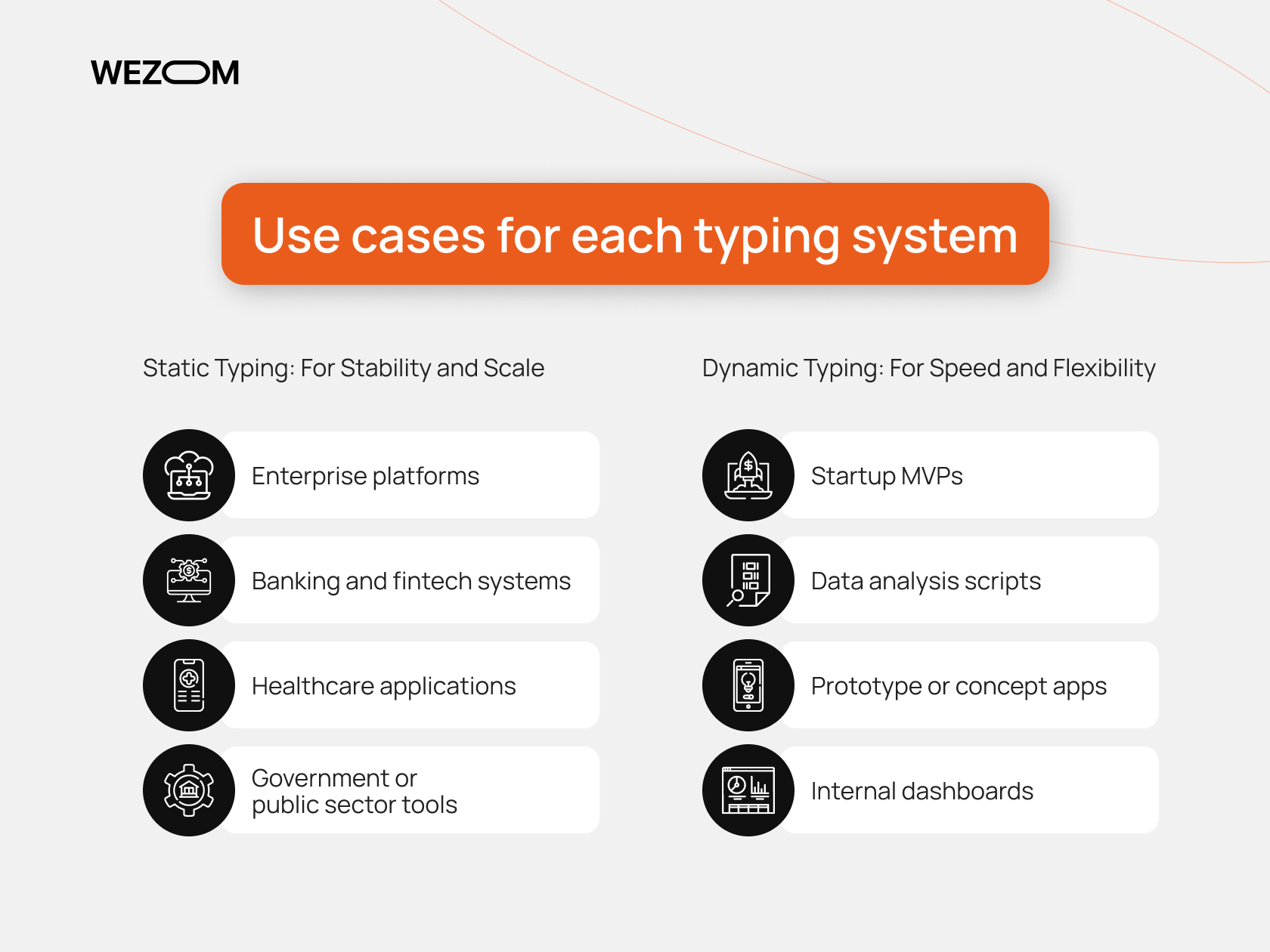
Different projects call for different levels of structure and speed. Here's where each typing system tends to shine.
Static Typing: For Stability and Scale
Examples:
- Enterprise platforms with complex architectures
- Banking and fintech systems, where data integrity is critical
- Healthcare applications, requiring strict compliance
- Government or public sector tools built to last
These environments benefit from strong compile-time guarantees and better refactoring support as the codebase grows.
Dynamic Typing: For Speed and Flexibility
Ideal for projects where fast iteration, experimentation, and rapid delivery are key.
Examples:
- Startup MVPs aiming for quick market validation
- Data analysis scripts or automation tools
- Prototype or concept apps with evolving requirements
- Internal dashboards or short-lived utilities
Dynamic typing helps teams move fast and adapt, especially when requirements are fluid and delivery speed matters most.
Business Impacts of Typing Systems
Beyond syntax and style, the performance impact of typing systems affects your project’s budget, timelines, team productivity, and software strategy.
Development Speed
Dynamic languages excel in early-stage development, letting teams iterate features fast without predefining data structures: ideal for tight deadlines and limited budgets.
Cost of Maintenance
Static typing has higher upfront cost but lowers long-term maintenance by catching bugs early and enabling safer changes. Dynamic systems risk accumulating technical debt if not well tested.
Developer Hiring and Onboarding
Hiring developers by tech stack shapes your talent pool. Static typing languages (Java, Go) attract engineers favoring structure and tooling. Dynamic languages (Python, JavaScript) draw those thriving in agile, experimental environments.
Application Scalability
Scalability in typed systems benefits from clear interfaces, strong documentation, and IDE support. For enterprise systems, static typing reduces risk during critical deployments.
Which Typing System Should You Choose?
Startup MVP?
Go dynamic. When racing to validate an idea, dynamically typed languages like Python or JavaScript help skip boilerplate, build fast, and pivot quickly. This speed can mean the difference between success and failure. Be ready to add more structure as your code grows.
Long-Term Enterprise System?
Choose static. For software that must last, integrate with many systems, and support large teams, static typing offers a maintainable foundation. Languages like Java, C#, or Go enforce consistency, reduce ambiguity, ease onboarding, and lower bug risks. Investing in type safety early pays off as complexity grows.
Hybrid Team Working on Both?
Consider a mixed approach. Modern teams often build fast-moving frontends and stable backends. Tools like TypeScript or Python with optional type hints combine dynamic flexibility with static guarantees, easing collaboration, aligning with agile workflows, and controlling tech debt.
For organizations prioritizing stability and performance, static typing remains the best typing system programming teams can adopt to ensure long-term maintainability and robustness.
What About Modern Solutions (e.g. TypeScript)?
Modern development rarely fits neatly into “static” or “dynamic” buckets. Today’s tools give you ways to combine the strengths of both systems.
Meet TypeScript
TypeScript is a statically typed superset of JavaScript that adds optional types while maintaining full compatibility with existing JS code. It has quickly become a standard in frontend and full-stack development.
Key advantages:
- Compile-time checking: Catch type errors early, before they reach production.
- Modern tooling: Great support in IDEs like VS Code, with autocompletion, refactoring, and linting.
- Backwards compatibility: Works seamlessly with existing JavaScript codebases and frameworks like React, Node.js, and Vue.
TypeScript helps teams scale JavaScript apps safely, without giving up the flexibility that made JS popular in the first place.
Other Hybrid Typing Tools
If you're working with Python, there are similar tools to introduce type safety gradually:
- MyPy and Pyright: Static type checkers that analyze Python code with optional annotations.
- Gradual typing systems: Allow you to incrementally add types as the codebase matures, rather than enforcing strict rules from day one.
Conclusion
Choosing between static and dynamic typing is more than a code-level decision. It impacts your project’s timeline, team structure, budget, and scalability.
- Static typing offers safety, performance, and easier scaling.
- Dynamic typing provides speed, flexibility, and creative freedom.
In many modern projects, the smartest choice lies in combining both. Whether you go with TypeScript, adopt optional typing in Python, or carefully match your tech stack to your goals, make sure your decision supports the bigger picture.
Ready to explore how the right typing system fits your software goals? Let’s talk.