Did you know that the term "artificial intelligence" (AI) appeared not "yesterday," but back in 1956?
Just imagine: the first version of Microsoft Windows was released in 1985, nearly 30 years after scientists identified AI as a new research area. Even back then, there were speculations in society that robots would soon replace humans. Well, unfortunately or fortunately, that hasn't happened yet.
Undoubtedly, Artificial Intelligence is changing the way how we design products and systems. Our team always tracks trends and stays ahead. However, the choice of tools should go through certain filters. We will tell you how it helps us automate routine tasks, improve personalization, provide predictive information, and solve other tasks.
Why haven't neural networks replaced designers yet?
Firstly, let's clarify the terminology. The concept of roles for different types of designers in the development team has become very blurred.
A UX/UI designer is like an architect. Their focus is on developing the structure, functionality, and interaction. While a "regular" designer is like an artist. Their main task is creating visually appealing elements. In essence, AI technologies have primarily impacted the routine tasks of "regular" designers.
In the days when the author of this article got interested in design and took Adobe Photoshop courses, we were taught to cut out objects with the pen tool. Those were dense and daunting times, as working on a single image could take several hours. It was especially challenging with hair or fur. Then we had to "sweat" over adjusting color correction and lighting so that the cut-out object or model would look harmonious on the new background. Now, all of this can be done in a few seconds using the Remove Background.
Automation and acceleration of daily tasks have not only increased productivity but also opened up new opportunities for innovation and creativity in this field. Do you need an astronaut kitten with a glass of strawberry daiquiri? Nothing could be easier! Leonardo will generate it for you.

However, it should be noted that the prompts, based on which AI generates images, are created by humans. And no matter how advanced and well-trained neural networks are, they still make mistakes. So, the designer's task is not only to develop the concept and write the correct prompt but also to check the result for "adequacy."
In the coming years, Artificial Intelligence definitely won’t replace us. If you view it NOT as magic, but as an assistant that works side by side with you, then the results of your collaborative creativity will be amazing. Tasks such as creating color palettes, layouts, images, data collection, etc., can easily be outsourced to neural networks. Currently, the quality of the results may be questionable. However, sometimes learning from "the contrary" can also be a good impetus for creating something new and creative. © The head of the design department of Wezom
As for UX/UI designers, their relationship with AI is somewhat deeper. As we mentioned earlier, a "regular" specialist focuses on aesthetics and visual appeal. UX/UI designers are involved in researching user experience, developing information architecture, creating prototypes, and testing usability.
Logically, generating an image based on a given prompt is much easier for neural networks than, for example, understanding the behavior and needs of "humans." AI lacks critical thinking and emotions, so achieving the intended outcome without a specialist's involvement is still impossible. Neural networks help us solve specific tasks at certain stages of a project, but they are not capable of designing the entire user journey on their own.
How We Use AI at Different Stages of Product Creation
Let's explore the main stages of a UX/UI specialist's work and understand how neural networks and artificial intelligence play crucial roles in the design process.
Development always begins with research. When it comes to brainstorming, there is no better assistant than ChatGPT. However, it is not the only one.
Quite often we involve Gemini in our projects. This is a large language model from Google, trained on a vast dataset of text and code. For example, when we were tasked with developing a mobile dating application from scratch, chatting with Gemini helped the team "discover" interesting ideas. This led to the creation of a unique product in the dating app market, fundamentally different from others in its mechanics and central theme. To find out why this app is so unique and the elegant technical solutions we employed, you can read our separate case study:
Meantime, let's go through the main stages of a UX/UI specialist's work and understand how neural networks and artificial intelligence become important participants in the design process.
Research and Analysis
AI can analyze vast amounts of data from surveys, interviews, usability tests, logs, and social media. This helps the team identify hidden user behavior patterns, needs, and preferences. For example, we actively use Hotjar to form conversion funnels and identify "weak spots."
There are situations when a client provides us with extensive text files containing research results. ChatGPT can quickly analyze these files and produce a concise summary, from which the specialist can gain valuable insights.
Additionally, a language model can create user personas based on psychographic characteristics, goals, tasks, and pain points. UX specialists at Wezom use this knowledge to make more informed decisions and create designs that solve real user problems.
UX Design
After conducting UX research, designers typically create a customer journey map and information architecture, as well as wireframes (the project's skeleton).
This is a critically important stage in the web application development process. It is necessary to visualize the idea and, based on this, improve communication within the team and with stakeholders. A clear layout helps identify problems early and improve the user experience in the future.
AI tools for UX design that we use are: Miro, to speed up feedback cycles and optimize workloads. Recently, we tested the Uizard service, which allows uploading a scan of a hand-drawn sketch and generating a screen prototype with images, text, and buttons using AI. Logoai can also assist with content structure development and is an excellent tool for generating icons.
Testing and Evaluation
A couple of weeks ago, we used AI to conduct usability testing for a new e-commerce application. Issues with navigation and checkout design were identified, which the team promptly addressed, resulting in a significant increase in conversion rates.
For automating testing, we could recommend UserTesting or Lookback. Neural networks can also be useful for gathering user feedback and identifying key issues and trends.
As it's known, a positive user experience can enhance a brand's reputation and make it more appealing to potential customers. Therefore, we gladly leverage all AI capabilities to create successful digital products.
UI-design AI
Perhaps the most extensive application area of Artificial Intelligence. The design process needs to be completed as quickly as possible because everything stops until it's ready. Therefore, it's crucial to optimize processes without compromising quality.
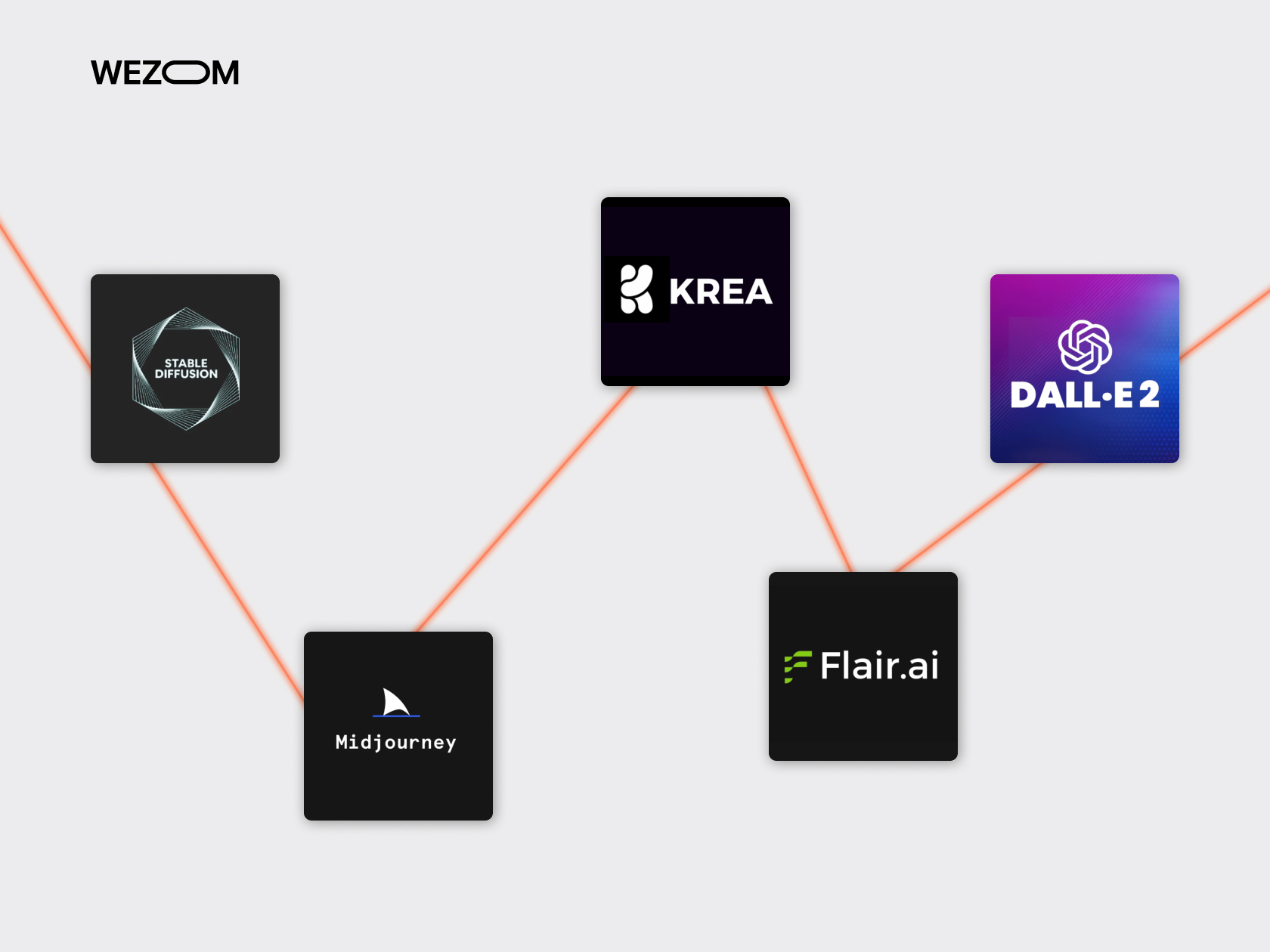
We are aided in this by Stable Diffusion, Midjourney, and Krea. These are powerful image generation tools that significantly accelerate the time spent on refining ideas and visualizing concepts. There's also Flair for the fast generation of product photos. And, of course, our special love DALL-E.
These tools help generate new ideas, inspiring us to create innovative designs that stand out from competitors.
Copywriting
When presenting concepts to clients for approval, we don't just offer layouts with Lorem Ipsum; instead, we provide content-filled mockups with basic styles. In this context, AI becomes an important participant in the process because it can generate fairly decent texts. This helps us obtain relevant feedback and understand the necessity and purpose of the text on each page.
Interesting fact. We were the ones who taught artificial intelligence to recognize characters and text. Remember the old reCAPTCHA bot protection on websites? In 2009, Google acquired the technology and began using it for other purposes. By entering random strange words into the reCAPTCHA field, we were actually digitizing fragments of books and newspapers that OCR (optical character recognition) systems couldn't recognize.
Optimization of Routine Tasks
By automating routine tasks and reducing workload, we can significantly impact the development cost of a project. And that, you'll agree, is a substantial criterion when choosing a team.
Here are some of our favorite and convenient tools:
- Vectorizer: Converts PNG and JPG files to SVG.
- Gigapizel: Increases image resolutions by 2x, 3x, 4x, or 8x.
- Openart: Digitizes drawings and turns them into art.
- Ttsmaker: Converts text to speech.
- Picwish: Simple photo retouching editor.
I'd like to highlight Albus separately - it's a tool that brings together various AI capabilities for generating text, images, voice, etc. The unique feature is the artboard, where you can sketch ideas, images, etc., similar to FigJam (an interactive whiteboard from Figma). It's like a universal tool where all necessary services are gathered in one place. There's a free trial available, and after a certain number of generations, it will prompt you to purchase a subscription.
The drawbacks of using Artificial Intelligence in UX/UI Design
Perhaps calling them "drawbacks" is too strong. There are no inherent downsides to using Artificial Intelligence in UX/UI Design. However, there are nuances.
A designer's work still involves continually improving their skills and thinking, as AI serves as a supplement rather than a replacement for humans. It's a partner in creativity. While neural networks can create basic layouts, they cannot generate innovative and unique solutions that go beyond templates.
Artificial intelligence can make mistakes, especially if it's inadequately trained or relies on outdated data. As an example, let's recall the scandal involving CNET. The company published generated articles without verifying the accuracy of the data. Consequently, users were outraged by numerous errors, including incorrect calculations for compound interest deposit rates. This could have led to significant financial losses among users who relied on CNET's advice.
Ethical Use of AI
Don’t forget that using AI in design requires a responsible approach. We must be careful when collecting and analyzing user data, considering privacy and security. Automated systems can infringe on privacy rights if they collect and use user data without their consent. This is particularly important in light of new data protection laws such as GDPR and CCPA.
It's also important to remember that AI may not always be correct or helpful. It relies on algorithms and data that can be incomplete or biased. Therefore, AI should be used as a tool rather than the sole source of information.
Conclusion
Using artificial intelligence in UX/UI design opens up new horizons for creating more efficient, personalized, and intuitive interfaces. It allows designers to focus on the more creative aspects of their work. However, when implementing AI, it's important to consider potential risks: limited creativity, dependence on data quality, and ethical issues.
Our development team has extensive experience and knowledge to help you integrate the most advanced technologies into your projects. We create solutions that enhance user experience and increase product competitiveness.
Contact us to learn more about how we can assist you.
