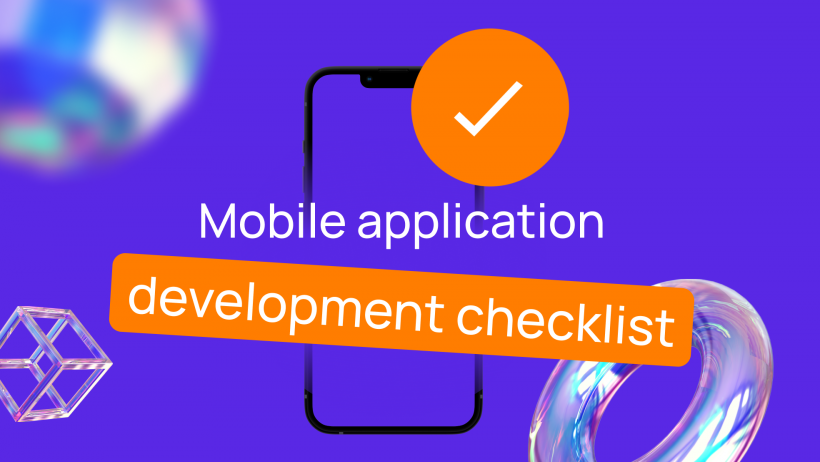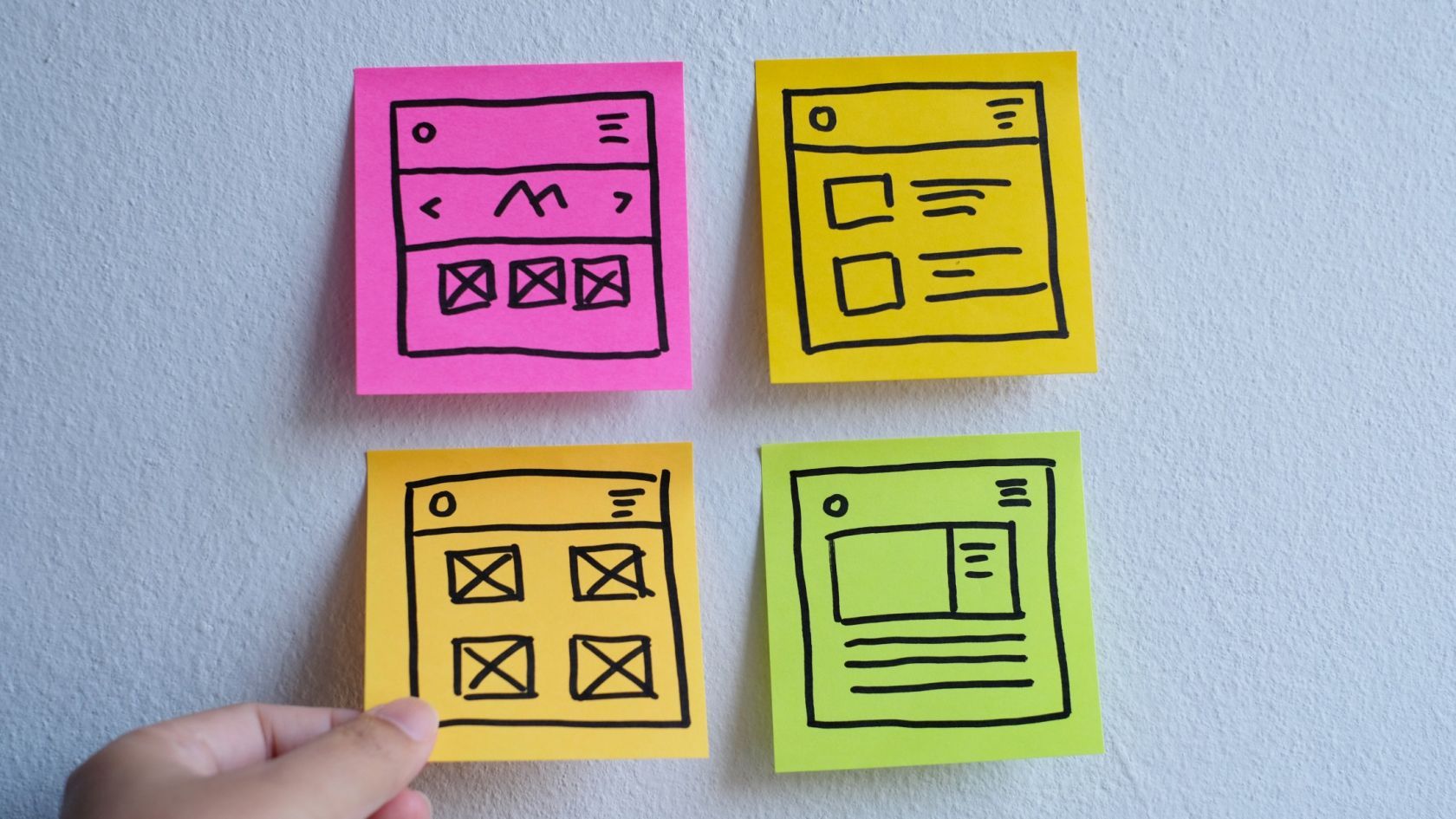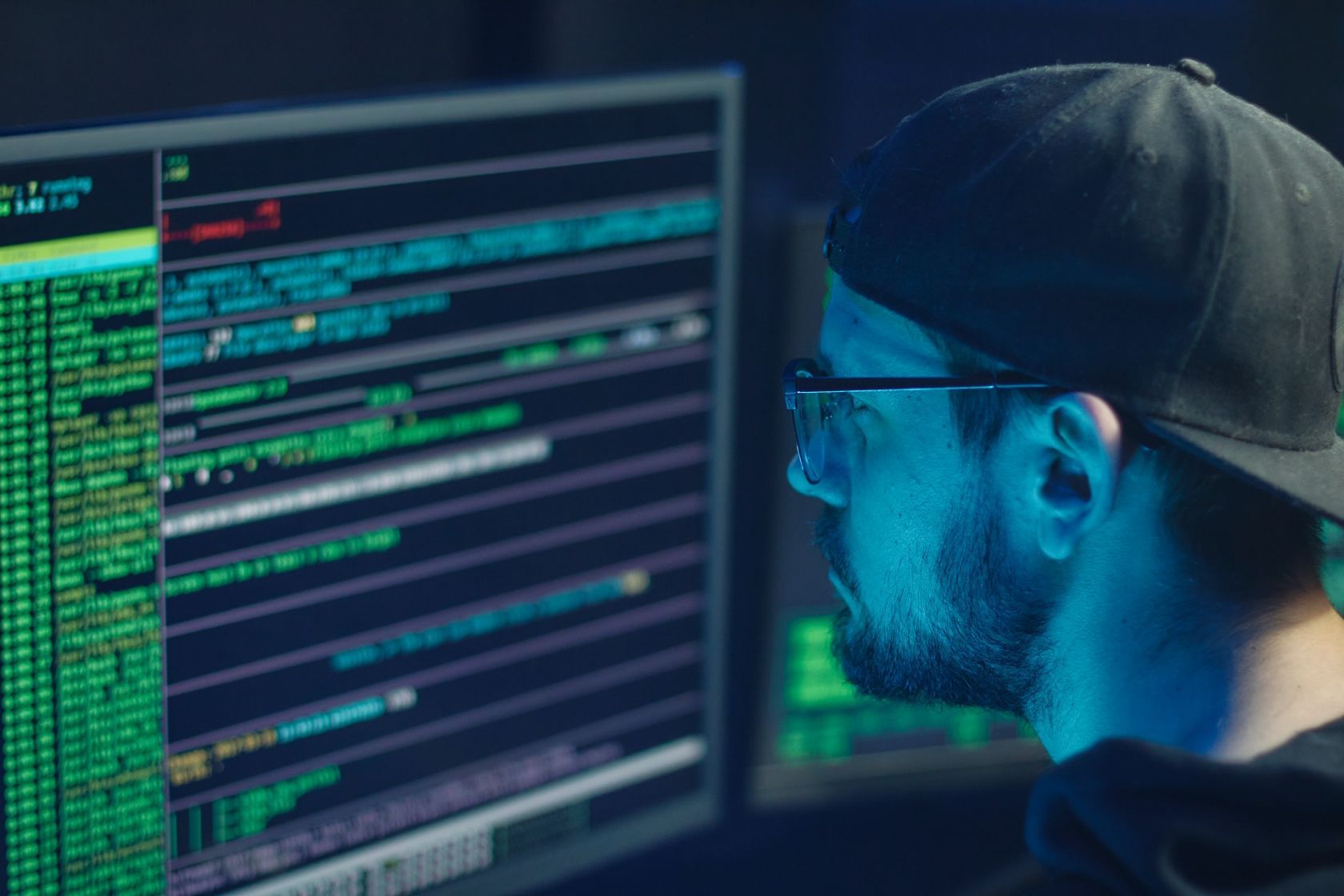When developing any software product, the whole team strives to achieve the best result, but, as with any process, there may be certain difficulties or even some errors encountered. In order to detect and resolve them in time, the application is tested. This stage allows you to establish the occurrence of errors or inconsistencies early on, to make the product even better and improve it. In order not to miss anything, a checklist for testing mobile applications could come useful.
Functional testing
First of all, it is always necessary to test the main functions of the application - how it works. That is, they check whether the entire functionality of the application works as a whole. Functional testing makes it clear whether the application can handleits functions, whether all elements work together, whether there are errors and whether the basic requirements are being met. This is the most crucial type of testing, which should and is always carried out first, which is why you’ll see it in the checklist for testing mobile applications at number one.
What are we checking?
In short, it is necessary to check satisfactory operation of all functions of the application, to determine whether all the functionality of the application works correctly and meets the requirements.. Here it is important to note that it is all the elements and interrelations of elements need to be evaluated, therefore functional testing is divided into four levels:
- Component testing: programmers are usually responsible for this level, not testers, because at this stage it is necessary to test each individual element of the system, and this can only be done with the help of code.
- Integration testing: at this level of testing, it is necessary to check how components interact with each other. Here, attention is paid to how two or more components work collectively, how transitions occur and the data exchange between them.
- System testing: here the entire application is checked as a whole. When testing, it is important to go through all possible scenarios of interaction with the software product so as not to miss anything, and to make sure that the whole system functions properly.
- Acceptance testing: this is the final stage of functional testing, the task of which is to make sure that all the requirements stipulated at the beginning of development and adopted in the process are met. For example, the system can function perfectly as a whole, but it turns out that some part of the functionality simply does not exist. Acceptance testing is used to avoid such situations.
Compatibility testing
When the task is to test a mobile application, it is important to pay attention also to non-functional testing. One kind is compatibility testing. The fact is that mobile applications are most often used on a diverse range of devices, and it is very important that the application functions as intended on each of them, regardless of varying parameters. If compatibility testing fails or is not carried out at all (which also threatens the risk of errors and incorrect operation), you risk losing a substantial segment of your audience because they could not use the product from their device. Moreover, it threatens the reputation of your company.
What are we checking?
- When testing compatibility, it is very important to determine as accurately as possible the range of devices from which the system will be used and check its operation in all necessary situations. Thus, it is important to pay attention to the following nuances:
- How the application works according to different device capacities;
- Whether a limited amount of memory interferes with the operation of the system and what is the minimum amount of free memory reauired on the device;
- How the interface is displayed on devices with different screen sizes and resolutions;
- Whether it is possible to use standard device buttons to control the application, or, if this is not applicable, whether the use of standard buttons will interfere with the operation of the application;
- It is important to check all aspects of the application's interaction with the device itself on which it will be installed and launched.
Cross-platform testing
Cross-platform testing is the most important subtype of compatibility testing, but it has its own specific features. It is essentially checking whether the application works just as correctly on different platforms: Android, iOS, Blackberry and so on. Of course, you only need to check those systems that are used by the target audience of your application, there’s no need to waste resources on checking irrelevant situations.
However, this subtype of testing does not apply to all applications. There are three types of applications: web applications, native and cross-platform (hybrid). Web applications run in browsers, so there is no need to check their compatibility with the platform, it is more important to pay attention to cross-browser compatibility. Native applications are designed specifically for one platform, tested exclusively on it, and do not require cross-platform testing because they are not intended for installation and use on other platforms. Cross-platform applications are created for several platforms at once, and here it is very important to pay attention to adequate testing.
What are we checking?
It is necessary to check the correctness of the entire cycle of user interaction with the application: installation, opening, use according to various scenarios, removal and even re-installation.
On these grounds, it is important to pay attention to all other types of non-functional testing: the application must have access to the necessary device resources, provide the proper level of security, display correctly and demonstrate a sufficient level of performance regardless of the system.
Security testing
Security is one of the most important factors for the user when deciding to use any software product. It is important that no user data is threatened and that the system cannot be hacked and used against itself by attackers.
When testing, often only the most important aspects are selected, and some steps or stages can be skipped to save time. Indeed, on small projects, careful verification of all levels and characteristics can take longer than the entire product development itself. Security testing, however, is not something that can be neglected.
What are we checking?
To ensure complete security, when testing the application, pay attention to three key aspects:
- The system should be protected from intruders. No one will be able to infiltrate the application or use it for their own purposes illicitly.
- The user data they enter into the application is protected from any third parties.
- User data on the device is protected from accidental deletion or any other damage related to the operation of the application.
Testing localization and globalization
Another stage of testing is checking the localization and globalization of the application. This type of testing is also not mandatory for all applications, as some are designed exclusively for a particular audience, whose membersare in one place and have no significant differences between each other. If your application is designed for a wider audience, however, or you claim to be global, you need to devote time to localization.
What are we checking?
Each location, like its residents, has certain features that distinguish it from others and should be taken into account when developing the application:
- Correct translation into different languages;
- Automatic detection of time zones and correct display of time and date;
- Compliance with the cultural characteristics of the region (for example, in some countries, the colors or images used in the application may have a certain symbolism, which may be inappropriate and lead to the collapse of the campaign in the region).
Usability testing
Another significant aspect that needs to be tested regardless of the scale and characteristics of the application is its usability. The importance and impact of User Experience on the fate of the application is a topic that has been mentioned many times. However, in testing, this is a separate category that go unmentioned. The fact is that the user should easily and conveniently get used to the application and perform targeted actions smoothly, otherwise they will not use your product. Your task is to make sure that your audience can do what they installed the application for without spending hours figuring it out.
What are we checking?
When speaking about the usability of an application, it is necessary to mention several points to check:
- Intuitive interface: the user immediately understands the purpose of all the elements on the screen;
- Thoughtful user path: the path to the target action must contain a minimum number of steps so that the goal can be achieved as quickly as possible;
- Absence of distractions: when creating the design of your application, it is important not to overdo it, and not to dramatise thebeauty of software elements that could mislead the user;
- There are different use cases: if your user is far from WiFi and uses only mobile Internet, is en route and can hold and work with the device with only one hand, etc.
- If necessary, scenarios are provided for people with disabilities: if this category is present in your target audience, take care of voice control, voice input, as well as providing the ability to voice everything onto the screen.
Performance testings
Another important criterion in the operation of the application is its performance. The corresponding type of testing checks how successfully the software product works under different types of load. Performance testing eliminates the risks that your application will not cope with an expected number of users or could crashif they become slightly too much. A simple example - Black Friday is a day of big sales and many purchases, and therefore masses of buyers. At this time, the number of users may increase so much that it is difficult for the server to process all incoming requests. Performance testing will help to prepare for this.
What are we checking?
There are several important subtypes of performance testing that allow for the most comprehensive evaluation:
- Performance: check the reaction speed of the system at certain specified load levels;
- Load: check whether the system can withstand different loads with the same performance, start with a minimum and gradually bring it to conditional quantities, keeping an eye on the safety margin;
- Volume: applies mostly to application databases, survey how much information they are able to withstand and process correctly;
- Stability: a kind of strength test of how long the system will be able to show a sufficiently high level of performance under a stable load so you can make sure that there are no failures;
- Scalability: scalability is a factor that may not be useful immediately, but it should be provided that if you leave fewer servers for processing, or indeed add, any changes to the scale of the system should not impact performance;
- Stress: stress testing checks the system as if beyond the possible, and applies to all of the above types. Therefore, we will consider it separately.
Stress testing
This subtype of load testing is used to see how your application will behave in a critical situation, as well as how quickly it can return to service when the load is reduced back to normal levels.
What are we checking?
When conducting stress testing, it is important to pay attention to the maximum capabilities of the system for each type of performance:
- How it will function if the load significantly exceeds the norm;
- Whether the system will cope with an irregular amount of data;
- Whether your application will work correctly under a long, continuous high load;
- How will system performance change if you leave a tiny number of servers for operation, or vice versa, if you have a surplus.
With each of them, look that performance indicators return to normal if the load is returned to normal.
Conclusions
Mobile App Testing is a mandatory and completely necessary stage in application development if you want to achieve optimum results. Detection and correction of errors is not the only task of testing. It is necessary to pay sufficient attention to all functions, as well as non-functional characteristics of software products, then testing can provide an in-depth review..
To make sure that you have checked everything you need and did not miss anything, use a checklist, keeping in mind that testing mobile applications requires accuracy and care.
We at Wezom always conduct testing from the early stages of product development to minimize risks and maximize the satisfaction in the end result.
If you have any questions, you can leave a request on the website, our manager will call you back and advise. If you want to learn more about the development of a mobile application at Wezom, contact us in any way convenient for you, and we will be happy to answer all your questions.