Libraries can help you reduce the time spent on writing your code and make your job easier. We have collected our list of Android and iOS libraries every developer should know for quick results and efficiency. Let’s have a look.
The libraries used in a project depend on their requirements and functionality. Android Jetpack and Retrofit are two common libraries that help simplify the API and application lifecycle.
Alamofire
Alamofire in Swift is an HTTP networking library built on top of NSURLSession and the Foundation URL loading system. It abstracts away and simplifies networking in the application.
WEZOM experts state that Alamofire is a library for working with HTTP requests. It provides a convenient and powerful interface for performing requests, processing responses, and managing their parameters.
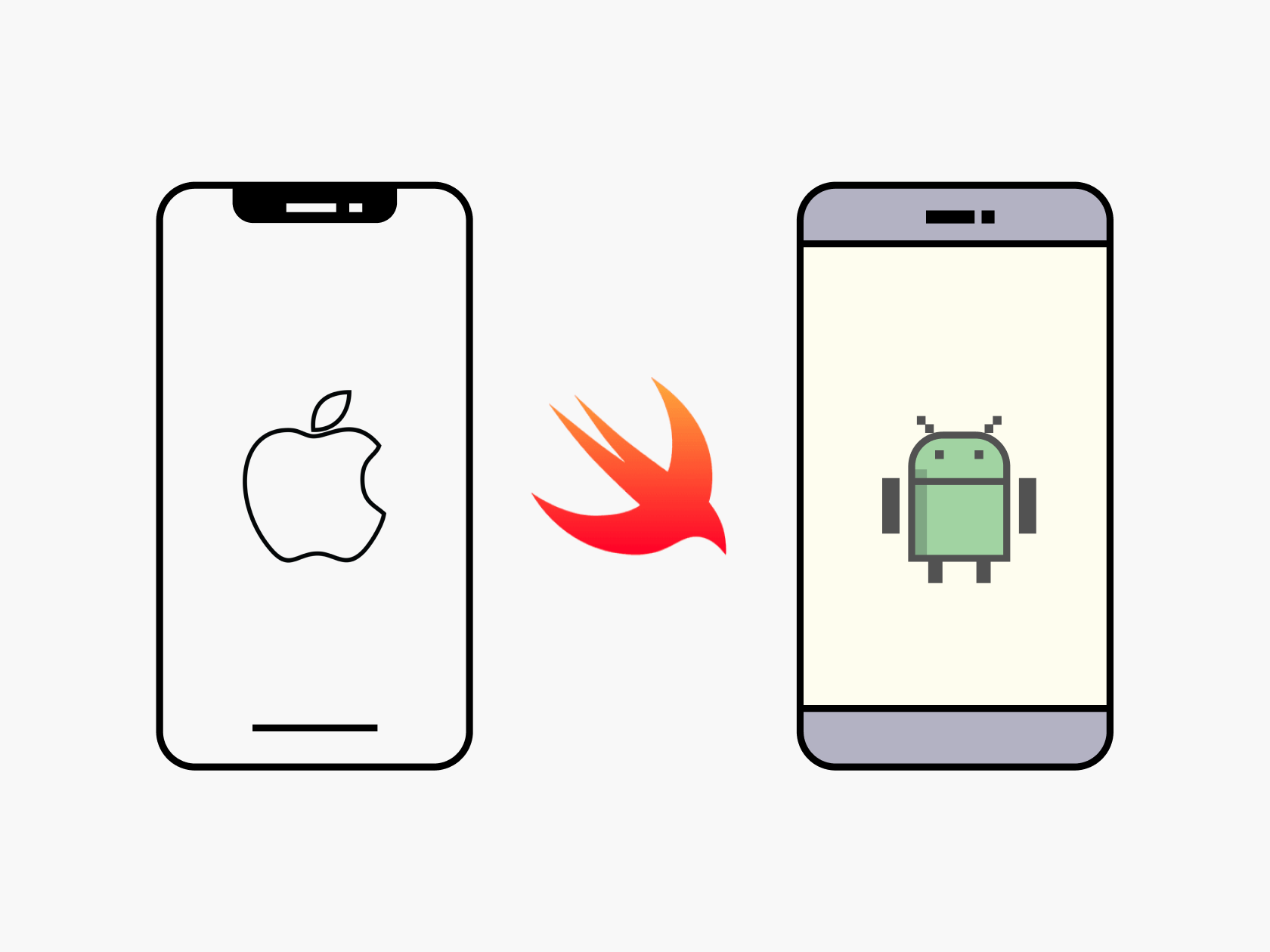
SwiftyJSON
Well, the API integration part is done and one feels relief! Now only the JSON management part is left. Is it as easy as it sounds? Well, you'll know! And then what saves us from handling explicit data types that cause bugs and crashes is SwiftyJSON. It really deals with JSON in a well-readable way which handles options unwrapping automatically for us.
Also, SwiftyJSON is a library for working with JSON data. It facilitates the parsing and generation of JSON objects by providing a convenient API for working with data.
Firebase
Firebase is highly beneficial as it allows you to develop high-quality apps and grow your user base. Each feature works independently, and they work better together. Also, Firebase is a platform for developing mobile and web applications. It provides a wide range of services such as analytics, authentication, cloud storage, and others that can be used in the application.
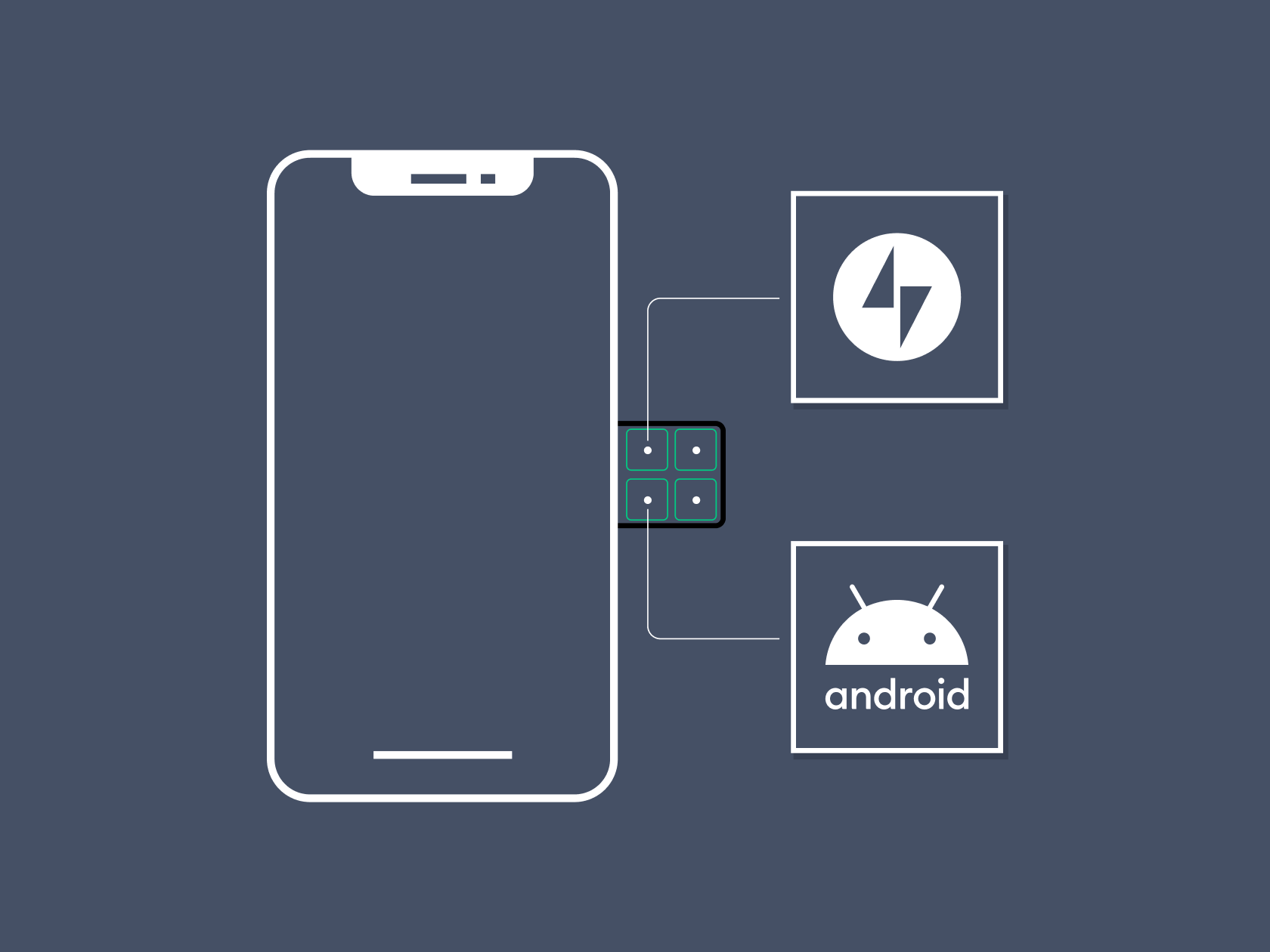
Quick
Quick is a behavior-driven development framework for Swift and Objective-C that's inspired by RSpec, Spectra, and Ginkgo. One of the major benefits of using Quick is that it comes with Nimble, a matcher framework for tests.
Eureka
When you think your job is easier, Eureka helps to display fetched data in table views. Not really difficult but boring to a very high extent as it is one of the most used elements. With Eureka's help, you can write them in a simple and elegant way. It consists of rows, sections, and forms. It really saves abundant time especially when your application contains a plethora of forms.
RxSwift
RxSwift is a functional reactive programming framework, much like Rx. It enables easy composition of asynchronous operations and event/data streams.
According to our experts, RxSwift is a library for reactive programming. It allows you to process asynchronous streams of data using a functional programming style.
SnapKit
The latest approach to setting up the user interface for an application is using Auto Layout. SnapKit is an Auto Layout library that simplifies coding for the same and requires nothing but just a minimal code that too without losing readability. It is a type of safe that comes to the rescue in order to get rid of programming errors.
Spring
Spring is an animation library. It helps you both ways--through code and the storyboard's runtime attribute--to set an animation to an object. It supports a number of already-written animations, transitions, and properties.
Kingfisher
Kingfisher helps us download and cache images from the web. It does that all asynchronously, storing the images both in memory and on disk to improve application performance. Our experts state that it also provides a convenient API for uploading images, and supports caching and error handling.
CoreData
CoreData is a framework for storing and managing the object graph of your data model in macOS and iOS applications. WEZOM specialists state that CoreData is a framework for working with databases. It facilitates the creation and management of databases in the application, allowing you to work with data using an object-oriented approach.
Top 10 Android Libraries Every Android Developer Should Know About
We have collected our picks of some of the best Android libraries for Android developers to ensure your workflow is easy and quick.
/_3.gif)
Retrofit
With the help of the Retrofit android REST API library, we can have access to a powerful framework that helps us in authenticating and interacting with APIs and sending network requests with OkHttp.
WEZOM experts state that Retrofit is a library for working with RESTful APIs. It makes it more convenient to create clients to interact with the server, allowing you to easily define APIs and handle server responses.
ButterKnife
ButterKnife provides different annotations that help you create boilerplate code for Android. One of the bonuses of the butterknife library is easy to access. Also, it helps create bindable and drawable-based strings.
Our experts say that ButterKnife is a library for simplifying work with views in layouts. It allows you to associate views with class fields and define event handlers in a single line of code.
EventBus
EventBus is a Java library for Android and other platforms that uses the publisher/subscriber pattern for loose coupling.
Also, according to our experts, EventBus is a library for exchanging messages between application components. It facilitates the binding of application components and simplifies asynchronous interaction between them.
Glide
Glide helps you load a remote image into your ImageView, and also cache and scale your images. There are multiple possibilities you can get from using it, but generally, Glide is also highly convenient. As WEZOM specialists state, Glide is a library for loading and displaying images in the application. It facilitates loading, caching, and displaying images and also supports loading animations and transitions.
ThreeTen
ThreeTan for Android can handle date and time. It is a backport of JSR-310 and is much easier to work with than Android Calendar API.
Timber
Timber is a simple library that helps you in logging on or off easily. Timber is quite popular and is often used for Android projects.
Room
Room has a great API option that resembles the Retrofit API. Also, this library relies heavily on annotations and standard SQL syntax.
RxJava
RxJava is an implementation of the ReactiveX API for Java, which can be used to create chains of asynchronous tasks and events that update data automatically. Users expect modern applications to display data in real time; RxJava helps them achieve this.

Android Jetpack
Android Jetpack is a set of libraries that helps you create apps that follow best practices, reduce boilerplate code, and write code that works consistently across Android versions and devices.
As WEZOM specialists state, Android Jetpack is a set of components and tools designed to facilitate the development of Android applications. It contains a variety of libraries like Room, LiveData, ViewModel, and others that simplify application development by providing convenient database handling, lifecycle handling, fragment management, and more.
Dagger
Thanks to Dagger, our Top 10 libraries list is complete. Dagger is a fully static, compile-time dependency injection framework. Similar to RxJava, it's a bit difficult to understand but worth your time and effort if you want to learn it.
Also, Dagger is a library for implementing dependencies. It facilitates the creation of dependency injections in the application, which makes it possible to improve its modularity and reduce the connectivity of components.
What's Your Opinion?
We asked our experts about the iOS libraries that they use most often in their work, and they told us that the specific libraries used in a project may depend on their specific requirements and functionality.
However, Alamofire, SwiftyJSON, and Kingfisher are some of the most common and widely used libraries in iOS app development, as they provide many useful features and simplify working with networking and images. RxSwift is also becoming increasingly popular in iOS app development because it makes asynchronous data processing easier.
The market is rapidly changing and to choose suitable libraries, it is worth knowing more about each of them. However, your personal requirements matter more than the experience of other people and companies. What are your thoughts on this?
Do you know of any other iOS and Android app libraries that deserve to be on this list? Please leave a comment and let us know.

How to develop for both Android and iOS?
Developing for Android and iOS involves choices between native, cross-platform, hybrid, or Progressive Web Apps. Native development uses platform-specific languages, while tools like Flutter enable cross-platform apps. Hybrid apps combine web tech with native elements, and Progressive Web Apps behave like native apps but are web-based. Decisions depend on project needs, budget, and performance goals, requiring thorough assessment, design, and testing.Does
Python work on Android and iOS?
Python can develop apps for Android and iOS using tools like Kivy for multitouch apps and BeeWare for native apps. Toga is BeeWare's mobile solution. SL4A aids in Android scripting, and pyqtdeploy compiles Python apps for mobile. However, Python-based apps may not match the performance or native features of apps in platform-specific languages.

