What do Amazon, Uber, and Netflix have in common?
Well, apart from the fact that they are giants in their respective niches.
All of them have made API integration software a key element of their success. With the right technological solutions, Amazon processes millions of orders per day, Uber efficiently allocates millions of rides, and Netflix personalizes content for over 200 million users.
Isn’t that a good reason to learn more about APIs and integrations? Whether you are a startup or an established company, such solutions will help automate processes and unlock new opportunities.
In this article, you’ll discover API integrations success stories and learn how to turn disconnected systems into a single, manageable, and automated mechanism. We are confident this information will help your business become more efficient, innovative, and competitive.
Key API Integrations and Their Business Benefits
Let’s start with the basics. What is an API integration? We believe the easiest way to explain this term is as a "digital bridge." It solves a fairly common problem: when applications find it difficult to exchange data without human involvement. They literally do not understand each other.
The accounting system says: "Debit 51, Credit 62 — $100,000."
The CRM replies: "Error: incorrect format. Expected 'Customer payment #123'."
API integration tools allow them to agree: standardize formats, automate data transfer security, and bypass various other obstacles.
Should you consider API integration platforms? Absolutely yes, if you want to:
- reduce manual work by up to -50% (*here and below we use internal statistics);
- speed up routine processes several times (for example, in our project for object detection in aerial images, the average output speed was 0.3 seconds per image, which is incomparable with human capabilities. Read more about this in the case studies below);
- improve the user experience;
- reduce costs (implementing APIs and integrations can cut operational expenses by up to 30%).
Okay. The benefits of API automation are clear. But which integration software is REALLY worth implementing? Let’s go over the key options and their advantages.
Comprehensive List of API Integration Tools Suitable for Enterprises
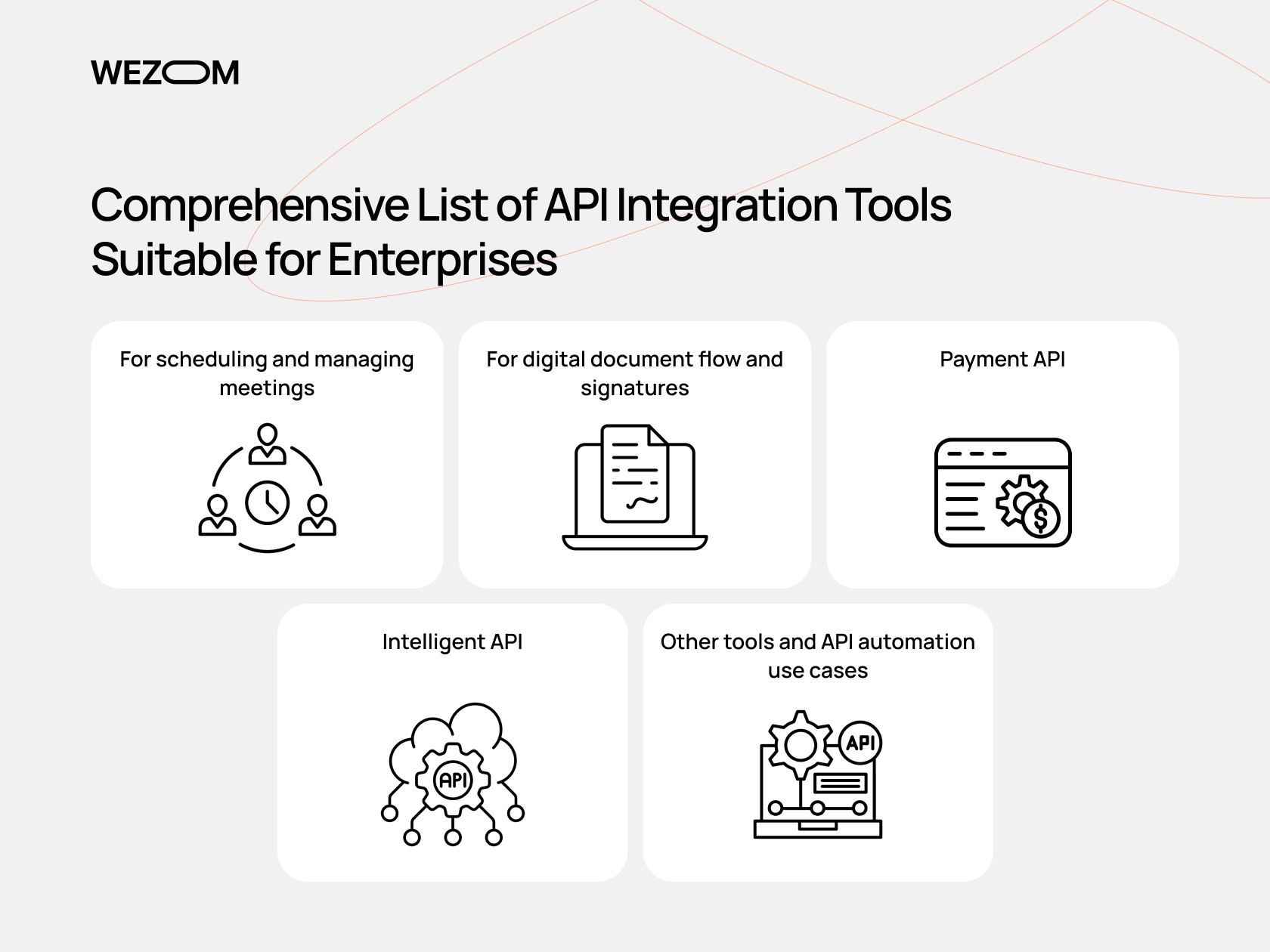
1. For scheduling and managing meetings
There are various API connectors for business processes. Our team personally likes Calendly: it’s a great tool that helps fully automate the meeting booking process without endless back-and-forth emails. By connecting Calendly via an API integration platform, you will get:
- synchronization with calendars (Google, Outlook, iCloud), which allows you to instantly display available time slots and reduce the risk of double bookings;
- integration with video services (Zoom, Microsoft Teams, Google Meet) to instantly create meeting links and notify participants;
- automatic reminders to reduce no-shows + integration with CRM or email marketing systems to achieve this;
- meeting analytics (number of bookings, cancellations, average duration).
2. For digital document flow and signatures
The best API platform (whichever you choose) will undoubtedly offer you a tool like DocuSign. It allows you to integrate electronic signatures into any digital processes: contracts, applications, approvals. This is especially relevant for legal, financial, and HR departments.
DocuSign API benefits:
- compliance with international standards (ESIGN, eIDAS, UETA) ensures the legitimacy of signed documents;
- faster document workflows;
- encryption, event logging, and the ability to configure multi-factor authentication;
- integration with Salesforce, SAP, Google Workspace.
3. Payment API
When selecting an integration platform, be sure to evaluate what financial tools it can provide. Payment APIs allow you to embed payment acceptance directly into a website or application. The API manages everything: from accepting cards and local payment methods to refunds and reporting.
Examples: Stripe, PayPal, Adyen, SWIFT
A seamless data integration API allows you to use diverse payment methods (cards, Apple Pay, Google Pay, bank transfers, local solutions), automate subscriptions and recurring payments, gain in-depth analytics, and receive webhook notifications.
It is also worth noting that automated API connections eliminate the need for manual business certification since they already meet compliance requirements (PCI DSS, PSD2).
4. Intelligent API
We mean not just API connection software, but specifically AI and ML models. Examples include OpenAI, Google Vertex AI, Azure AI. Such solutions enable businesses to process and analyze data, create content, and automate customer interactions.
5. Other tools and API automation use cases
There are virtually no tasks that you cannot solve with integration platforms. They will offer you tools for advertising, mailing, analytics automation (i.e., marketing and CRM APIs), logistics APIs for shipment tracking, delivery calculation, warehouse management, and IoT tools for managing sensors. Even for managing social media and messengers.
For instance, through the Twitter API, you can schedule tweets, and through the WhatsApp Business API, you can set up customer support via chat.
Choosing the Best API Integration Platform for Your Business
Not all API management platforms are the same. Some are limited to basic functionality and don’t support complex integrations, while others require complex setup and deep technical knowledge.
To ensure the integration platform becomes an asset rather than a burden, it is essential to consider also the technical and functional features. Here are the key parameters we recommend paying attention to:
- Availability of ready-made connectors. Does the platform support popular services — Salesforce, Slack, HubSpot, SAP, Google Workspace?
- Is there a flexible scenario editor? Can you create complex logic without coding?
- Support for webhooks and triggers. Can the system respond to external events in real time?
- Security level and encryption support: OAuth 2.0, GDPR, SOC 2, ISO 27001?
- Does the platform allow you to track integration status, errors, logs?
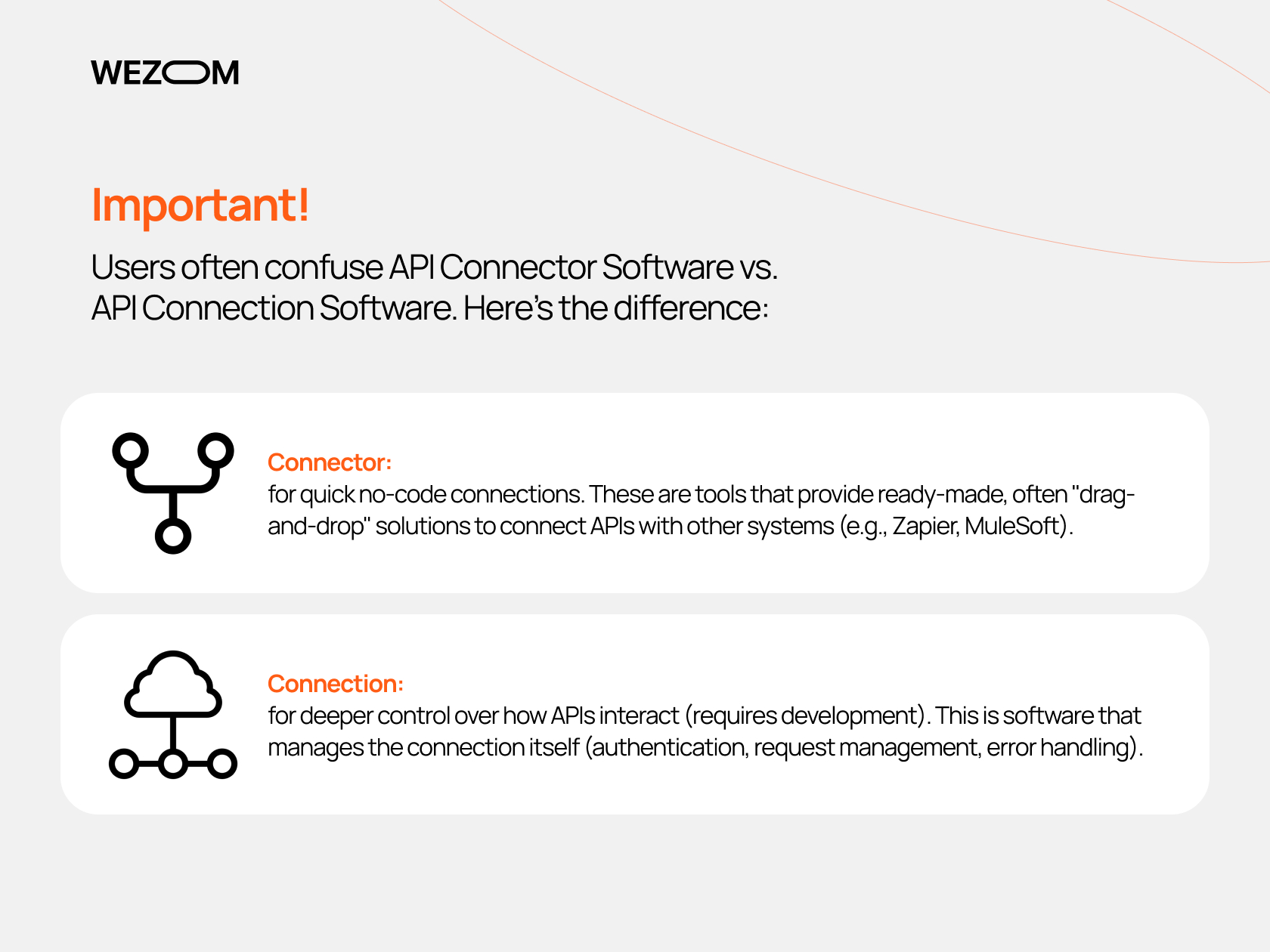
Important! Users often confuse API Connector Software vs. API Connection Software. Here’s the difference:
- Connector: for quick no-code connections. These are tools that provide ready-made, often "drag-and-drop" solutions to connect APIs with other systems (e.g., Zapier, MuleSoft).
- Connection: for deeper control over how APIs interact (requires development). This is software that manages the connection itself (authentication, request management, error handling).
API integration platform comparison
| Platform | Level | Key features | Strengths | Limitations |
| Zapier | No-code | Automation between SaaS | Simplicity, fast setup | Limited scenario complexity |
| Make (ex-Integromat) | No-code/low-code | Visual integration design | Flexibility, powerful editor | Higher entry threshold than Zapier |
| Workato | Enterprise | Advanced API and RPA scenarios | Scalability, security | High price, complex setup |
| MuleSoft (Salesforce) | Enterprise | API-first, API lifecycle management | Ideal for large IT landscapes | Requires implementation and a team |
| Boomi (Dell) | Enterprise | Integration with on-premises and cloud systems | Support for complex business processes | High license cost |
| n8n | Open-source | Automation and integrations with self-host | Unlimited scenarios, control | Requires tech support and hosting |
But each of the well-known API integration solutions providers has one major DRAWBACK. They are all designed to meet general needs, meaning they cannot be individually tailored to your business. How can you deal with this?
Software Development: Building Customized API Integrations
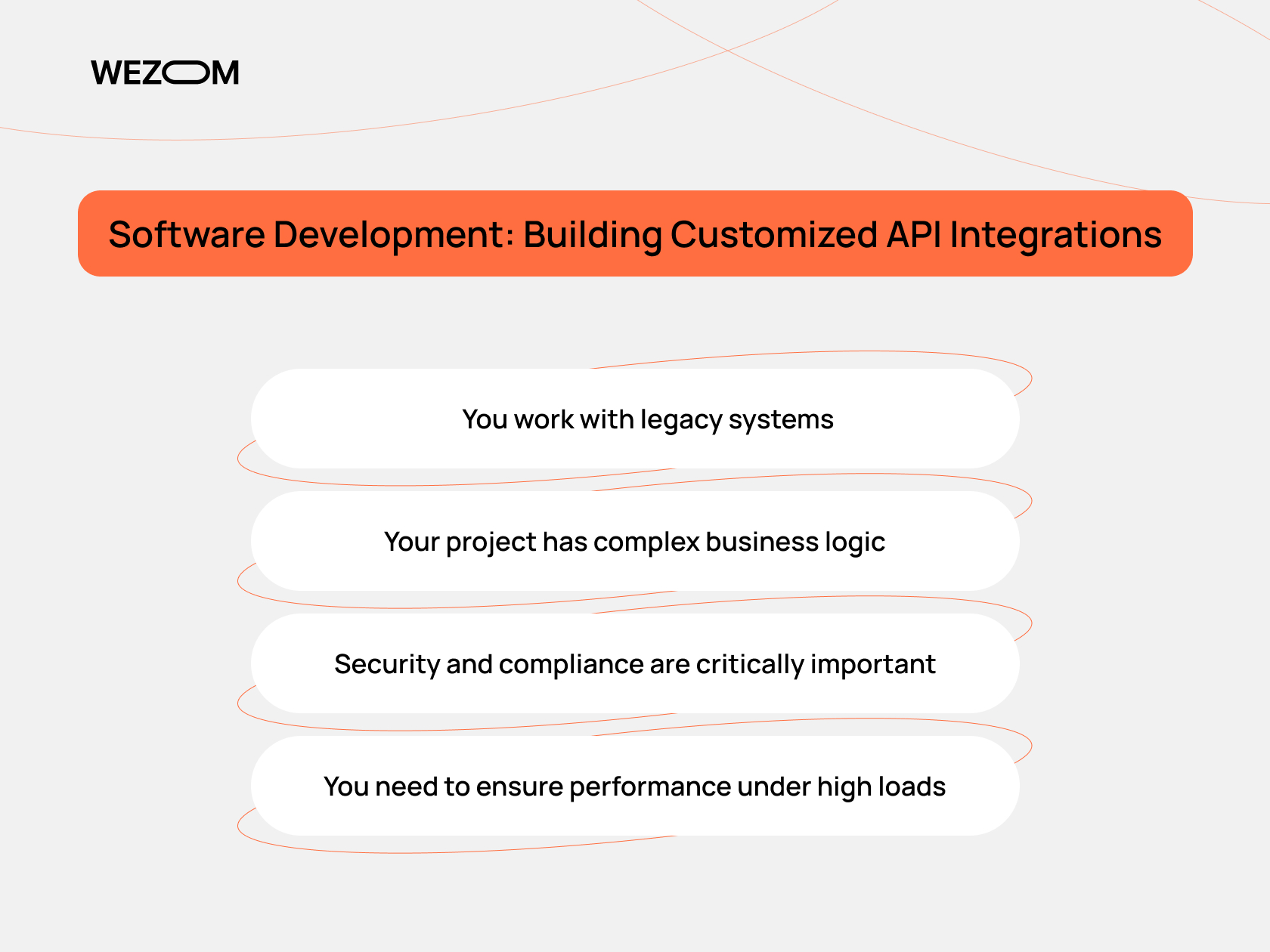
Ready-made integration platforms (Zapier, MuleSoft) are convenient for standard scenarios but do not cover the unique needs of a business. When it comes to complex, specific, or scalable tasks, only custom development provides full control, flexibility, and security.
Building Customized API Integrations is a necessary step if:
1. You work with legacy systems
Outdated ERPs (SAP R/3, 1C) or banking systems often use closed protocols (SOAP, FTP, even mainframes). Ready-made platforms do not always support such technologies, meaning you will need special gateways and adapters.
2. Your project has complex business logic
Example: a retailer needs to synchronize 100+ product fields between WooCommerce and SAP with validation and price recalculation. Standard integrators would require workarounds or may not even be capable of this.
3. Security and compliance are critically important
Financial and medical organizations (GDPR, HIPAA) must encrypt data and maintain access audits. Custom software allows you to embed cryptography and logging at the code level.
4. You need to ensure performance under high loads
Typically, an API integrations platform limits requests (e.g., 100 calls/sec). This may not be enough.
Why Custom API Integrations Outperform Standard Solutions
There is no doubt that ready-made tools save time. But solutions where the API, database, and UI are developed as a single unit offer unique advantages.
Custom API integration benefits:
- Full consistency. You avoid issues with maintaining different software versions (like when using 10 SaaS tools). Data flows between modules without conversions (e.g., an order in the CRM is instantly visible in logistics).
- Scalability. Custom solutions let you add functionality without being limited by third-party API constraints.
- Long-term cost savings. Many are wary of API integration software pricing. But consider this: ready-made platforms charge $0.01–0.10 per request — thousands monthly at scale. In this context, your own software pays for itself in 1–2 years (or sooner for large businesses).
Real-world API Integration Examples by WEZOM
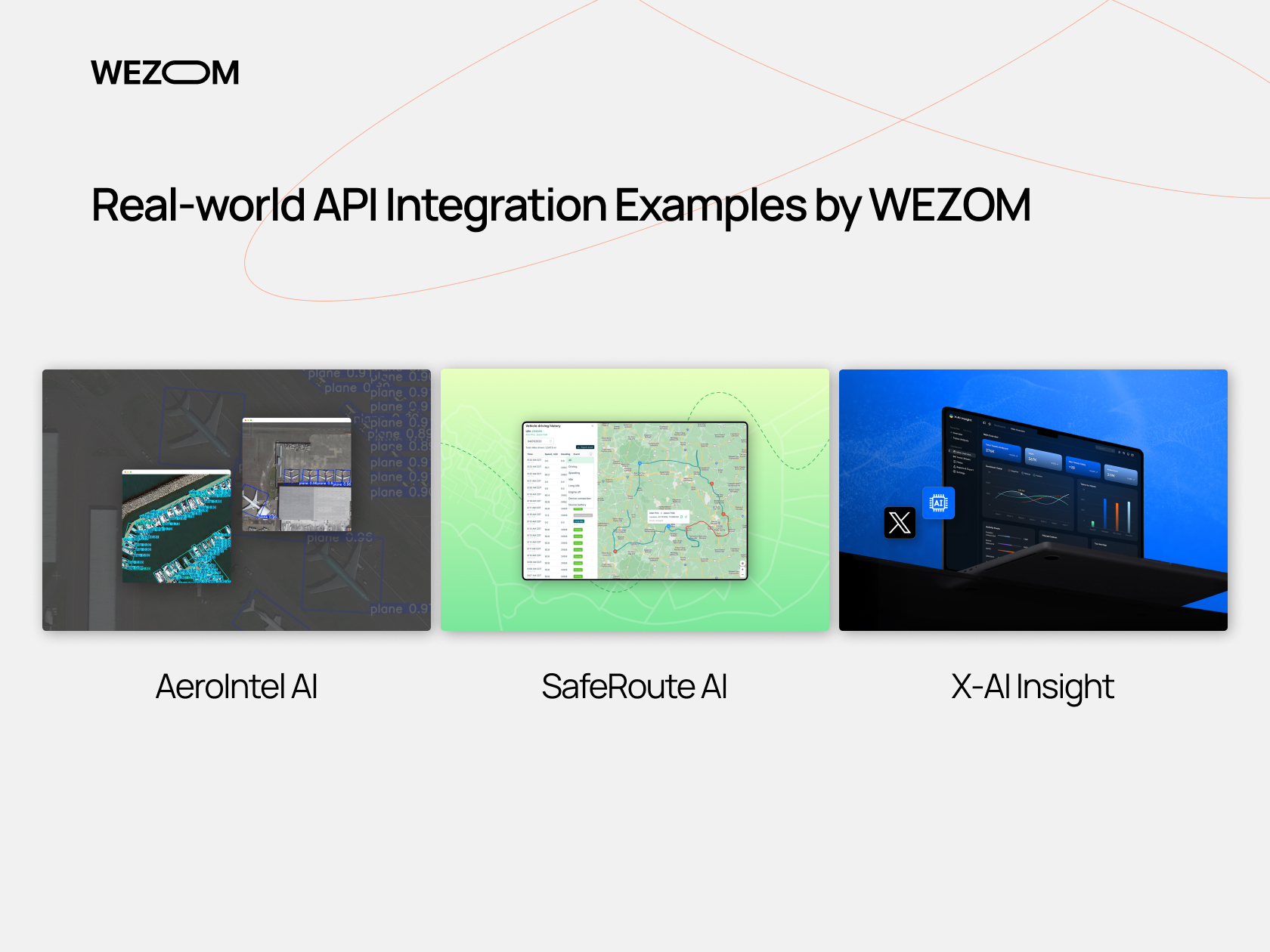
In addition to the cases mentioned above, there are also completely atypical tasks that are difficult to solve using ready-made tools. Below are some examples from our case studies.
AeroIntel AI
A client from the defense sector approached us. The company works with large volumes of intelligence and reconnaissance aerial imagery. The task was simple and complex at the same time: to automate the processing of these images.
In the AeroIntel project (AI analytics for drones), APIs were used for:
- connecting to cloud storage (AWS S3, Azure Blob) – for processing and storing large volumes of drone data (photos, videos, telemetry);
- interfacing with ML models – APIs transferred raw data (e.g., images from drone cameras) to neural networks for analysis (detecting objects, infrastructure damage);
- report automation: integration with the client’s CRM or ERP systems to export analytics in ready-made formats (PDF, Excel).
This not only accelerated data processing but also significantly improved result accuracy.
In this case, APIs became the “nervous system” of the product, linking drones, AI, and business processes into a single cycle. This is a typical example of custom integration, where ready-made platforms would not provide the required flexibility.
SafeRoute AI
A major logistics operator managing a fleet of modern trucks, including international routes, approached WEZOM. The main goal was to improve route efficiency, reduce vehicle wear and tear, and enhance transportation safety by creating a monitoring system capable of automatically processing telematics data (GPS, acceleration, CAN bus, and other sensors), detecting violations, and integrating the results with the client’s ERP/TMS/WMS.
How API integrations were applied:
- Connection to telematics devices and data standardization. Teltonika FMB920 devices transmit information via their proprietary protocol (TCP/UDP) at up to 10 Hz: GPS, acceleration, CAN data. On the service side, the data is converted into a unified JSON format to standardize different data streams.
- REST API for the client’s business systems. Through the REST API, access is provided to route events (speeding, deviations, downtime, aggressive driving, ADAS scenarios), statuses, and reports.
- Integration. The client can integrate the received data into ERP, TMS, WMS, or customer portals using HTTP requests.
All data, regardless of device, is standardized in JSON format, eliminating fragmentation and chaos during integration. For analysts and managers, access is available via Excel files, without the need to implement a complex DBMS.
SafeRoute AI is an example of a hybrid approach, where APIs united IoT, AI, and business analytics into a single ecosystem. This allowed not only to track cargo but also to manage logistics as an intelligent process. As with AeroIntel, the entire data cycle was integrated: from devices to process management through flexible API interfaces.
X‑AI Insight
An independent analytics center approached WEZOM, monitoring public opinion about the war in Ukraine on the social network X (formerly Twitter). The client required the automation of collecting, filtering, and analyzing English-language tweets about the conflict to quickly track trends, detect sentiment shifts, and reduce the analysts’ workload.
Implementation of API integrations:
- Integration with the X API to collect tweets. The platform is connected to the official X (Twitter) API, through which tweets are obtained by key hashtags and events. A scalable subscription to data streams from different accounts was provided.
- API for preliminary data filtering. A software layer removes spam, bots, duplicates, multimedia, and irrelevant languages. The processing is based on Pandas and automatic language detection implemented through a Python pipeline.
- API integration with NLP/ML models. This uses BART-large-MNLI transformers (for topic classification) and DeBERTa-v3 (for sentiment analysis). Raw tweets are sent via API to the ML models and receive structured labels in return: topic, sentiment, confidence level.
API access to results via dashboard. Analysis results are displayed in an interactive dashboard and available via API for integration with the client’s analytics tools. This allows reports to be exported and visualizations of sentiment and topic changes to be built in real time.
API Integration Companies: Finding the Right Partner
Choosing an API integration provider is not easy. Naturally, you need top API integration services, which only a top company can offer. But how do you know you’ve found the right partner?
Here are a few practical tips — without clichés like “look at their experience” or asking for API workflow examples.
№1. First criterion: you discuss the problems the API solves in a specific case.
Many developers can “connect” apps, but few understand the business processes behind them.
№2. A potential partner can answer uncomfortable questions:
"Have you ever built workarounds for unstable APIs? Handled API limits, timeouts, throttle thresholds?"
That’s crucial: sometimes you need a partner who can deal with outdated, unstable, or poorly documented API integration software — often the case in government, fintech, or logistics.
№3. Paradoxically, the best contractor is the one who says: “We won’t do this, it’s an architectural mistake.”
To check this, you can propose a deliberately flawed scenario:
"Can we just hard-code the API key into every POST call and forget about OAuth?"
If the company agrees without discussion, they are simply executors.
If they explain why it can’t be done this way, it means they know how to maintain architectural quality.
Conclusion: Accelerating Growth with Effective API Integrations
Integrations are no longer a “technical add-on” but the core of operational efficiency and innovation. Companies investing in architecturally sound API integration gain not only time savings but also resilience for growth, scalability, and digital transformation.
This is especially evident in today’s trends: customization and security have come to the forefront. Universal connectors can no longer meet industry-specific needs. Businesses require tailored solutions, integrations with closed systems, and compliance with regulatory requirements (GDPR, HIPAA, ISO).
There’s growing demand for hybrid models where custom API solutions combine with iPaaS wrappers for scalability.
FAQ
What Is an API Platform, and Why Is It Crucial?
Application Programming Interface is a specialized software solution for exchanging data between different applications and systems.
Take an online store as an example: as soon as a customer places an order, the data must be transferred from the e-commerce platform to the ERP system to update the inventory and then to the CRM to track the customer’s history. Automation through API allows this to happen without manual entry → errors are minimized, and order processing is significantly faster.
How Do Data and API Integration Services Enhance Business Operations?
API integrations eliminate "information silos" within a company by connecting CRM, ERP, payment systems, and marketing tools. API tools for workflow automation enable real-time data exchange, offering key business benefits — from reducing manual tasks to cutting costs.
Which API Development Platforms Are Best for Complex Projects?
There are quite a few solid enterprise API integration tools:
- MuleSoft — a powerful platform for enterprise integration.
- Calendly и DocuSign — for scheduling and secure digital signatures.
- Apigee (Google Cloud) — ideal for API management and analytics.
- Postman — convenient for testing and development.
- Kong — a flexible tool for microservices.
But in practice, the best software for API integration is the one built specifically for your project — in other words, custom solutions.
What Are the Typical Costs Involved in API Integration Projects?
API implementation costs depend on complexity, the number of systems involved, and security requirements. Typically, expenses include platform licensing, developer fees, and ongoing support.
Simple integrations (e.g., connecting a CRM to an email marketing tool) may cost up to $5,000, while enterprise-grade solutions and global systems like SAP + Salesforce can start at $100,000.

