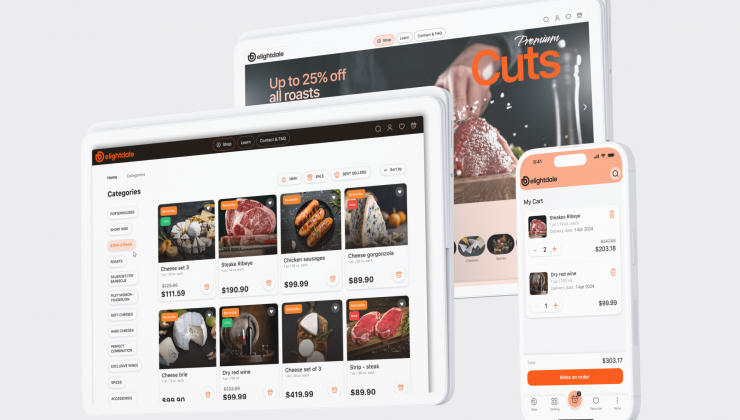"The journey of a thousand miles begins with a single step" © Laozi
And this journey is accessible to everyone. The key is to take that crucial, most important step.
If you want to start earning from your product, service, or idea, the first thing you need to do is adding eCommerce to your website. Or create that website, of course (easiest on platforms like WordPress or Joomla). But we won't dive that deep today.
The modern buyer is as spoiled as a princess who can feel a pea through 10 soft mattresses. If something is difficult or unclear, they’ll find your competitor in 5 seconds and move on.
The reality is that you cannot build a successful business without an eCommerce solution. There’s no more optimal way to expand your market, increase sales, and strengthen your brand.
We invite you to embark on an exciting journey under the code name “Integrate eCommerce functionality and start selling online”. We will take this journey step by step and tackle all the “peas” that prevent your website from becoming a top business site in your niche.
5 options How to Add eCommerce features
Our journey begins, as always, with choosing the right path. In front of you are five main routes, each varying in terms of implementation difficulty and cost. Let's try to figure out which one will suit your business best.
Shopping cart + payment gateway
This is the optimal solution if you have only a few products and don't need a full-fledged eCommerce platform in the future. This route is often chosen by those working in the online services sector or in the info-business niche (such as creators of digital products).
As for payment gateway, you might consider:
- PayPal: 2.9% + $0.30 per transaction. Easily integrates with most platforms and apps. Suitable for small businesses and freelancers.
- Stripe: Similar transaction fee. Offers powerful APIs for developers, making it a flexible tool for customization. Supports mobile and online payments.
- Square: 2.6% + $0.10 per transaction. Known for its mobile app and hardware for accepting payments in physical retail.
Connect social media for eCommerce
You can sell through Facebook, Instagram, Pinterest, etc. That means driving traffic to your site by promoting it through SEO, but processing transactions directly on social media (they provide all the necessary tools). In this case, all you need to do is simply add icons and links to your social media pages.
However, this option is quite far from global eCommerce: it will be difficult to scale your business, enter international markets, and even automate processes in a basic way.
Use eCommerce plugins
This could be an ideal option if your website is built on a platform like WordPress and has an extensive library of available plugins.
The most popular solutions are:
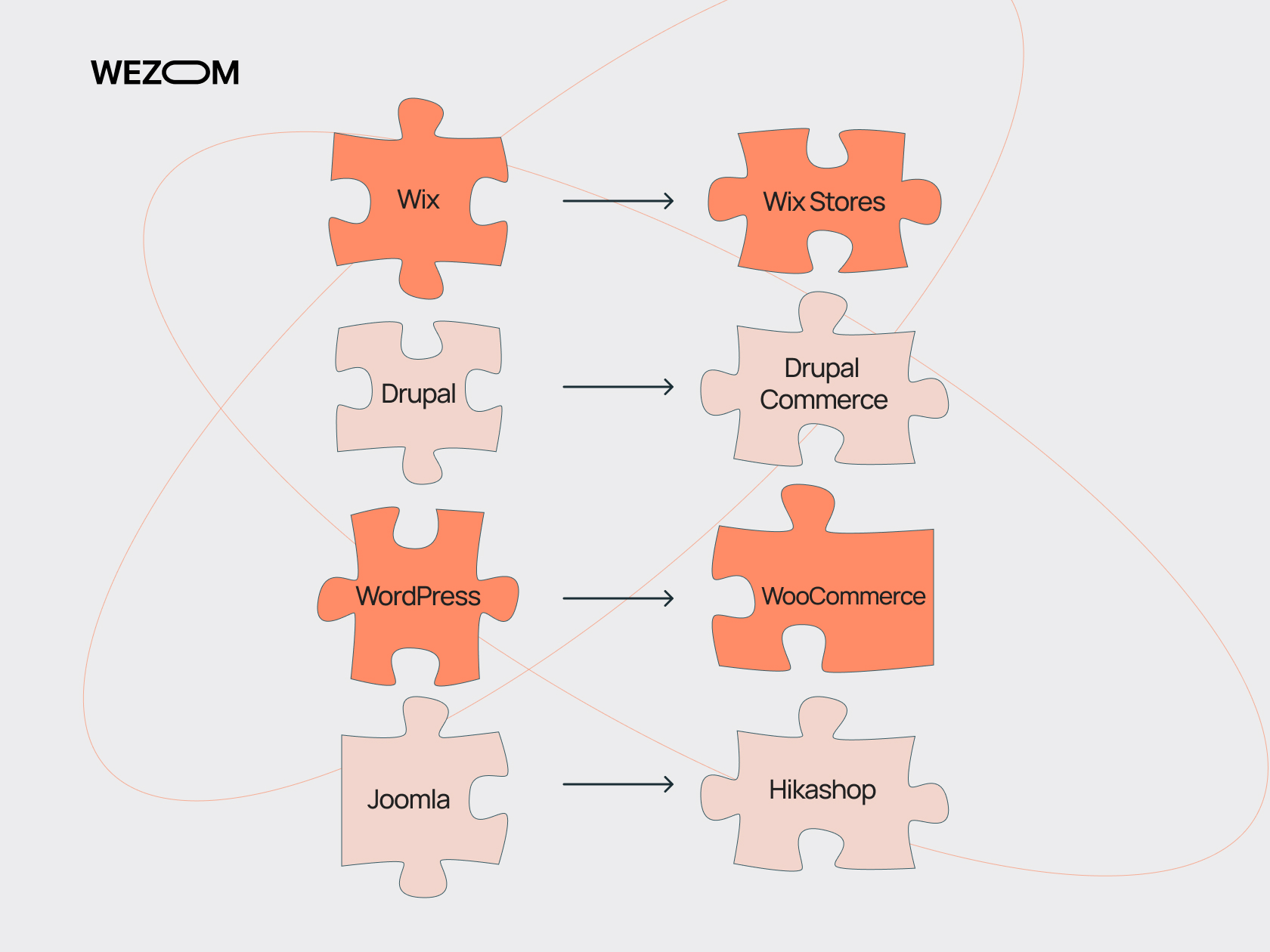
- Pros: No need to develop an online store from scratch. Many plugins allow you to add advanced features like inventory management, discounts, taxes, and sales analytics.
- Cons: As your company grows, plugins may become inefficient, unable to handle high volumes of orders and products. Limited customization options. Less control over data and functionality. Dependence on the core platform.
Build a separate website
This path is appropriate if you don’t have editing rights or the ability to integrate plugins with your host. For example, your project may be hosted on a platform that doesn’t allow you to add eCommerce to an existing website.
However, you don’t want to sacrifice all the hard work you've already put into your current website just because you need additional functionality.
It's essential to maintain the same design and user interface on the new site. This way, visitors will recognize the brand and feel confident they are in the right place.
Synchronize with eCommerce platforms
For example, Amazon, eBay, Alibaba, Rakuten, etc. This solution will give you access to a broader audience. However, it will not turn your project into a full-fledged eCommerce store in the long term.
We recommend using integration with popular platforms as an additional rather than a primary sales channel. Over time, you will encounter limitations in scalability, flexibility, and data management. In other words, it’s not suitable for large projects and companies with high demands.
The ultimate goal of the path
Simple software solutions can get you started but won’t lead to overwhelming success. It's like using public transport while saving up for your own car.
Therefore, your next step (after earning your first profits from online sales) should be developing a custom solution. This is strategically important if you aim for flexibility, security, and uniqueness. While initial costs are higher, custom applications are better adapted to the needs of a growing company and offer greater independence.
For example, you can integrate all processes into a unified eCommerce system, as we did for DelightDale. The client, operating in the luxury products market, commissioned us to develop an online store and a cross-platform mobile app, both based on a single backend.
This comprehensive approach allowed for synchronization of orders, inventory, and customer data across various channels. Everything is managed through an admin panel with CRM support.
A standout feature of the project was an AI-based product recommendation system, which significantly boosted cross-selling opportunities and increased the average order value.
The best Solutions to Add eCommerce to Any Website
Once we’ve decided on the implementation model, it’s time to move on to practical execution. Let’s explore which tools can help embed eCommerce into website in the simplest, fastest, and most effective way.

Snipcart
Allows you to turn any website into an online store by simply adding a shopping cart and checkout functionality. It’s a flexible and easy-to-use tool that integrates with virtually any site, regardless of the platform (HTML, WordPress, Joomla, Laravel, etc.).
How it works: Copy the JavaScript code and paste it into your website’s template where you want the shopping cart to appear. Then, add HTML tags for each product. Snipcart automatically converts these into interactive elements.
Pricing: Starts at $20 per month, with additional fees of up to 2% per transaction, depending on your sales volume.
Ecwid
It’s a great solution for those who want to integrate eCommerce into an existing website without complex technical setups. It’s user-friendly, offers a range of features, and even has a free plan for up to 10 products. It also supports easy multi-channel sales through social networks (Facebook, Instagram), marketplaces (Amazon, eBay), and mobile apps.
Pricing: $14.08 per month for basic features (up to 100 products). There is also an Unlimited Plan for $99.08 per month, which includes unlimited products, all features, marketplace integrations, and POS systems.
Shopify Buy Button
Shopify Buy Button allows you to add a "Buy" button to any website, whether it's built on WordPress, Wix, or any other platform. Buyers can place orders without leaving your page, and you can use the new functionality while staying on your current CMS.
Shopify lets you customize the button’s appearance to match your site’s design. All order data is managed through Shopify’s internal dashboard and personal account. You get full control over inventory and payment gateway integrations.
Pricing: The Lite plan costs $9 per month, but standard transaction fees apply (2.9% + $0.30).
P.S.: Shopify offers a range of solutions for different business scales, from the Buy Button mentioned above to Shopify Plus, one of the Best Enterprise eCommerce Platforms:
Shoprocket
Offers flexible settings, support for various types of products, and convenient integration options. This makes it suitable for businesses looking to start online sales without significant development costs.
Features:
- Supports over 120 payment gateways
- Code-free setup
- Marketing features
- Built-in payment protection and PCI DSS compliance
Pricing:
- Free Plan: Includes basic features (up to 5 products) with a 2% transaction fee.
- Pro Plan: $29 per month, supports up to 100 products and reduces transaction fees to 1%.
If none of the above solutions work for you, consider looking into RomanCart or Foxy.
Add eCommerce to website: STEP BY STEP
So, the platform is chosen. Ahead of you is an equally exciting quest of implementation, setup, and testing of the selected solution. We’ll outline the main steps to make your task easier and provide basic recommendations.
- Preparing the site and checking technical requirements
Before installing the online store, you need to ensure that your hosting meets the technical requirements and that you can add eCommerce capabilities. It is important that the server supports stable performance with increased traffic, ensures the security of customer data, and supports SSL certificates for data encryption.
- Creating a Responsive Design
Modern users shop from various devices, so your site must be responsive and display correctly on smartphones, tablets, and computers. Optimizing UX/UI for user convenience increases the likelihood of completing a purchase.
- Setting Up the Catalog Structure
A logical and intuitive catalog structure helps users find the products they need more quickly. Organize items into categories and add filters for easy searching by parameters like price, brand, color, and other attributes.
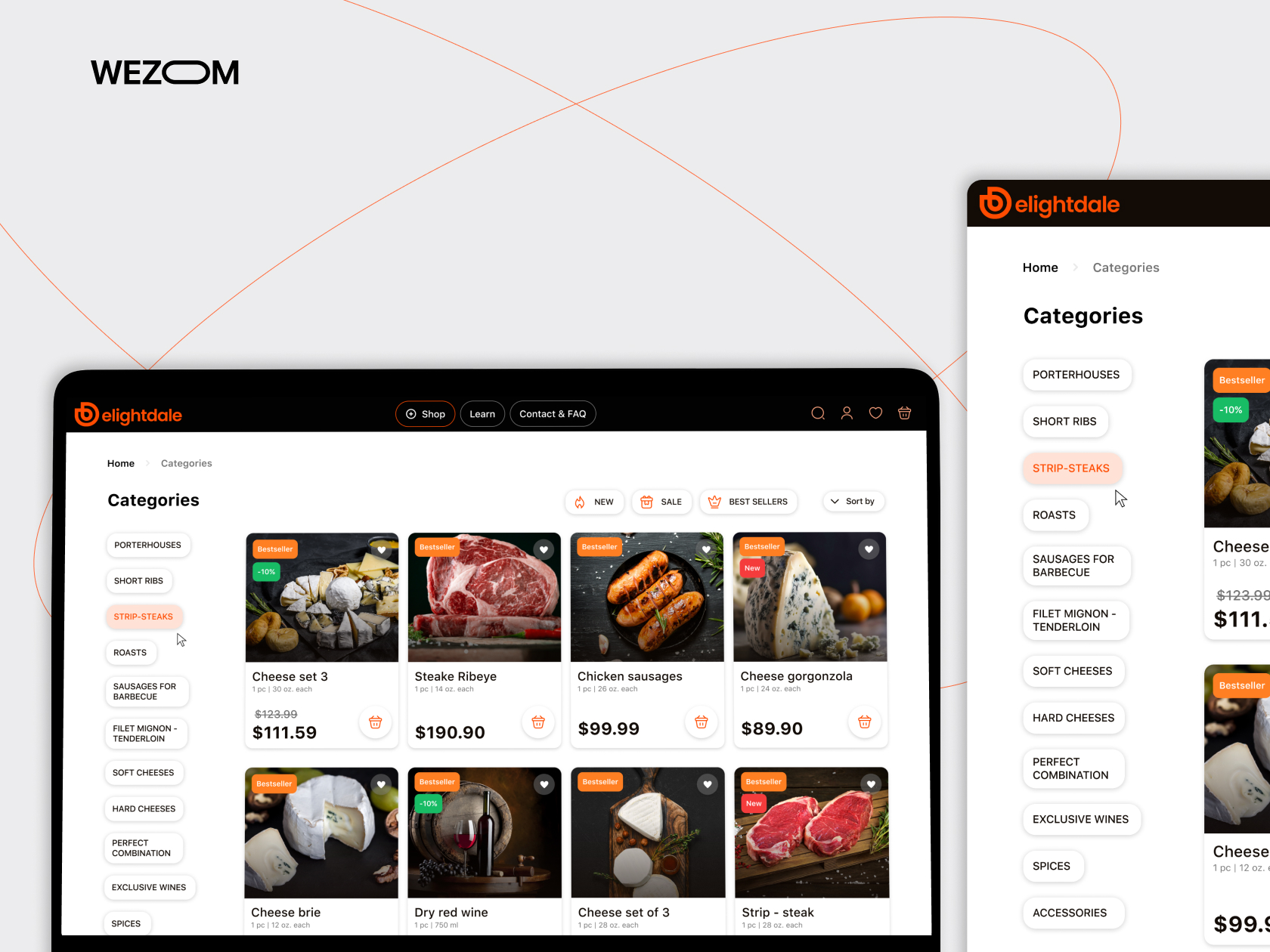
- Connecting Payment Systems
Without a reliable payment system, the successful operation of an online store is impossible. Choose and set up suitable options such as PayPal, Stripe, or local solutions. It is crucial to ensure transaction security and provide customers with the option to choose their preferred payment method.
- Setting Up the Delivery System
Offer several delivery options, from courier services to pick-up points. Automate the cost calculation based on weight and region. This will reduce the number of customer inquiries and make the purchasing process more transparent.
- Integrating the Cart and Checkout
These are key elements for successful sales. Ensure that users can easily add items to their cart, edit quantities, and complete the purchase with minimal steps. Implement guest checkout to speed up the process.
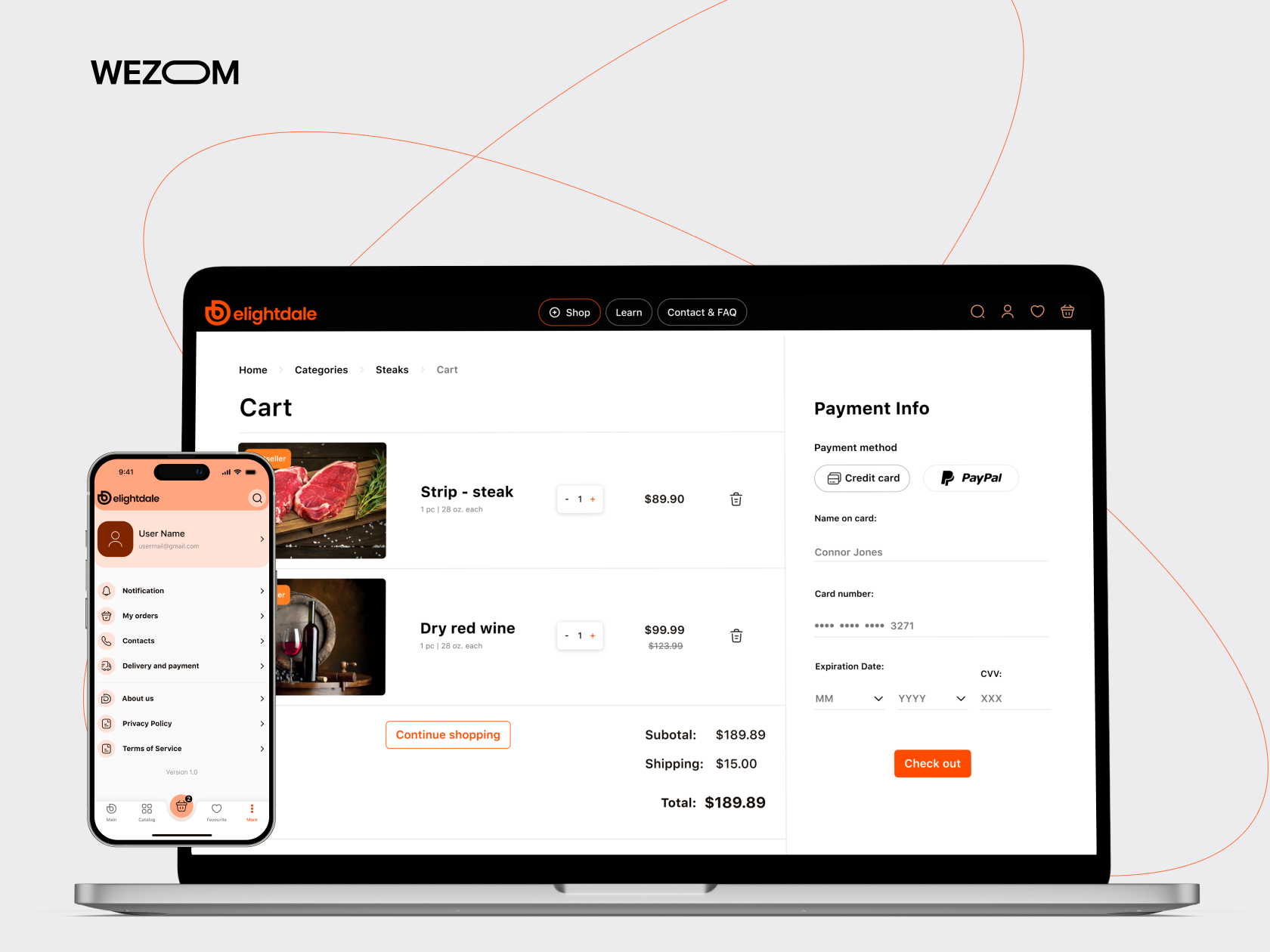
- Optimizing the Online Store for SEO
Start with the basics: unique meta tags, headings, and URLs for each product. Product descriptions should be original and include keywords that users search for online. Then, develop a content strategy for your blog and plan how you will promote your site (e.g., adding your business to Google My Business, etc.).
- Integrating Marketing Tools
Based on your chosen platform or with third-party resources. Set up automated emails for abandoned cart reminders, promotional offers, and new arrivals. Use available tools to analyze user behavior on the site (e.g., Google Analytics). Track traffic, sources of visits, most popular products and pages. Integrate with social media platforms.
- Testing and Launch
Before launching, thoroughly test all functions: order processing, cart functionality, payment systems, and delivery options. Check the site's display on different devices and browsers. Consider running a marketing campaign to attract initial customers and test the ordering system.
- Support and Grow Your Business
Integrate a support chat and set up a system for handling customer inquiries via email or phone. Quick responses to questions and complaints will help increase customer loyalty.
Conclusion
True travelers don’t go for “last-minute deals”—only tourists do that. Similarly, in business, there are simple, accessible, and relatively inexpensive solutions. But if you want to explore all the possibilities of an eCommerce website, you need to chart your own path.
Custom solutions will provide you with complete freedom: to create a unique interface, integrate complex features, and ensure a seamless user experience. But isn't that secondary?
What’s more important is where all this leads—maximizing profits. If you’re at a crossroads and unsure what will be best for your business, which solutions will be strategically sound, and how to grow and scale— we can help you find the answers.