Are you looking for a ready-made solution to ensure seamless exchange of data from your custom system and, thus, automate accounting and finance processes? Probably, QuickBooks will be the best option. Specifically, the use of this integration in document management can include automatic creation of invoices, making payments, accounting for goods and services, as well as many other operations.
Let's learn more about the benefits of this integration and also check a step-by-step guide inspired by our case of integration of QuickBooks for truck drivers.
What Is QuickBooks?
QuickBooks is an online service (also available in a mobile version) for automating work processes in the accounting departments of small and medium-sized businesses. With the help of this tool, companies can simplify and speed up expense management, accounting, and employee payrolls.
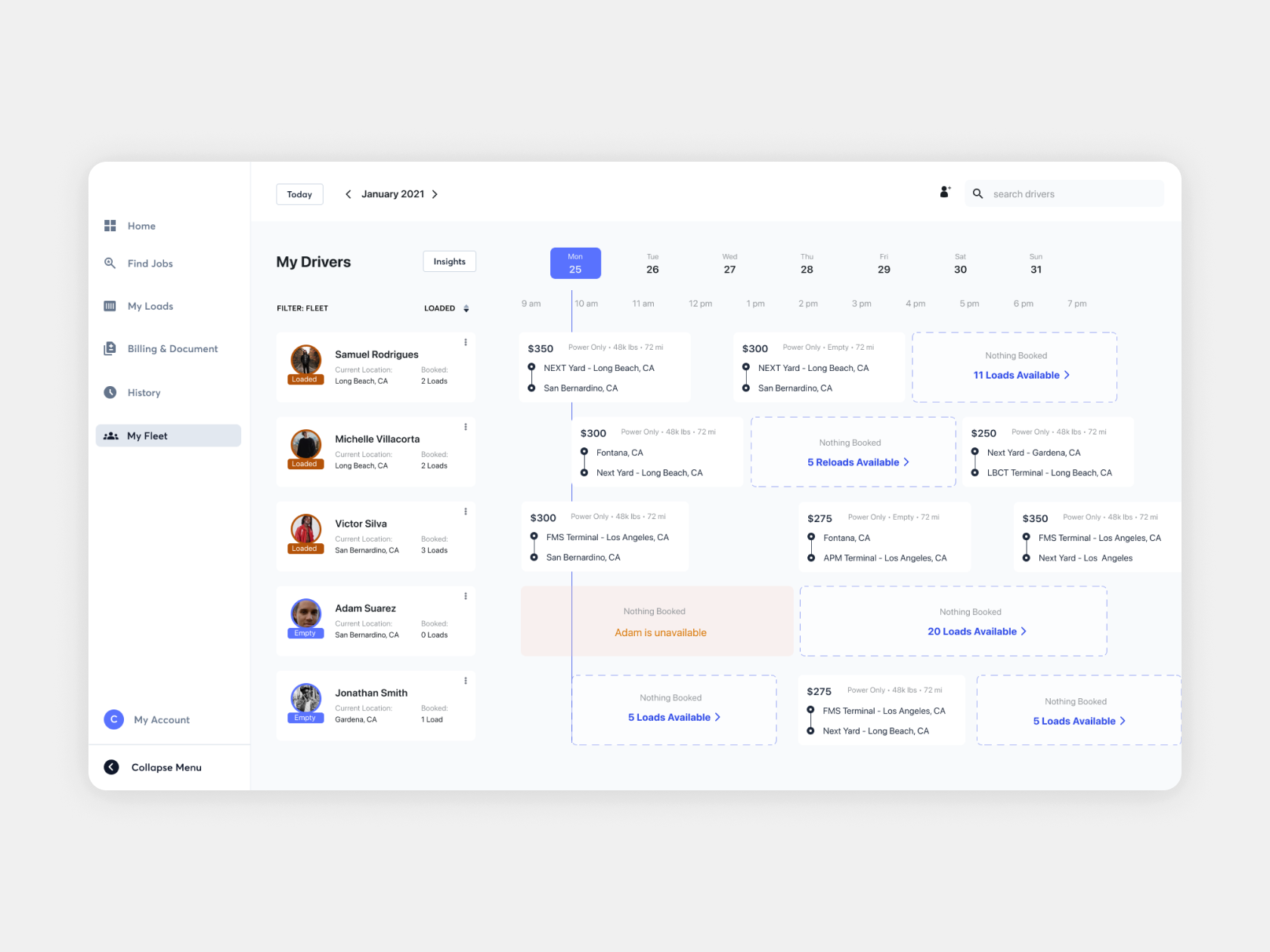
In QuickBooks, you can get access to typical accounting functions: invoicing, expense control, paying bills, reporting, and warehouse management. Here, you can also create custom invoices, send them to customers, remind them about payment, and set up the automatic invoice creation. In addition, QuickBooks allows connection with a bank account to track transactions and receive detailed reports.
You can find brief information about income, expenses, paid bills, and other activities on the user dashboard. Detailed reports are generated depending on the user settings: they can contain information about the company’s performance, preliminary data on planned expenses and income for up to 90 days, as well as the availability of goods and services in real time.
The Core Benefits of QuickBooks Integration
It’s no wonder that QuickBooks is considered one of the best, most reliable, and flexible accounting solutions for integration with third-party systems. Here are just some of the standard features of this software:
- Automatic invoice creation. When you receive an order or service, your system can automatically generate invoices in QuickBooks.
- Payments synchronization. When a payment is received, the system can automatically mark the corresponding invoice as paid in QuickBooks.
- Management of goods and services. When inventory quantities or prices change, your system can automatically update this information in QuickBooks.
- Reporting. Your software can automatically pull data from QuickBooks to create reports or analyze the financial health of your business.
- Synchronization of counterparties. When you add or change business partner data in your system, the information can be automatically updated in QuickBooks.
Overall, this software enables seamless transfer of real-time financial and stock data from the accounting department to a core system such as a TMS and backward. This approach provides comprehensive control over goods, finances, and documentation, eliminating risks associated with the human factor and reducing the time expenses on their management. And, of course, you should not discount the centralization and digitalization of accounting department processes provided by QuickBooks. This eliminates duplication of records and their irrelevance.
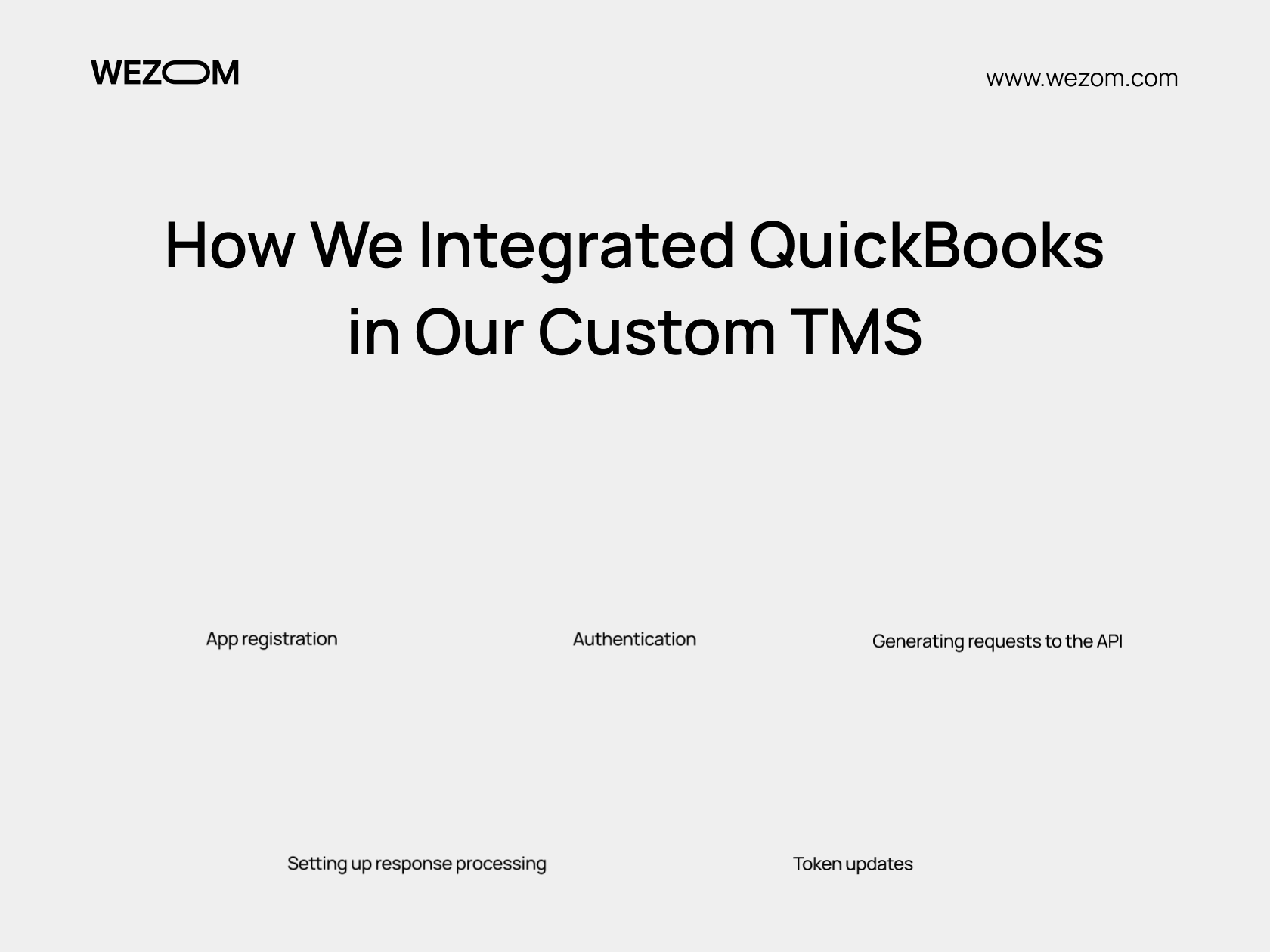
How We Integrated QuickBooks in Our Custom TMS
Now, we propose to take a look at the five basic integration steps with QuickBooks API that we performed when implementing one of our custom products, an EasyLoad TMS.
- App registration. We started the integration process by registering TMS in the Intuit Developer Portal – this is needed to obtain authentication credentials (Client ID and Client Secret).
- Authentication. QuickBooks uses OAuth 2.0 for app authentication. This means that we needed to obtain a token that would give the custom QuickBooks trucking software permission to access user data in QuickBooks.
- Generating requests to the API. Using this access token, we set up specific requests to the QuickBooks API. In particular, the API provides many endpoints for various operations, such as creating invoices, retrieving a list of clients, etc.
- Setting up response processing. Responses to queries generated in QuickBooks are saved in JSON format. Thus, we needed to program the processing of these responses directly into our custom QuickBooks dispatch software.
- Token updates. Access tokens have a limited validity period, so we also had to automate the token update process to maintain interoperability in the trucking software that integrates with QuickBooks.
Conclusion
As you can see, TMS integration with the QuickBooks API can significantly simplify and automate document workflow processes, reducing time for routine operations and minimizing errors. If you are looking for specialists who will carry out such integration for your business software solution, feel free to contact us.
