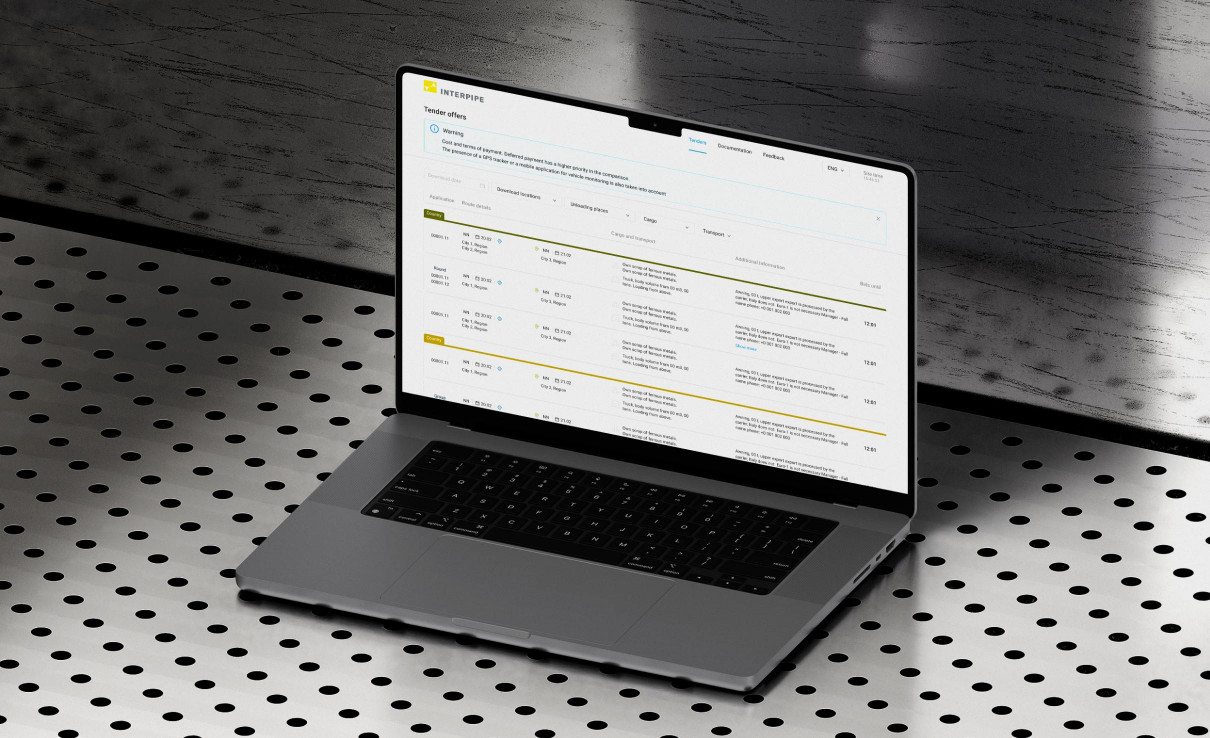We were approached by a company that needed to monitor personnel’s check-in and check-out moments.

ABOUT THE CLIENT
The client's company operates in the logistics sector. In view of the adopted peculiarities of determining the salary level for employees, as well as the need to track their performance, the client decided to launch a custom mobile application that allows tracking of the time of arrival and departure from the office for each of company’s employees.
The attendance tracker app must be supported by iOS and Android mobile platforms, update data regularly, and provide the ability to view history of each individual employee.
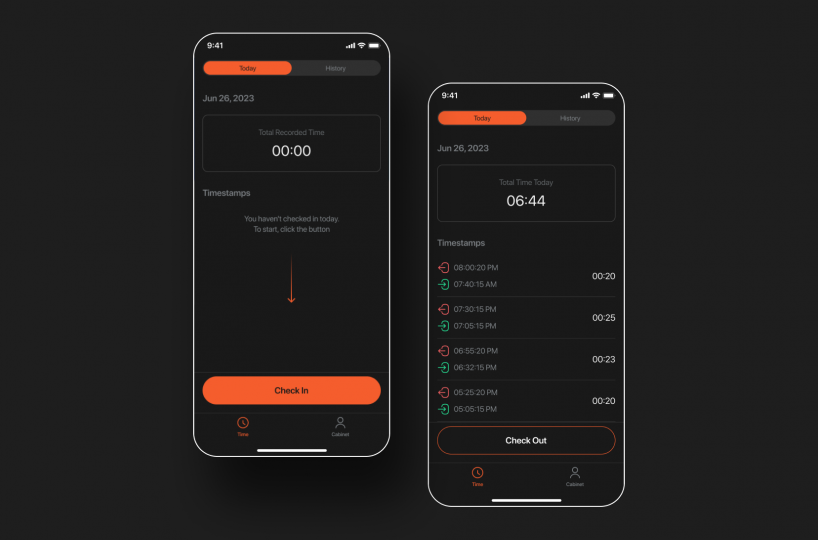
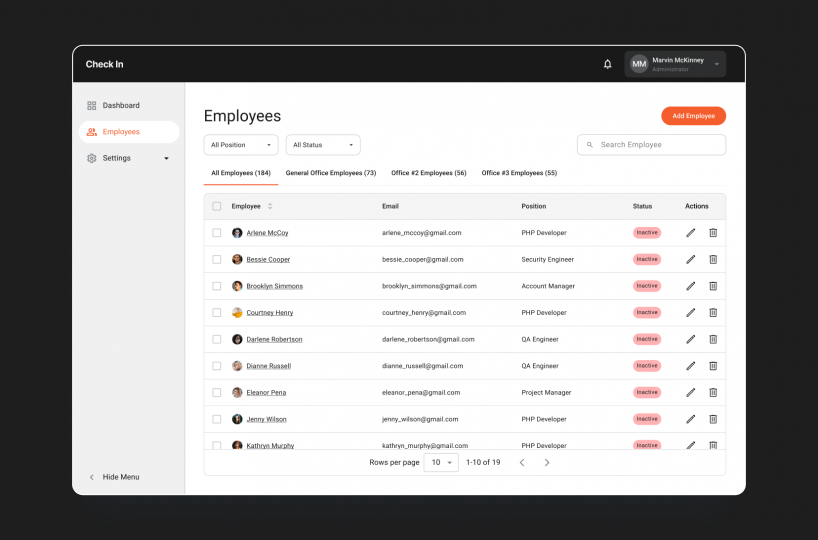
GOALS AND OBJECTIVES
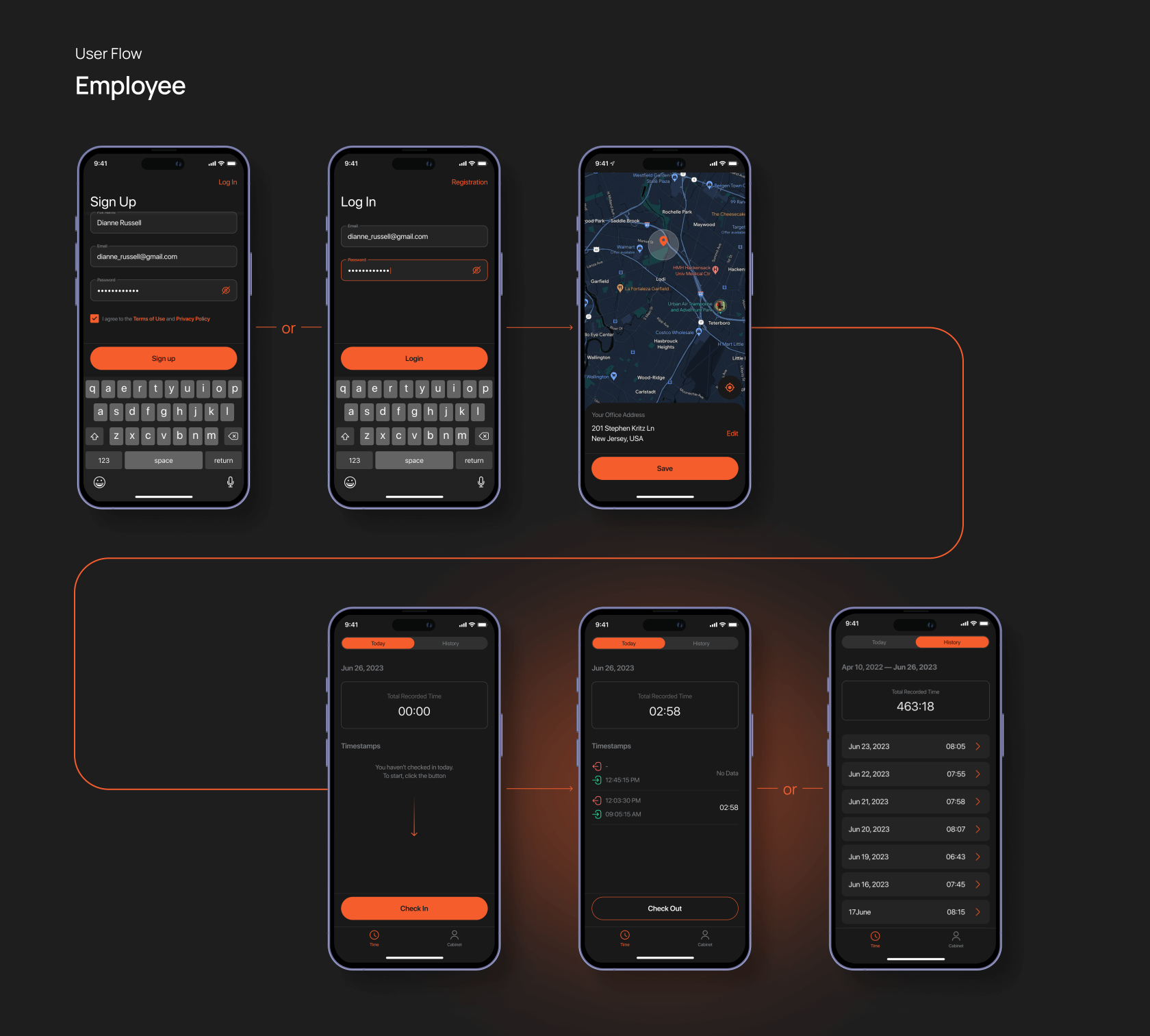
SOLUTION
As we had to divide our development process into two parts, we started from the implementation of the simplified version of the project’s functionality, and then, improving it to cover two user roles – an employee and a business owner.
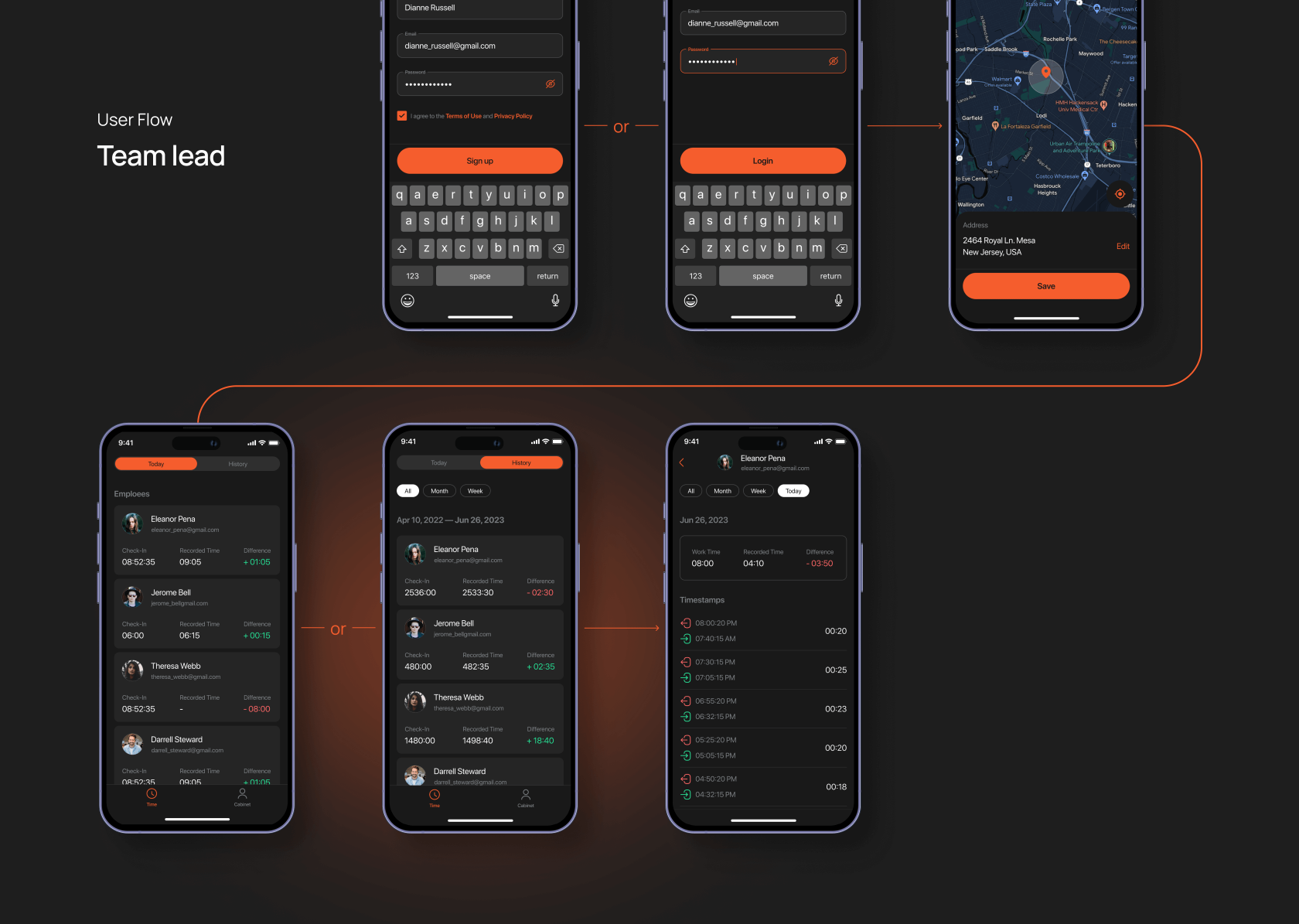
The basic version of the application should cover the registration process of check-ins and check-outs of the company's employees by themselves only. Therefore, it had to include:
- Splash screen;
- Authorization and authentication screen;
- Screen determining the office location, with (permission to user’s geolocation is required) and without searching for offices’ addresses;
- Main screen with current date, as well as “Check in” and “Check out” buttons;
- History of all user’s check-ins and check-outs;
- User profile with the ability to change an avatar, first and last name, email, and password;
- Privacy policies viewing;
- Button to delete an account;
- Button to log out;
- Push notifications.
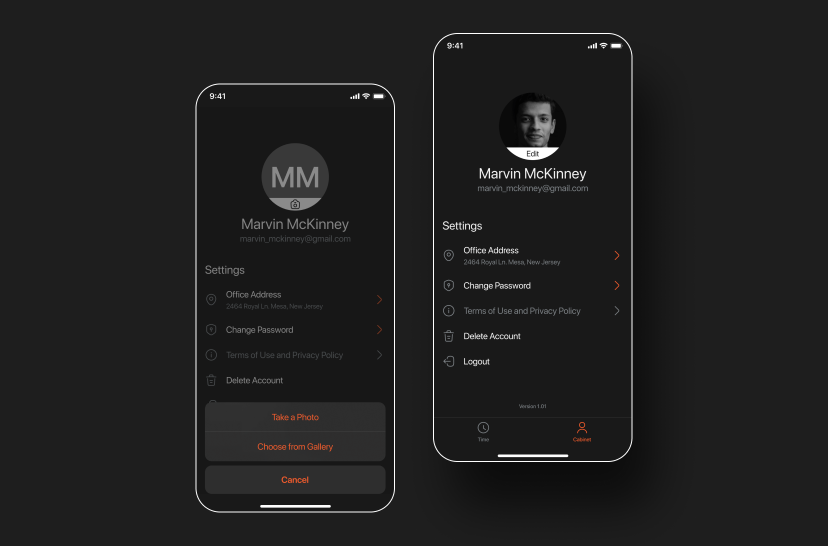
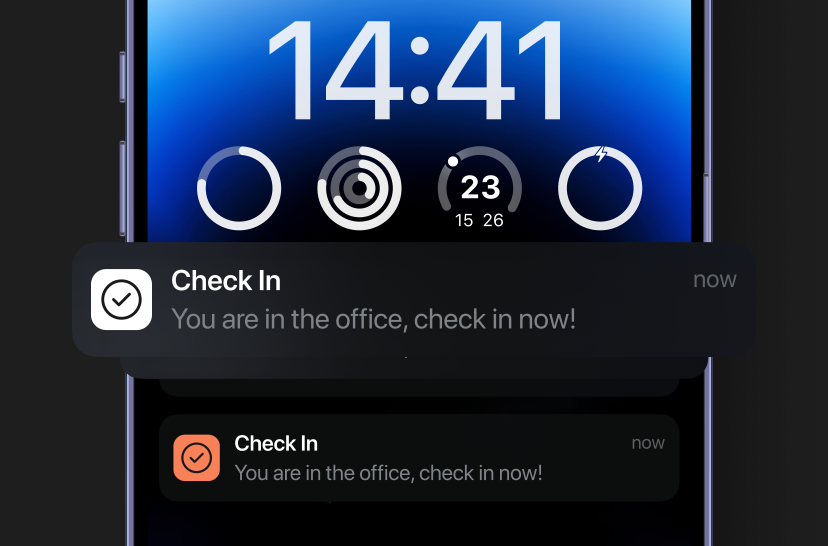
As for the more advanced version of the application, it had to be implemented for two user roles – for company employees and for a business owner. An admin panel separate from the main application needed to be developed as well.
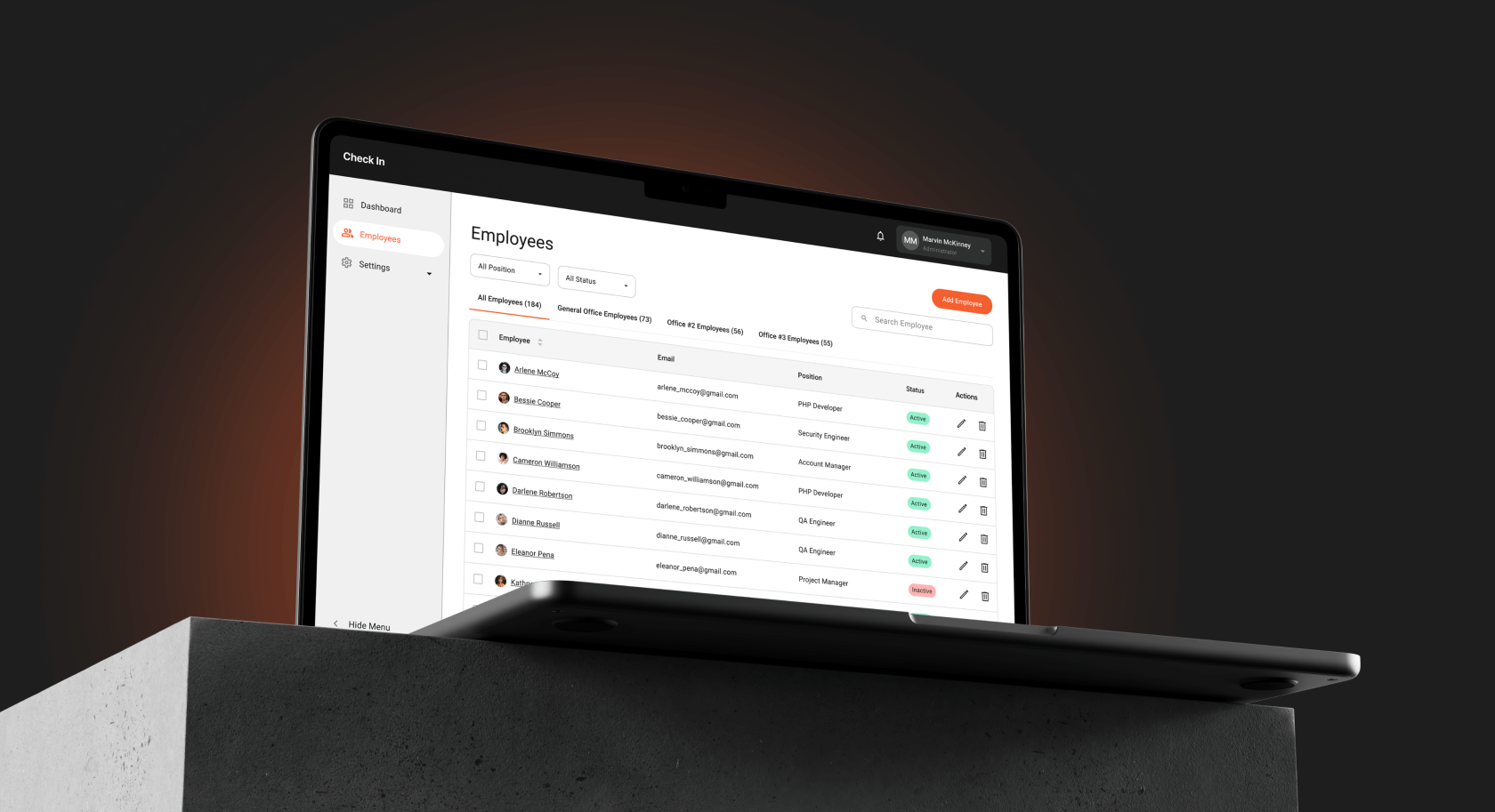
- Password recovery (with the ability to reset and create a new one) both from the login screen and from the user’s profile;
- Office geopositioning available in the admin panel;
- Filters for viewing the history of working hours;
- Ability to create employee profiles through the admin panel indicating email, temporary password, job position, and required number of working hours;
- Presentation of the history of employee working hours in today's and previous days’ formats;
- Viewing of remaining working hours for each individual employee over a fixed period;
- Search and viewing of an employee’s profile;
- Viewing of all employees with the ability to sort them by the number of hours worked;
- Hourly system updates (instead of daily ones, as in MVP).
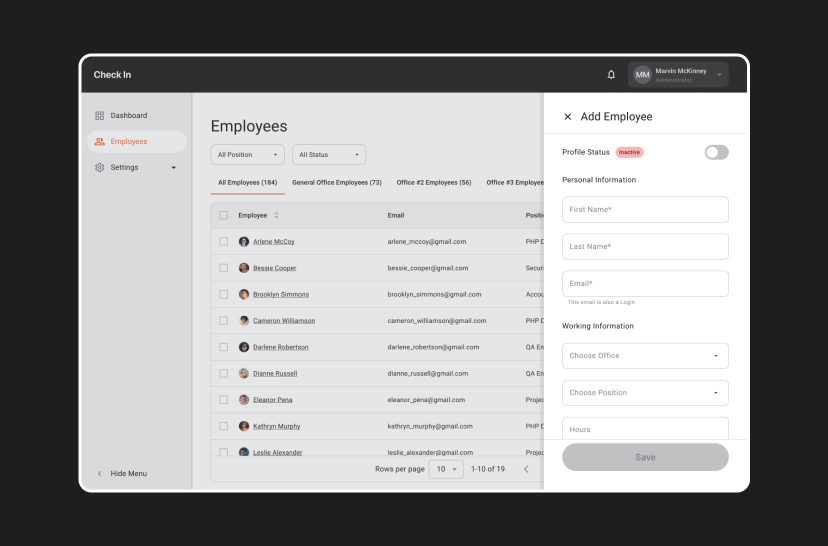
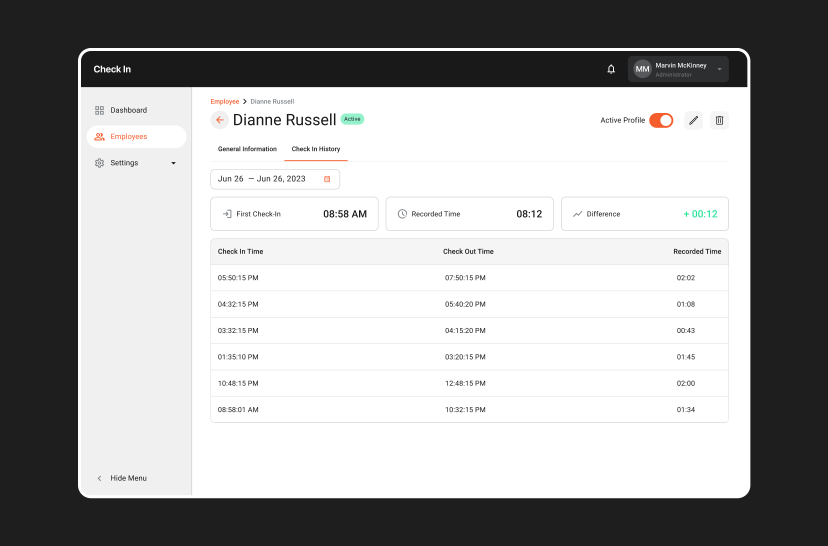
At the moment, the mobile application has not yet been launched and is under development. In particular, the MVP is currently being prepared for release. In the future, we plan to enrich this solution by dividing user roles into employees and a business owner, as well as implementing a separate admin panel for adding employees, viewing hours worked for them all, as well as searching and sorting employees by pre-defined parameters.