If you would like to automate the check-ins and check-outs for your employees, a custom mobile check-in software can be a great solution to this. Below, we will cover the problems of these monitoring processes and consider the types of apps and services that will help you optimize them.
Why do you need the check-in app?
Typically, companies deploy check-in applications to improve payroll efficiency. In particular, these apps can become a single source of data on working hours, days off, overtime, etc., for each individual employee of the company. This, in turn, significantly saves time for departments involved in payroll calculations and also guarantees the transparency of these calculations.
An additional benefit of such software is the ability to increase the discipline of employees without strengthening management measures on the side of people who are responsible for this. Thus, you will be able to maintain friendly and healthy relationships with all your subordinates but, at the same time, achieve better amenability for those who are constantly late.
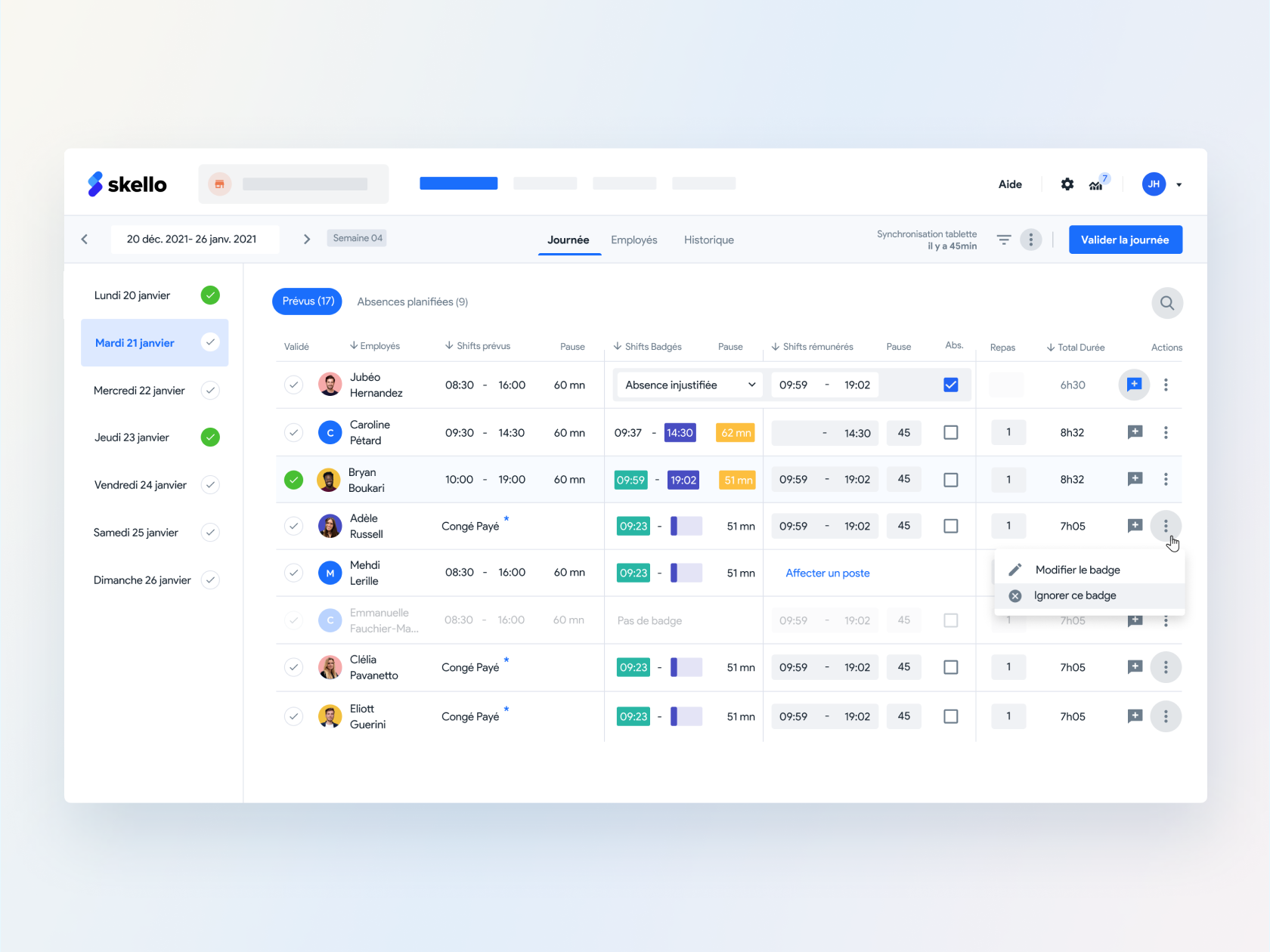
Check-in app: standalone or integrated with EMS / LMS?
As for whether it is worth looking for a solution that would integrate with your employee management system (EMS), learning management system (LMS), or some other software, the answer is clear: yes, of course, it is because this way, your HR and accounting departments will not have to transfer data from one standalone solution to another and, thus, expose some processes to risks associated with entering incorrect information.
However, it is worth understanding that due to the limited list of check-in and check-out solutions available on the market, it may be difficult to find one that would seamlessly integrate with your entire IT infrastructure and the specific applications and services that make up it.
In this regard, taking into account all the possible challenges, you will have to think about custom development. Thus, you will be able to implement a turn-key product that will become an integral part of your software fleet.
What key-features should the check-in app contain?
Now, let's look at the functionality that the average check-in application should have.
- User registration and authorization form. Here, users can create new accounts and register in the system if they have already done this before. Also, here, they should have the ability to confirm their agreement with the privacy policies. Please note that some applications may have two authorization options: for the business owners (or other persons responsible for recording employee attendance), as well as for the employees themselves.
- User profile with settings. In the profile, users should be able to enter personal data (first name, last name), set an avatar, and also provide additional information about themselves, for example, job title, email, etc. Additionally, you can provide them with some customization features.
- GPS tracker. This feature can be useful for companies that have several offices, and it’s needed to keep track of employee attendance for each of them separately.
- Time tracker. This feature is used to calculate the time a specific employee spends at their workplace.
- Working hours and attendance history. In the history section, app users should be able to view their attendance dynamics at fixed time intervals. Additionally, you can implement a deduction of accumulated hours worked from those provided for a specific employee position for the month.
- Search, sorting, and filters. Depending on the specifics of working hours calculations, users should also be able to use search, sorting, and filters.
- Push notifications. Finally, to notify users in the background app mode, the application can have the function of sending push messages.
Please note that the above list of functions is not the only correct one, and each company can create it at its own discretion, depending on the processes that need to be automated.
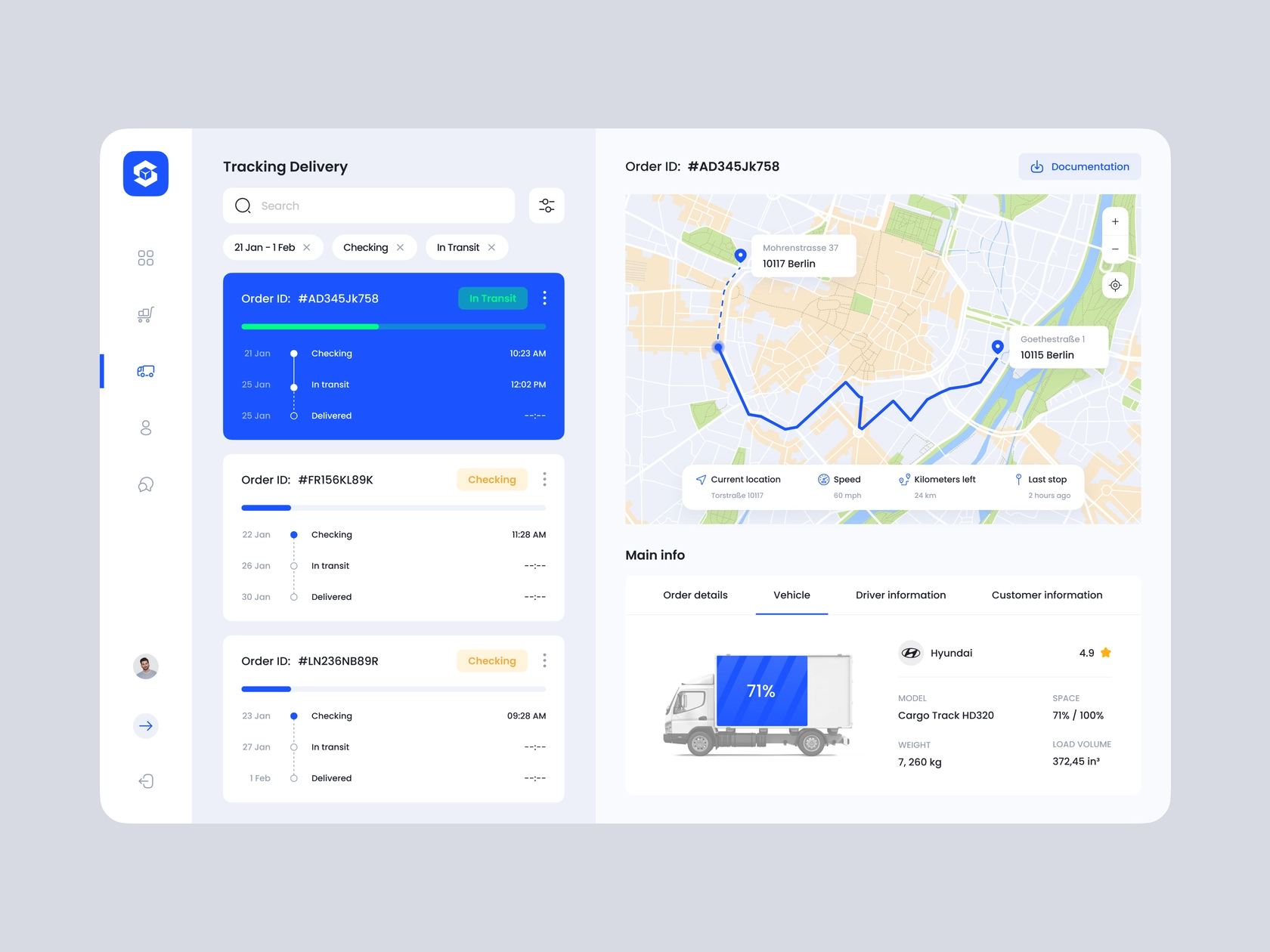
Employee control: custom solution vs ready products
Now, let's return to the issue of ready-made solutions for employee attendance tracking. We have already said above that the main problem with their use is often the lack of seamless integration with other software solutions that a particular company already uses. At the same time, there are several other possible problems that may push you to decide on custom development.
To be more precise, another challenge lies in insufficient adaptation to the work processes of a particular business. In particular, due to the fact that some of the necessary functions in a particular software product may be missing, the company will be forced to introduce additional apps and/or services, thereby inflating the software fleet and the budget required to maintain it.
As for the second challenge, it lies in the inconsistency of the privacy policies adopted by the company. Thus, the company will not be able to allow the deployment of a specific software product due to the risks associated with leakage of critical business data.
Thus, if you are faced with one or more of the above situations, you should definitely consider the custom development option.
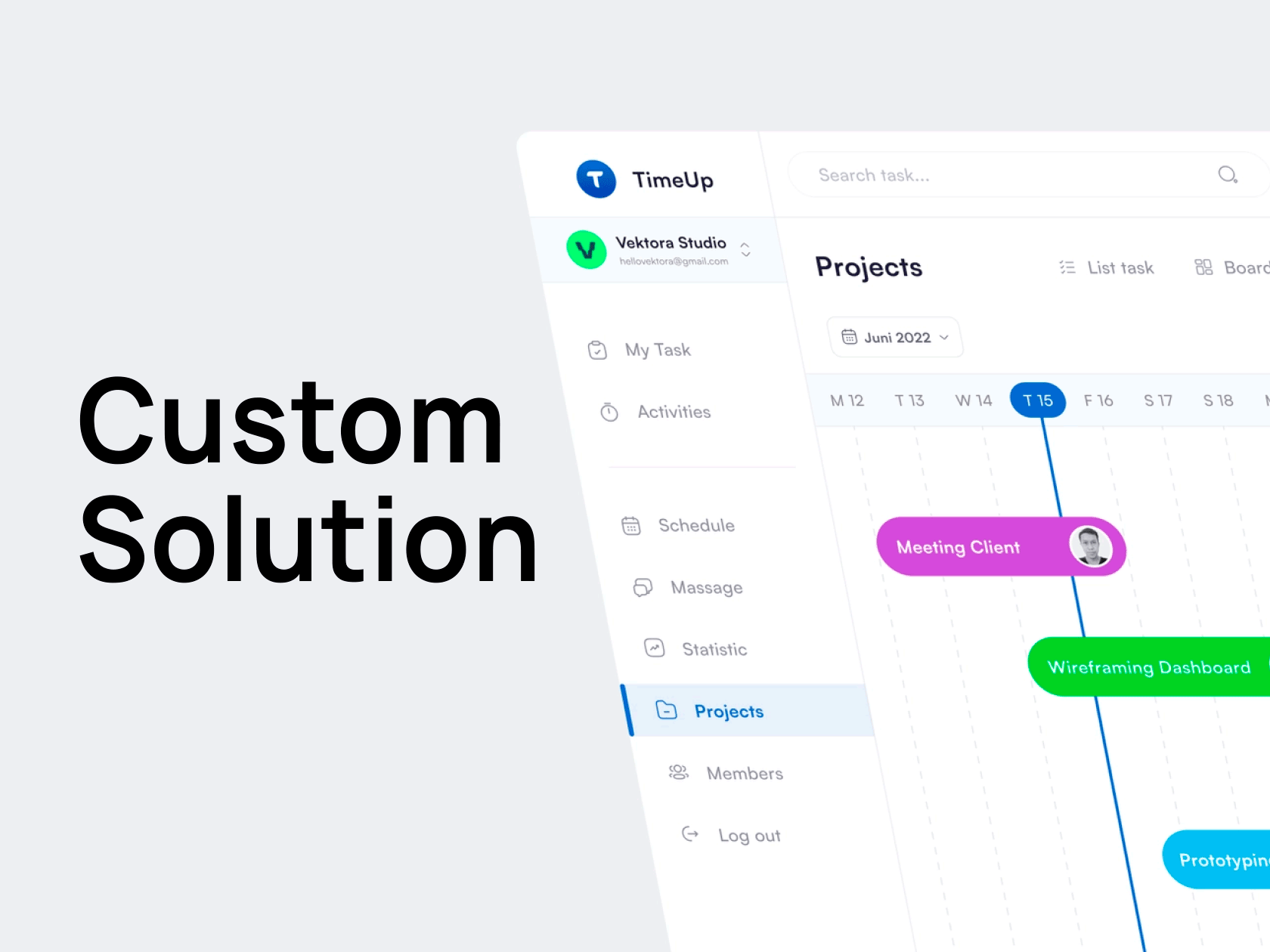
Do all companies need this app?
In fact, there are two main reasons why companies need to implement such software solutions: these can either be those types of businesses in which salaries for employees are calculated based on hours spent in the office or those in which it is necessary to increase the level of self-organization of employees. The need for the second often arises when a company, having devoted enough time and money to maintaining high performance in its internal work processes, still faces problems with delays in completing regular work tasks.
Types of check-in apps
Now, it's time to look at the three main types of check-in applications.
- For independent use by company employees. An employee self check in app is tailored for company employees so that they can track their attendance and time spent in the office on their own. Thus, based on the calculations carried out in the application, they will be able to submit payroll requests to their superiors.
- For centralized attendance management. This type of application is used by senior-level employees to monitor the level of discipline of their subordinates and transparently calculate their wages, taking into account absenteeism, vacations, tardiness, and overtime.
- Combined ones. Some applications can combine the functionality of the two above types of check-in software and limit access to its individual parts depending on the rights of a specific user registered in the system.
The choice in favor of one type or another ultimately depends on the needs of a particular business.
Check-in App vs Employees Management System
Before we start comparing these two types of software, let's recall what an employee management system is.
Specifically, it is a system that consists of various tools to support the management of HR processes or individual tools to maintain a separate process. Companies that are gradually increasing their workforce tend to use comprehensive EMS solutions to automate, among other things, recruiting, employee onboarding/offboarding, performance appraisals, employee skill assessments, OKRs/KPIs, employee requests, leave policies, time tracking and visits, and so on. Also, in addition to supporting these processes, such software is often used as a database and becomes a source of valuable and strategic information for the particular company.
As for the office check in app, this type of software covers only one or several tasks related to tracking the hours worked by a specific employee. The need to deploy such a software solution instead of a full-fledged employee management system usually arises when a specific company already uses some such system but does not have the functionality for recording working hours. Thus, check-in applications become a logical addition to EMSes, enriching their capabilities.
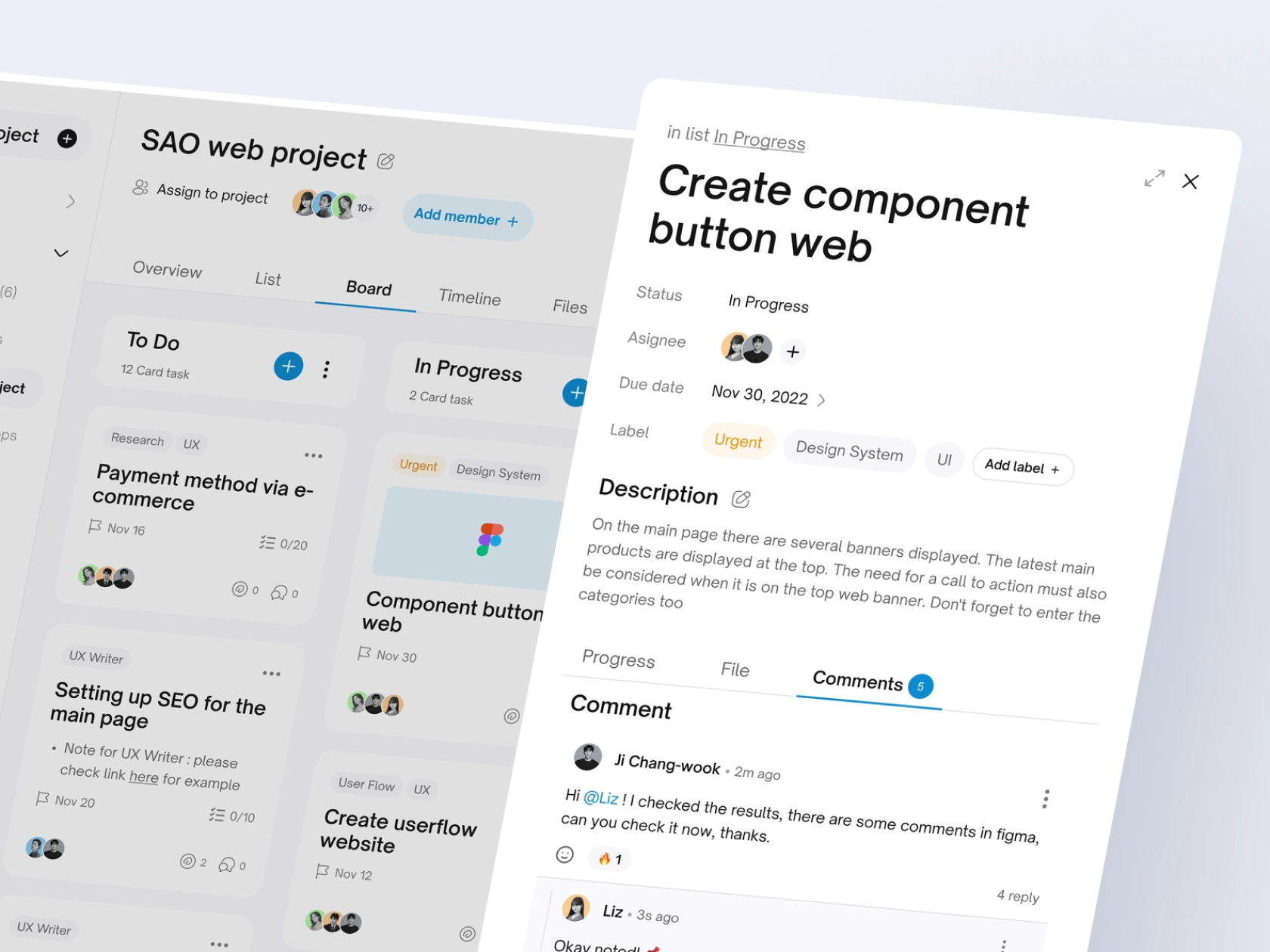
WEZOM Case: GPS Check-In App for a Logistics Company
In this paragraph, let's move from theory to practice and consider a special case of implementing a custom check-in application. In particular, one of our recent clients became a logistics company that needed to provide automated end-to-end tracking of the hours that employees spend within the office. For this purpose, a mobile application for iOS and Android platforms was planned to record personnel’s check-in and check-out moments.
Generally speaking, the need to implement such a solution existed in the client’s company from the very beginning because payroll for its employees was calculated taking into account the time worked in the office. At the same time, the client’s company tried to move away from maintaining paper documentation. Due to the fact that the number of offices in the company began to scale, the client decided to develop a custom attendance tracker app, which would record the time of arrival and departure from the office for each of the company’s employees.
After agreeing on all the requirements and nuances of the future application, we decided to first create a basic version of the product with one user role (for employees). In the future, this version will be optimized and enriched with new functionality, already for two user roles – for employees and for a business owner.
In particular, the initial version of the check in app should have the following features:
- Splash screen;
- Authorization and authentication screen;
- Screen determining the office location, with and without searching for offices’ addresses;
- Main screen with current date, as well as “Check in” and “Check out” buttons;
- History of all user’s check-ins and check-outs;
- User profile with the ability to change an avatar, first and last name, email, and password;
- Privacy policies viewing;
- Button to delete an account;
- Button to log out;
- Push notifications.
This version of the check in check out app is currently on its way to launch, and we are already planning our future work on its more advanced alternative that will include the following changes/additions:
- Password recovery (with the ability to reset and create a new one) both from the login screen and from the user’s profile;
- Office GPS-based geopositioning available in the admin panel;
- Filters for viewing the history of working hours;
- Ability to create employee profiles through the admin panel indicating email, temporary password, job position, and required number of working hours;
- Presentation of the history of employee working hours in today's and previous days’ formats;
- Viewing of remaining working hours for each individual employee over a fixed period;
- Search and viewing of an employee’s profile;
- Viewing of all employees with the ability to sort them by the number of hours worked;
- Hourly system updates (instead of daily ones, as in MVP).
Please note that for this particular case, the need to determine the office location was not a priority, so we postponed the implementation of this functionality to later stages of the project development process.
However, GPS technology is not the only viable option for bringing this idea to life. In addition to it, we can also enrich your custom check-in app with feature of NFC or QR code recognition. Therefore, if these options suit you better, you can agree with us to develop a check in location app based on one of them.
If you have an idea for software implementation, feel free to contact us, and we will promptly staff a development team with the appropriate expertise that will take on its implementation, deployment, and updates.


