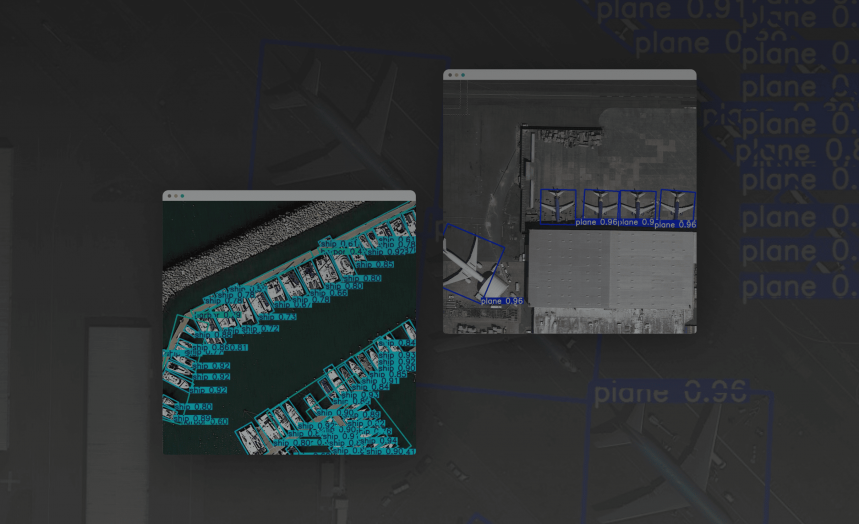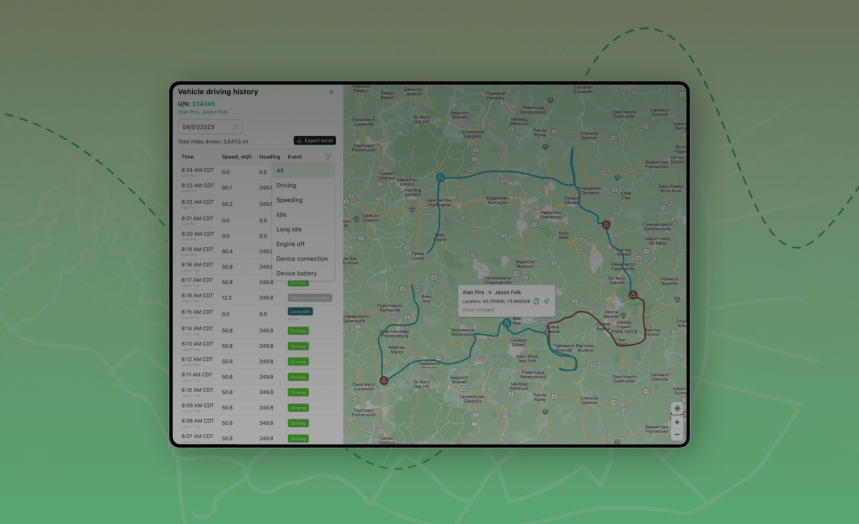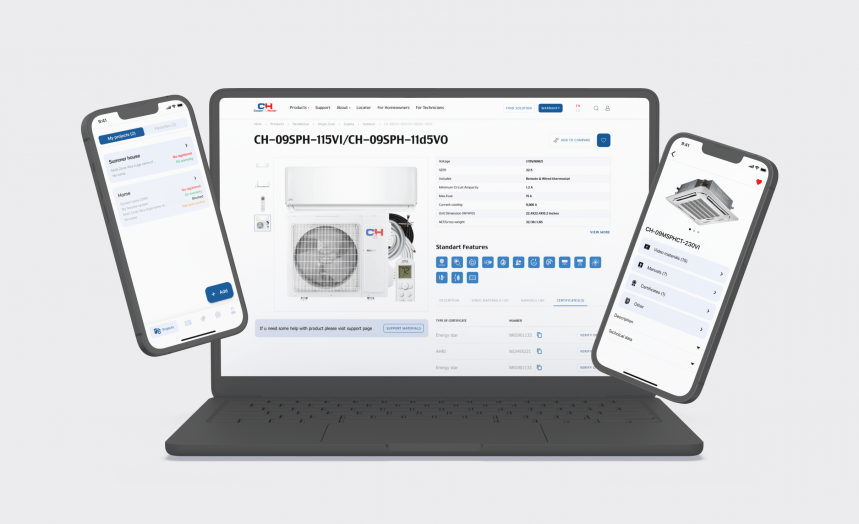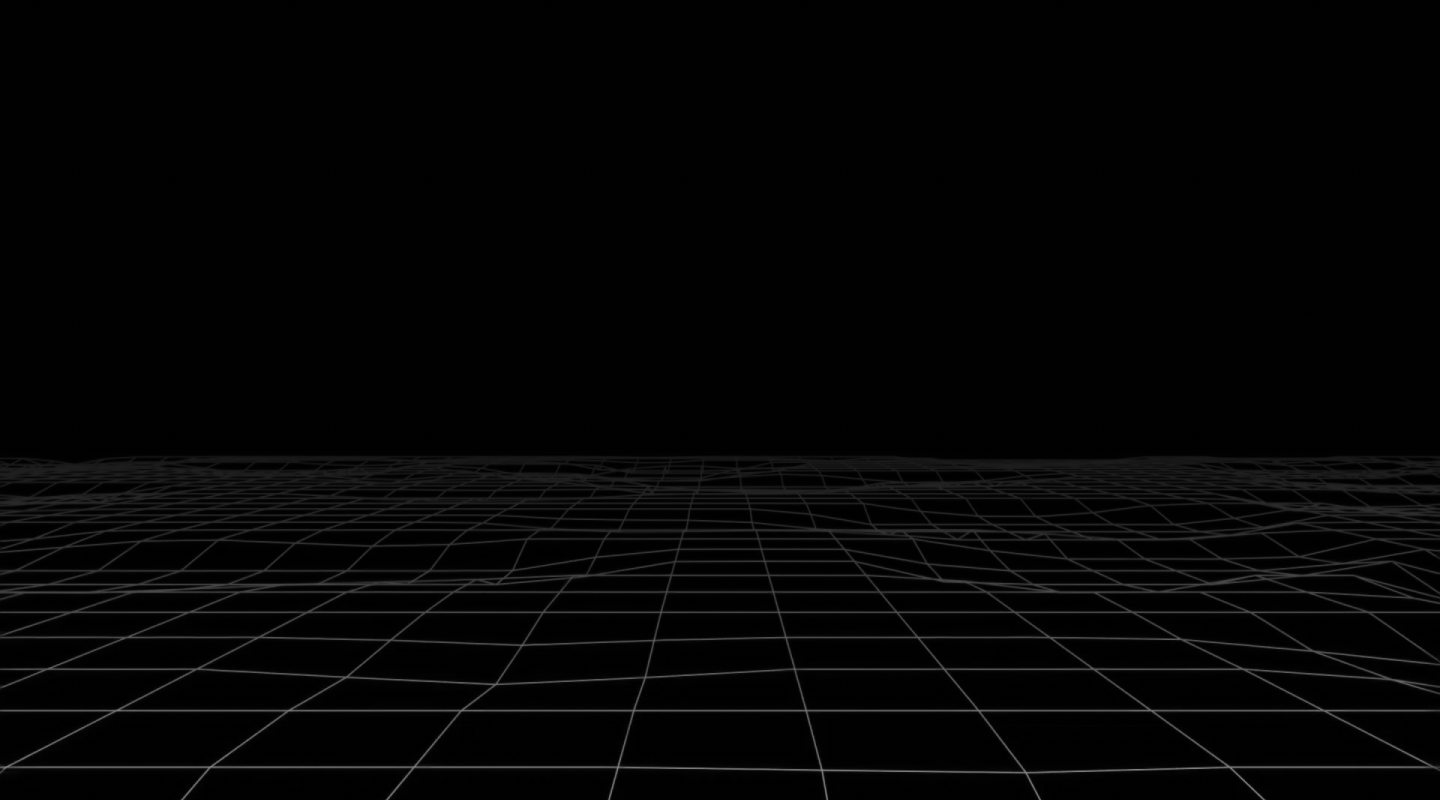
Microsoft Copilot
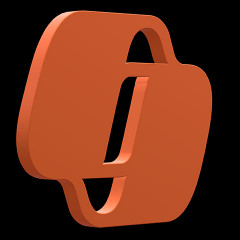
Why Choose Microsoft Copilot?
Microsoft Copilot integrates with both non-AI and AI assistant solutions from Microsoft to help your employees solve problems more efficiently and produce higher-quality work.
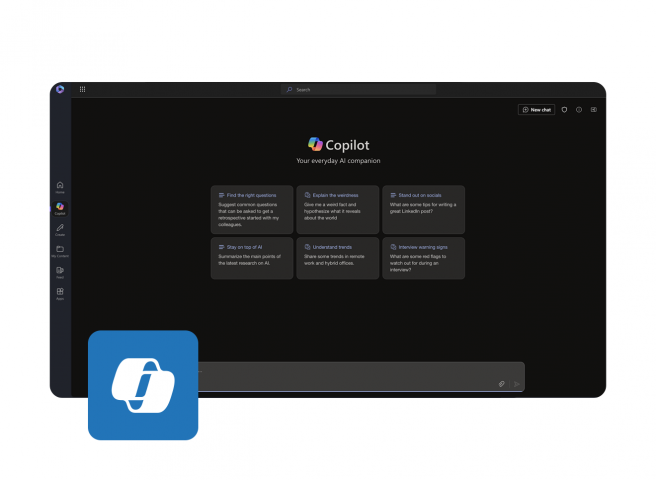
Generative workflows: drafting, summarization, analysis
Copilot simplifies routine workflows, including writing/editing text documents, summarizing meetings, data analytics, and more. It allows your teams to work with large volumes of data many times faster than ever before.
Proactive, voice-and-vision capable assistant features
Copilot boasts voice control, image recognition, and intelligent playback of actions (e.g., via Recall and Copilot Voice). This turns it into an advanced AI solution capable of real-time contextual assistance.
Flexible tiers: free access plus premium enhancements
The basic version of Copilot is available for free. You can also opt for Copilot Pro with more powerful language models (GPT-4 Turbo), an advanced customization panel, Microsoft Graph integration, as well as Copilot Labs and Think Deeper.
Development & Integration Process
The WEZOM team starts from in-depth analysis and introduces Microsoft Copilot into your workflows step by step so that your business can record the KPIs’ improvement with each stage. Thanks to this approach, we can guarantee the integration’s transparency and efficiency, while ensuring its highest ROI.
How we work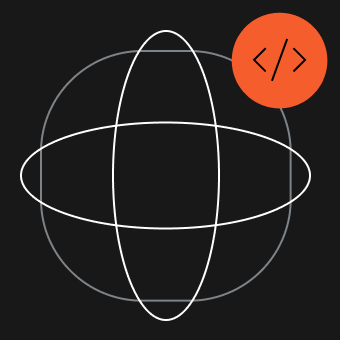
Assessment: identify opportunities for Copilot integration

Configuration: set up contexts, permissions, and data access
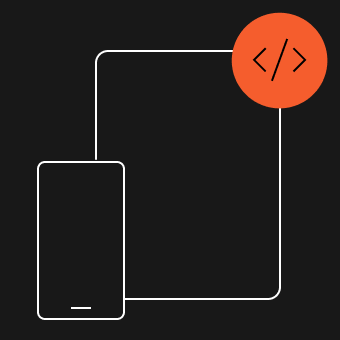
Customization: enable domain-relevant prompts and agents

Deployment: roll out across user groups or workflows
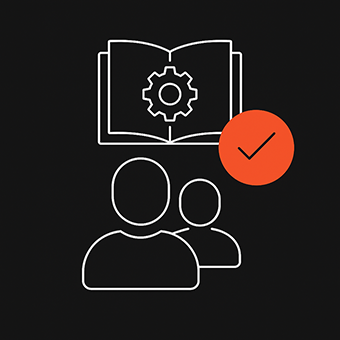
Training & governance: ensure adoption, compliance, and proficiency
Our Microsoft Copilot Services
Case Studies
Questions & Answers
What additional features does Copilot Pro offer?
In the context of free vs premium Copilot features comparison, the last option, Copilot Pro, provides you with access to advanced language models such as GPT-4 Turbo, experiments in Copilot Labs, and advanced customization of workflows. This means that by choosing this version, you’ll receive many more opportunities to create unique prompts, test innovative solutions, and tailor Copilot's capabilities to your own processes.
Can Copilot integrate with my enterprise data and workflows?
Yes, we can connect Copilot to your internal corporate data sources and applications, as well as integrate it into existing workflows. Within this service, we guarantee safe and downtime-free integration, fine-tuning of access rights, and maintenance of compliance requirements.
Is it secure to enable features like Recall (screen memory)?
The Recall feature implemented in the Recall screenshot assistant can record and remember user actions, which may raise questions regarding user data privacy. However, Microsoft has implemented this assistant with strict standards in mind: data can be stored locally and controlled by corporate policy. If you need even stricter compliance, we can additionally implement access control and determine what data types are allowed to be saved.
How do Copilot Voice and Vision enhance interactions?
Copilot Voice lets you control the system with voice commands, while Vision analyzes images and visual content on the screen. Together, they radically transform the way you work with conventional Microsoft tools and speed up complex tasks like document processing, working with visual data, or searching for information.
What governance and compliance concerns should we address?
Before integrating Copilot, companies must first consider Copilot deployment and governance capabilities to meet data transfer and storage requirements (both for corporate and customer data) and international standards, such as GDPR/ISO/IEC 27001. As for WEZOM, we develop and implement individual data management policies, ensure access rights differentiation, provide transparency in data processing, and set up powerful protection mechanisms, which are critical for strictly regulated industries.